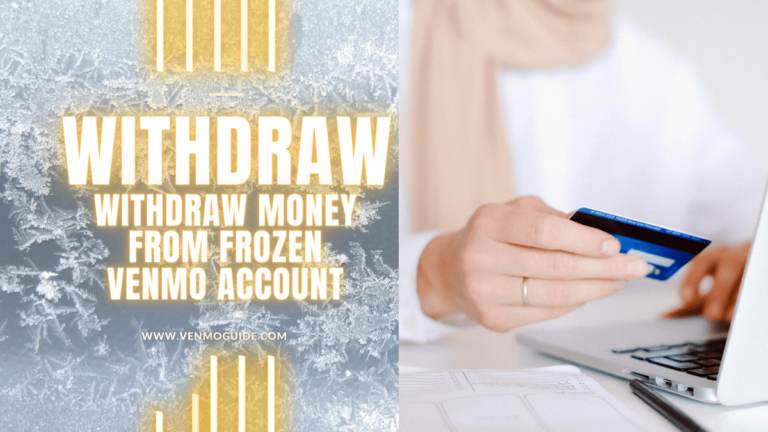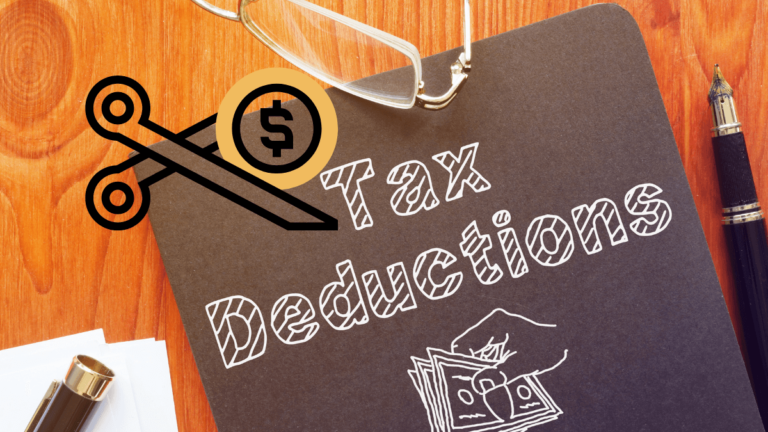Can I Transfer Money From Gift Card to Venmo As a Payment Method?
Yes. You can use gift cards on Venmo. For Venmo Users, you can simply add prepaid gift cards to your account and then start using them during checkout – just like any other credit or debit card. It accepts linked bank accounts and cards backed by Visa, American Express, Discover, or MasterCard.
Ever wonder if you can transfer money from your gift card to your Venmo account? Continue reading to find out!
As you probably know, Venmo accounts can be linked to bank accounts, debit cards, and credit cards. But is it possible to link Venmo accounts to gift cards?
If so, which gift cards can you transfer money from? And is there a reason for your gift card to get rejected? Keep on reading to find out!
RELATED READ: Can I Use an Amex Gift Card on Venmo?

Can You Add a Gift Card to Venmo?
Yes, you can deposit a gift card into Venmo. Gift cards fall under the category of prepaid cards, which Venmo allows users to link to their accounts.
So you actually can use the funds in your gift card for Venmo transfers. But keep in mind that not all gift cards can be linked.
Types of Gift Cards You Can Add to Venmo
Venmo states on its website that it only allows the addition of network-branded prepaid cards that are registered under your name. So, what exactly are these cards?
In short, network-branded cards are cards issued by major payment network brands like
- American Express,
- Discover,
- MasterCard, and
- Visa.
Accordingly, you can use any gift card from those brands on Venmo, but otherwise, you’re out of luck.
Now, while adding such cards to your Venmo account is usually a piece of cake, occasionally, you may encounter some difficulties.
So, why does this happen? And if it does, what should you do?
Let’s take a look.
How to Add Gift Card to Venmo?
Now that you’ve checked that your Visa gift card doesn’t have any of the previous issues and is good to go, how do you go about adding it to Venmo?
Follow this step-by-step guide to add a Gift Card to Venmo, and you’ll be golden!
- Step 1: Open the Venmo app.
- Step 2: Tap on the single-person icon.
- Step 3: Choose the “You” tab.
- Step 4: Select the settings gear, followed by “Payment Methods.”
- Step 5: Tap on “Add Bank or Card,” then choose “Card.”
- Step 6: Enter the gift card details, either manually or by scanning the card.
- Step 7: Tap “Add,” and you’re done.
Note: In the zip code part that appears while entering the card’s information, try putting in the zip code you’ve previously entered while registering and activating your gift card. However, if that’s not possible, you can put in the zip code associated with your own address as most gift cards aren’t officially registered to an address.
Why Your Gift Card Might Be Rejected on Venmo?
More often than not, users can’t add a gift card to their Venmo account because the card isn’t network branded. But sometimes, even if your card is network branded, both Venmo and the gift card issuers can decline your card for various reasons.
So, if you’re having trouble linking your gift card to Venmo, it’s probably due to one of the reasons mentioned below.
Nevertheless, you can always contact Venmo’s customer service, and report your problem and they’ll do their best to help you out.
1. Unavailable Funds
The first reason is fund availability. If the money in your gift card is inaccessible to you, the card will obviously get rejected. As such, it’s always a good idea to double-check with the card issuer that your gift card is working properly before trying to link it to Venmo.
2. Suspected Fraud
The second reason is fraud suspicion. If Venmo or the card issuer suspects some sort of fraudulent activity is at hand, your card will be declined, and you won’t be able to add it to your Venmo account.
3. No Zip Code Provided
Another reason you may have trouble adding a network-branded gift card to your Venmo account is the lack of a zip code.
Sure, not all cards require a zip code to be linked to your account; however, some do. So, if you don’t make sure to add your zip code when trying to link the gift card, you won’t be able to add it to your Venmo account.
4. Merchant-Specific Gift Cards
You should also note that certain gift cards are made for the simple purpose of making purchases at specific merchants and retailers. As such, they may not support being added as a payment method in the first place.
FAQs
Where Can I Find the Zip Code of My Gift Card?
Look for the website or phone number listed at the back of your gift card for inquiries. Then, visit the website or call the number to register and activate your card, and proceed to update the address and zip code details.
How Do I Know That My Gift Card Is Linked to My Venmo Account?
If you’re still unsure whether or not your card has been accepted, check the “Payment Methods” section in your account to see if it appears there.
If not, try to log out and back in again, as there might be a glitch in the app. However, if you still can’t see the card, try to contact Venmo’s customer service to find out why.
Bottom Line
To sum up, since gift cards are considered prepaid cards, you can, fortunately, link them to your Venmo account and use the money in them to make purchases or send money to friends and family members.
However, this is only possible when your gift card is from the four major network brands, namely Visa, MasterCard, Discover, and Express.
If it is, all you have to do is add the gift card to your “Payment Methods,” just as you would normally add a debit or credit card.
Just take care that you’ll need to enter a valid zip code while adding the card. Also, keep in mind that the card can be declined for various reasons, such as fund availability or suspected fraud.
Did you find this article helpful? Let us know in the comments below!