Are you wondering if Venmo can be used as a payment method to order food? Well, wonder no more; we’ve got all the answers.
With Venmo, you can share payments, invest in cryptocurrency, shop online, issue a debit card, and create your own Venmo business account. But can you use Venmo to order food?
RELATED: Can you Pay UberEats With Venmo? Step-by-Step Guide
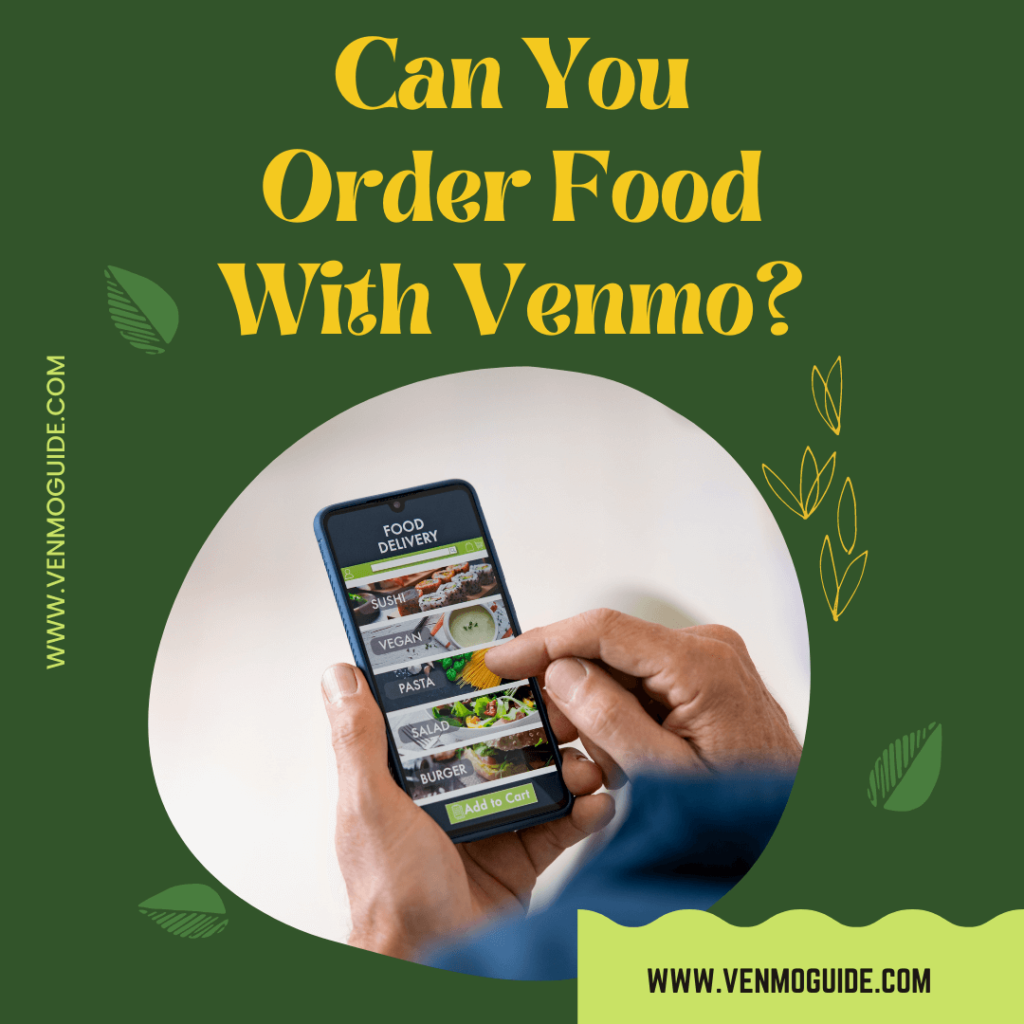
Can You Use Venmo to Order Food?
Yes, you can use Venmo to buy and order food within the US at restaurants and food delivery services such as Eat24, Seamless, Uber Eats, Delivery.com, and Grubhub.
Additionally, you can use your Venmo Card anywhere that accepts Mastercard payments.
Link your Bank account and Credit/ Debit Card and order food with Venmo at restaurants that accept Venmo and Venmo VISA Debit Cards as payment methods.
We’ll also cover a few restaurants and food delivery services that accept Venmo.
Just keep reading to find out more!
Using Venmo to Pay for Food
There are three possible ways to use Venmo to pay for food. With the first one, you pay in-app with your Venmo balance. The second method is to utilize your Venmo Mastercard Debit Card. Finally, you can purchase food using Venmo QR codes. Note that Venmo is only available in the US and can only be used to order food within the United States.
Now, let’s have an in-depth look at each way.
Paying With Venmo Balance
Your Venmo balance is the funds you have in your account. Venmo can be used for in-app and mobile purchases at different food delivery services. If you have Venmo installed on your phone, the checkout option to “Pay with Venmo” will automatically appear within such food delivery apps.
Besides paying for your order, you can use the Venmo app for the super convenient feature of splitting your bills. This will save you both time and hassle when splitting dinner payments with your friends.
Two apps that allow you to split bills and access your Venmo balance directly are Grubhub and Uber Eats.
Splitting Grubhub Bills With Venmo
To split Grubhub bills, all parties involved need to have both Grubhub and Venmo accounts. The bill-splitting process goes as follows:
- On the Grubhub checkout page, select “Venmo” as your payment option before entering your card information.
- If you’re signed in to your Venmo account, Venmo will ask you to authorize the Grubhub purchase. If not, you’ll be prompted to sign in before you can proceed with the authorization. Note that this authorization will also be valid for future Grubhub purchases.
- Once again, you’ll be redirected to the Grubhub page, where you’ll find a “split” option beneath your payment.
- Whoever you’re splitting the bill with will now have to authorize the payment from their account for the transaction to be executed successfully. Remember that the two parties splitting the payment need to have Grubhub and Venmo accounts for the splitting feature to be accessible.
Splitting Uber Eats Bills With Venmo
With Uber Eats, you have the great privilege of splitting your bills within the Venmo app. This allows you to split bills with friends who don’t have an Uber Eats account.
To split Uber Eats bills:
- Choose the Venmo option at the Uber Eats checkout, then go to your Venmo app to split the order.
- You’ll find the transaction denoted by the Uber Eats profile picture on the app. There, instead of the “like” and “comment” options, you’ll find “split” and “share.”
- Hit “split” and choose the Venmo user you plan on splitting the bill with.
Paying With Venmo Card
Besides its popular app functionalities, Venmo allows you to issue a physical debit card: The Venmo Mastercard Debit Card.
This card operates on the Mastercard network and is directly connected to your Venmo account. This means that you can now carry your Venmo balance in a physical debit card that’s accepted anywhere Mastercard is accepted within the US and its territories.
You can use your Venmo Card to pay for anything you would with your Mastercard. As we now know, not all food apps accept Venmo balance payments, and this is where the Venmo Card steps in. With this card, you can use the card payment option at the checkout of apps that don’t have a “Pay with Venmo” option.
For example, you can’t directly pay Postmates, DoorDash, or McDonald’s with your Venmo balance, but these apps will gladly accept your Venmo Card at checkout. Additionally, you can use your Venmo Card to pay at any restaurant that accepts debit cards.
Paying With Venmo QR Code
Another significant feature in Venmo is its QR code purchases. With this feature, you can either present your QR code to in-store merchants or scan their QR codes to pay for your purchase. The purchase value will then be deducted from your Venmo account.
While this is an excellent service, it’s still not widely adopted among stores and restaurants. Also, this feature is only available to US merchants who accept Venmo QR payments.
There are barely any restaurants that adopt the Venmo QR payment method, but you can scan your Venmo code with applications like Eat24, Seamless, Uber Eats, Delivery.com, and Grubhub.
Read: Restaurants That Take Venmo
About Venmo
Powered by PayPal, Venmo is a mobile app popular for being a safe and convenient social payment option.
While Venmo is mainly known for its peer-to-peer payment process, the app’s capabilities extend far beyond that.
Bottom Line
To sum up, you can use your Venmo account to order food online. Applications like Grubhub and Uber Eats allow you to both pay and split bills directly using your Venmo balance.
On the other hand, Postmates and DoorDash don’t have a Venmo payment option at checkout, but they’ll allow you to use your Venmo Card to complete your purchase.
Other food delivery platforms that accept Venmo payments include Eat24, Delivery.com, and Seamless.
Did you find this article helpful? Let us know in the comments below!






