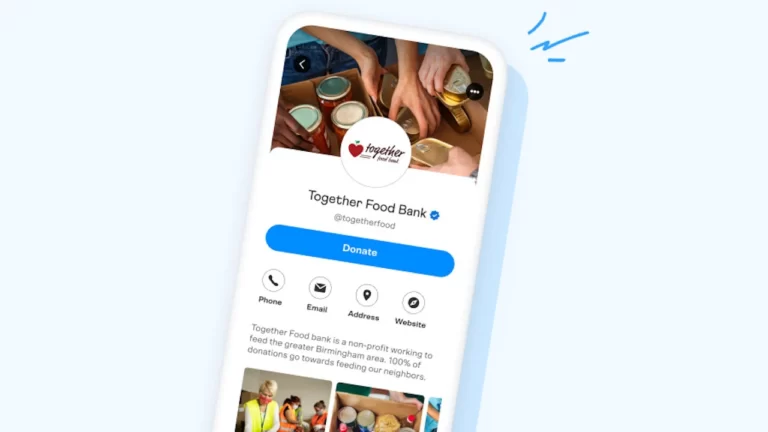Can you Delete Venmo History?
No, Venmo doesn’t allow you to delete and clear your history. You can change the setting of all your transactions from Public to Private. This way, your transactions will only be visible to the recipient and the sender, and your transaction history will only be visible to you.
But still, Your transaction history will be visible on the other person’s account that you have transacted with.
A dive into Venmo’s default settings will show you that all transactions go to the Public feed.
So, can you delete your transaction history on Venmo?
If so, how’s it done? And if not, are there any alternatives? Tag along to find out.

Read: 6 Reasons For Venmo There Was An Issue With Your Payment Issue Fix?
Who Can See Your Transaction History?
It’s crucial to realize that Venmo’s default setting is public. In other words, all transactions appear on the Public feed. So, virtually anyone with a Venmo developer API can see them; they wouldn’t even need the app. And since Venmo’s a social platform, all your friends can see your transactions on their feeds.
But what exactly are they able to see? Anything from names and pictures of the involved individuals to the transaction’s time, date, and purpose is available for the world to see. Even messages within the transaction are made public. The monetary value of the transaction isn’t, though.
Not to mention, Venmo itself has access to your information and transaction. According to Venmo’s website, it uses encryption protocols, which secure your personal and financial data. If you want to learn more about that data, there’s a list of the information that Venmo collects in its privacy policy. You’ll find it under Information We Collect.
It’s true that Venmo provides some third parties with part of its users’ data. However, that may not be something to worry about because the company mostly collects data to solidify transaction security and avoid fraud.
In short, it isn’t Venmo that you should worry about; it’s the unauthorized individuals who can use that information against you.
Related Read: Does Venmo Work in Canada?
How Do You Make Your Transactions Private?
The following steps will hide your past and future Venmo transactions from everyone but the sender and recipient. However, you should know first that once you change your past transactions to Private, there’s no going back. In other words, you can change your Venmo transactions from Public to Private but not vice versa.
Still, we hardly think that’d be reason enough to put you off from protecting your privacy. If anything, it should be more reassuring. So, without further ado, here’s how to make your Venmo transactions private.
How to Make Past Transactions Private
- Open the Venmo app via your Android or iPhone.
- Click on the three-bar icon in the top left corner of your screen.
- Go to Settings.
- In Settings, tap Privacy.
- On the Privacy page, select Past Transactions (under More).
- Tap Change All to Private in the Privacy for Past Transactions menu.
- When the confirmation box appears, choose to Change All to Private again.
How to Make Future Transactions Private
- Open the Venmo app via your Android or iPhone.
- Click on the three-bar icon in the top left corner of your screen.
- Go to Settings.
- In Settings, tap Privacy.
- You’ll have three options under Default Privacy: Public, Friends, and Private. Choose Private.
- When the confirmation prompt appears, click Change Anyway.
Tip: if you only want select transactions private, that’s possible. All you have to do is select the Privacy Settings for that particular transaction and choose your preferred privacy option.
Read: Can I Use Chime With Venmo? Does Chime Work with Venmo?
Can You Clear your Transaction History by Deleting Your Venmo Account?
Sadly, even deleting your Venmo account won’t clear your payment history, as it’ll still be in the system. Not to mention, each payment will be visible to the other party in that transaction because it’s in their transaction history too.
Accordingly, the only way to maintain your privacy is to change your settings to private as demonstrated above.
>> Read: Venmo Groups Login: How to Login Venmo Group Account?
Tips on Using Venmo Safely
If you’re reading this article, you probably care about security and privacy. And although Venmo is generally viewed as a safe platform, it isn’t foolproof. So, aside from changing your transaction history to private, here are some additional tips for a safe Venmo experience:
- Create a Pin Code: When you enable a PIN, you make it so that the PIN must be entered to access the app. And if your device has a fingerprint identification feature, you can add that too for extra security.
- Multifactor Authentication: This two-step verification process texts or emails you a unique code. Then, you’ll have to enter the code to access your account.
- Blocking Venmo: If you lose your phone, you want to stop whoever has it from accessing your Venmo account. So, you can log your phone out of the app by using Venmo from your laptop or another device, going to Settings, and removing the session related to your phone.
FAQs
Why Does Venmo Show Everyone’s Transaction?
Venmo declares that users’ transactions are public by default because the digital wallet app is essentially a social network.
How Far Back Does Venmo’s History Go?
Venmo stores all your transactions from the moment you create an account, and you’ll find date filters with your transactions. Nevertheless, you can only filter through your transactions over 90 days at a time.
Can You Delete a Venmo Account and Start Over?
You can delete your Venmo account, and the app won’t be able to reactivate it. But your information will still be in the system. So, be sure to make your transaction history private and delete your bank account information. Also, transfer any residing funds to your bank account or the sender to avoid losing them.
Final Words: Clear Transaction History on Venmo
Wanna clear your Venmo transaction history?
All in all, Venmo is a reasonably safe digital wallet app to use. But as expected of a social network, its default setting is public, meaning that your transactions are visible to anyone with Venmo’s developer API. Also, you can’t clear your transaction history.
Nonetheless, you can change your past transactions’ settings to Private and change the default privacy to Private so that the only people who can view your past and future transactions are the sender and recipient.

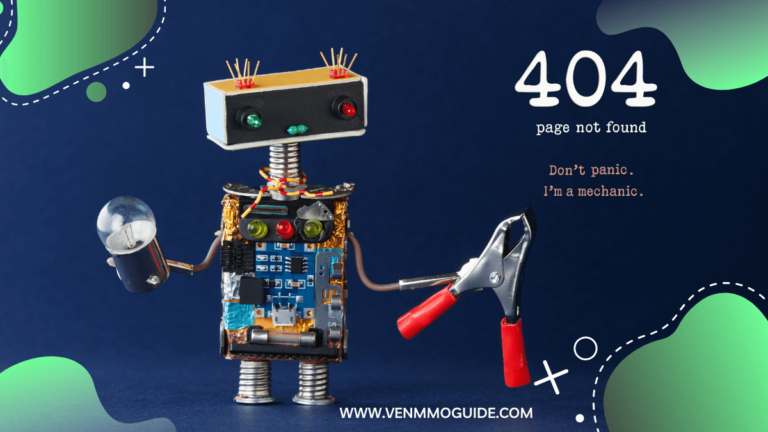
![Can You Send Money from PayPal to a Venmo Account? [ Easy Guide ]](https://venmoguide.com/wp-content/uploads/2021/10/can-you-send-money-from-paypal-to-venmo-1-768x432.png)