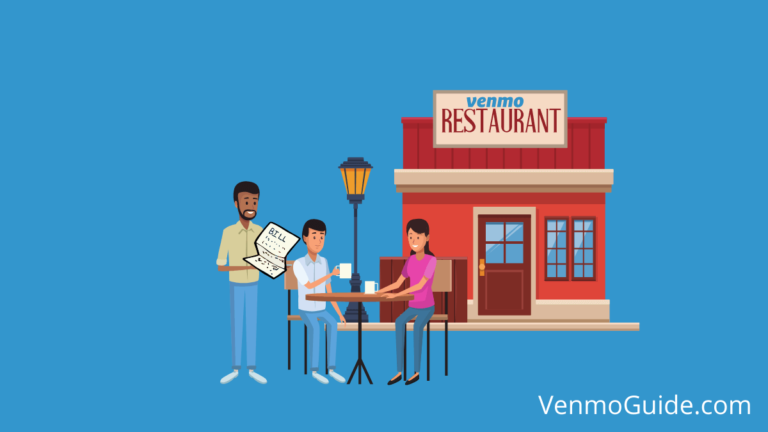Have you just started using Venmo and still finding your way around declining payments? Read this guide, and you’ll find all the answers you need!
Fortunately for you, we’ll explain in detail how to decline a Venmo payment, alternatives, and more!
READ: What Happens If I Decline a Venmo Request
Can You Decline a Venmo Payment?
No, you cannot decline a Venmo Payment sent to you as Venmo doesn’t offer a way to decline payments. The person you sent the payment to has no option but to reject the payment received. Venmo to Venmo payments are instant and can’t be canceled.
You can only accept it first and send it back to the person to retract the money back — or refund — contact the recipient to do so and send it back.
A Venmo payment can’t be declined, unfortunately. Thus, it doesn’t matter if that person sent the wrong amount of money or if that amount wasn’t meant for you, as you can’t do anything as long as the send button has been hit.
The alternative is to reach out to that person and transfer the money back to them.

Read: 6 Reasons For Venmo There Was An Issue With Your Payment Issue Fix?
How to Reject a Venmo Payment for an Inactive Account:
- Open the Venmo app,
- Hit the hamburger icon in the top right corner of the screen.
- Tap Incomplete, and then select the Payments tab.
- Tap Take back underneath the payment, and you’ll get your money back instantly.
Why You Can’t Decline a Venmo Payment
But why? You’re probably wondering.
The reason why you cannot decline a Venmo Payment is that once the sender hits the send button, Venmo makes a request on their behalf to retract the sum of money from their balance and send it to that person. Therefore, the recipient is the one who has the power here.
READ: Reasons Why Venmo Says My Card Is Already on File – 4 Ways Fix the Issue?
Alternatives to Reject a Venmo Payment
Okay, is that it? Aren’t there any alternatives? Fortunately, there are.
Send Back the Payment
If you’ve already used Venmo before, it’ll be perfectly easy for you to send the money back to that Venmo user, but if you don’t know how to do that, we’ll explain the steps here.
1. Find the Person
To refund the money, you need the person’s username, phone number, or email.
Finding the username of the person who accidentally sent you a set amount of money is fairly easy since you can see all your transactions from the transactions tab on the app; it’ll show you the transaction and the user name of the person who sent it.
2. Pay or Request
After that, you can simply click on the ‘Pay or Request’ option on the app, which will allow you to enter the person’s username, phone number, or email.
After you type in the person’s username, you’ll see a screen where you can type in the amount you need to transfer and add a note explaining that they sent you that money in error or anything to that effect. Also, your message can simply be only an emoji.
Finally, you’ll have the options:
- ‘Request,’ which means you’re asking them to pay that amount
- ‘Pay,’ meaning you’re sending them that amount, which we’re trying to do here.
3. Adjust Your Privacy Settings
Before pressing the ‘Pay’ button, though, you might want to adjust your privacy settings. Since Venmo works like social media, all your transactions can or can’t be seen by the public and your friends, depending on which settings you choose.
Below the ‘Request’ and ‘Payment’ buttons, you’ll find another smaller button, ‘private,’ which has three options:
- Private, which means that the transaction will be visible only to you and the recipient.
- Friends, meaning that no one will see the transaction besides your friends on Venmo.
- Public, an option that’ll make the transaction visible on the global feed on the app.
iMessage Payments
Alternatively, if you’re using iMessage for payments and have received a payment request on iMessage, you’ll have the option to either accept or decline the payment.
iOS10+
You can easily tap the payment bubble in the iMessage chat and choose ‘Decline Payment.’ It’s as easy as that! Note, however, that this only works for devices running on iOS 10 or higher.
iOS8+ and Android Devices
If you have an android device or your Apple device runs on iOS8+, don’t worry because you’ll get a link in your SMS thread from your contact.
From there, you can click on the link, which will direct you to the app or your browser, and it’ll show you a screen with the option to either decline or accept the payment.
Funding the Payment
Naturally, if you still have the full amount on your Venmo account, you’ll be able to send it back to the person who sent it to you, that’s if you have a Venmo balance.
Alternatively, Read this guide to add money to your Venmo account if your fund is not adequate to refund the payment.
However, accidents happen, and you might’ve made a transaction before noticing that someone has accidentally sent you payment by mistake. You might also not have access to Venmo payments.
In this case, the payment should be refunded through the payment method you’ve selected from the settings tab. We recommend choosing the Bank Account payment method, as it doesn’t apply any fees to payment transactions.
How Long does it Take for a Venmo Payment?
The Venmo payment shows up immediately once it’s sent to the recipient. However, this might not always be the case, particularly if you’re using your bank account, debit card, or credit card to add to your Venmo balance. In this case, the recipient will have to wait for 1-3 days to receive the amount.
Should You Worry?
Some people might think that unauthorized transactions on their accounts should raise alarms. Some might think that their account has been hacked, but you’d be surprised by how frequently this kind of mistake occurs.
Venmo users more often than not send money by mistake to users with the same name as their friends, and the best way to deal with this is by simply asking the recipient to return the money or for the recipient to return it on their own.
Lastly, you might want to block the person who accidentally sent you a payment to avoid accidental payments in the future.
Bottom Line
If you’re not familiar with Venmo, it’s one of the best methods to transfer and receive money. However, knowing how Venmo works can be a real headache, especially when receiving money in error and not knowing how to decline it.
Receiving money from strangers can be quite distressing if you’re a new Venmo user. But there’s no need to worry as long as you follow the steps we’ve mentioned here!
Finally, you can always contact Venmo’s support team; they’re helpful and will give you pointers on dealing with accidental payments methodically and effectively!