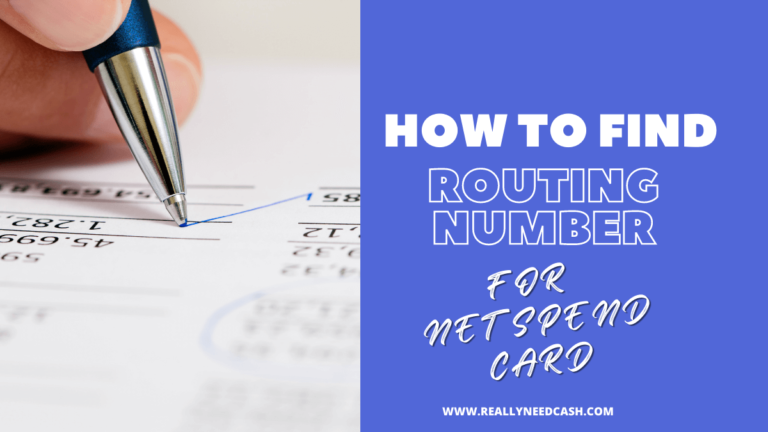The Netspend prepaid card is a great system for people who want to make digitized payments but don’t have a bank account.
You simply load money into your card, and you can use it to make in-store or online payments.
But, how do you charge your Netspend card?
In this guide, we’re going to explore how these cards work, what methods you can follow to recharge your Netspend card, and whether you can transfer money using a debit card.
But can you load a NetSpend Card with a Debit Card?
Yes, you can load money onto a NetSpend Card or a Debit Card. You can open a Netspend Savings Account and link it to your prepaid card and transfer money at any time from savings to your Netspend Prepaid Card through a phone call, the Netspend website, or the Netspend mobile app.
Let’s discuss this in detail below!
READ: Is Netspend Reliable? 4 Reasons to Use Netspend Prepaid Debit Cards
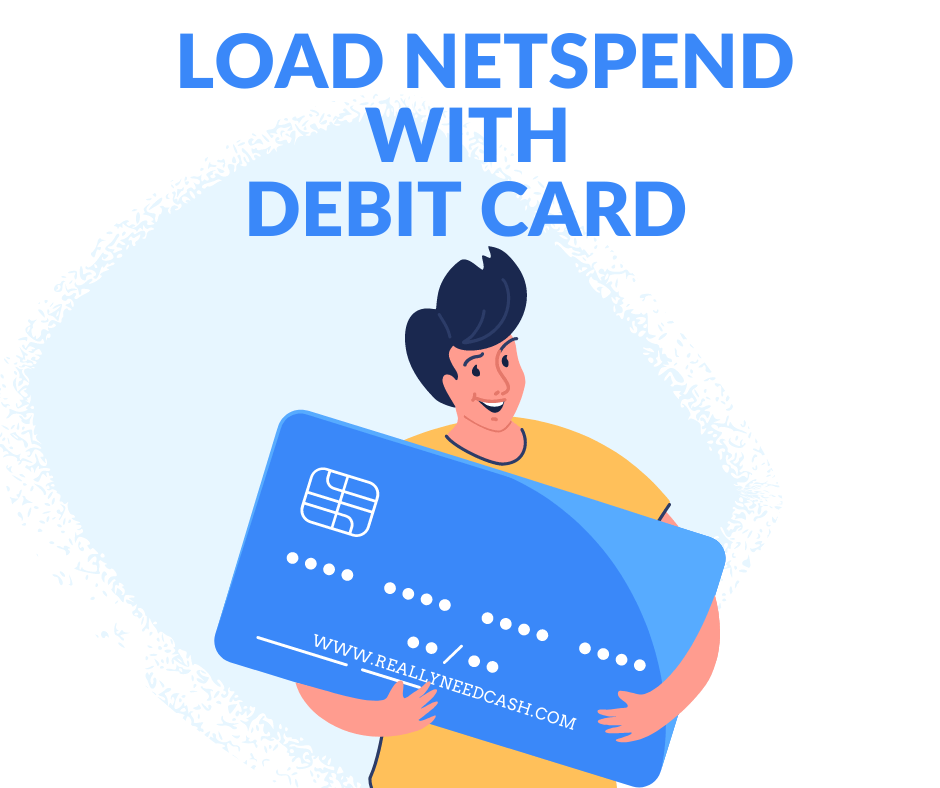
What is a Netspend prepaid card?
The Netspend prepaid card gives you all the great features and benefits of a traditional debit card with the power to send, receive and transfer money. It is a feature-rich financial solution to help you manage your account, which is FDIC insured.
It gives you access to great features and benefits like money transfers, direct deposits, anytime alerts, and a mobile app that helps you manage your money on the go.
Netspend allows you to open a Netspend account online or in person but with the added advantage of no minimum deposit requirements.
How Does a Netspend Prepaid Card Operate?
Netspend prepaid debit cards bring ultimate comfort as they offer the utility of credit and debit cards without linking an account with a bank or credit union. You can transfer money, pay bills and make immediate bill payments with your Netspend card account.
The ease of payment it offers makes this card so appealing to hundreds of customers.
Since it is a prepaid card, you need to deposit money into your card before using it. As long as money is available, you have complete freedom of spending.
But it is not a credit card. So it is important to note that the card becomes useless once the balance is exhausted.
Therefore, learning how you can add money to your card is essential.
Can You Load a Netspend Card with a Debit Card?
When transferring money from debit cards to a prepaid card, you must treat the prepaid card as a separate bank account, similar to how you would in a traditional bank transfer.
Although Netspend prepaid cards operate without linking to a debit card, you can always link your card to a bank account or debit card.
In addition, it will help you in cash reloads with funds from a bank.
Below is the step-by-step guide for transferring money from a debit card to a Netspend prepaid debit card.
- Step 1: Get the account number and routing number.
- Step 2: Add a Netspend debit card to your bank account.
- Step 3: Before you can transfer money, your bank will require verification of two small test deposits to the account.
- Step 4: Once your Netspend card is linked with your bank, transferring money will take a few minutes. Transfers generally take at least one business day before the money is sent to your Netspend card, so don’t be alarmed by the delay.
How to Add Money to a Netspend Card?
Wondering how to get cash reloads on a Netspend card account? Don’t worry; there are several methods available to you. Knowing your options can help you plan in advance and make you confident that your funds are available when you need them.
You have multiple options from where you can load money to your NetSpend card:
1. Netspend Reload Locations
Netspent has more than 130,000 reload network locations all over the United States where you can add money to your card account.
Among these convenient locations are retail stores and grocery departments, places you are likely to visit often in your daily routine.
So you won’t have to go out of your way to charge your Netspend card. But, of course, some of these reload spots will charge a small fee for the service they provide.
2. Transfer Money Online
There is always direct deposit if you don’t feel like going to a reload location. To transfer money online, all you need is the routing number and basic details of the account.
Most major banks support Netspend so you can load your paycheck or government benefits easily.
3. Bank Transfer
Moving funds from your bank account into your Netspend card is effortless. You can use a savings or current account.
Log in to your bank account and link it to the card to transfer money. That way, you’ll be able to make regular transfers. Some banks may charge a fee for transfers.
4. Wire Transfer
You may also be able to send and receive money using wire transfers through Western Union, depending on your Netspend card accounts.
5. PayPal Transfer
You can receive money from your PayPal account by adding your routing and account number to your PayPal account. Additional charges for transfers may occur.
6. Transfer Money via ATM
You can transfer money from your debit card to a prepaid card by using an ATM screen.
Benefits of a Netspend prepaid card
Prepaid debit cards are an effective budget tool for those worried about spending more than they can afford. In addition, there is no risk of debt or overdraft fees; this payment method is becoming popular among younger customers.
These days the cashless wallet concept is all the rage, and having a prepaid card like Netspend will make your life infinitely easier.
Whether you want to buy an item on sale without rushing to the ATM or pick up the cheque at a restaurant, your Netspend card will make money management convenient.
While you don’t need a bank account to get a Netspend card, you can transfer cash directly. You can also load your Netspend card with money using a secondary debit card. Alternatively, cash reload locations always provide an accessible recharge facility.
Before you decide what to do, keep in mind that there are different charges for these methods. Pick the one that suits your needs the best, and don’t be afraid to shop with your Netspend card!
Do you have any queries? Let us know in the comments below and we will try our best to help you out!