What Happens When You Remind Someone on Venmo Notification
A Venmo reminder notification are alert sent by Venmo to prompt a user to complete a pending payment…
Venmo is a peer-to-peer payment app that allows you to easily send, spend, save, and invest your money. Here’s everything you need to know about Venmo.

A Venmo reminder notification are alert sent by Venmo to prompt a user to complete a pending payment…

How to Get $750 Venmo Flash Rewards? Venmo Flash Rewards offers users the chance to earn rewards or…
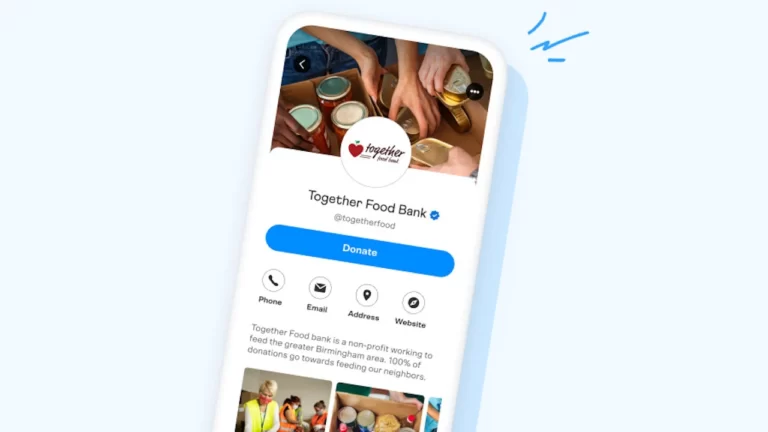
Venmo Profile Picture To Add/ Change Venmo Profile Picture: 1. Open the Venmo app 2. Tap the three…
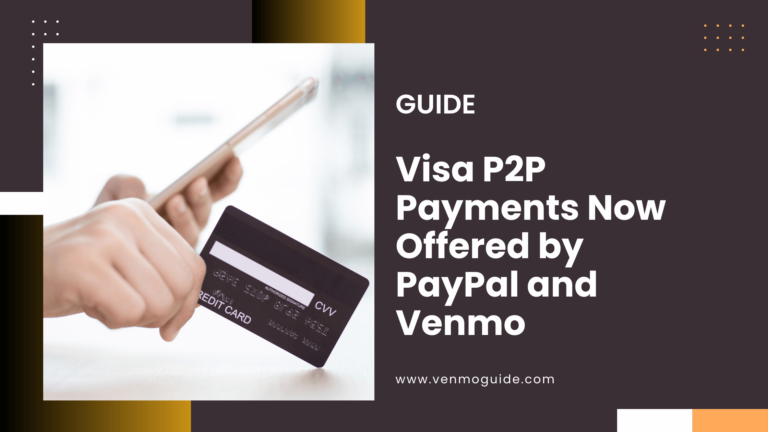
Visa P2P (peer-to-peer) payments are now supported by PayPal and Venmo, allowing users to send and receive money…

Amazon stopped accepting Venmo transfers as payment on January 10, 2024. However, Amazon continues to accept Venmo credit and debit cards. The decision to discontinue Venmo transfers may be due to concerns about fraud, chargebacks, or the inability to cancel payments once sent.

J.D. Vance Venmo Incident: U.S. Senator J.D. Vance and VP Candidate with Former President Trump, public Venmo account revealed sensitive and controversial details, including transactions with notable figures and personal entries such as a payment for “Back waxing & Happy Ending.”
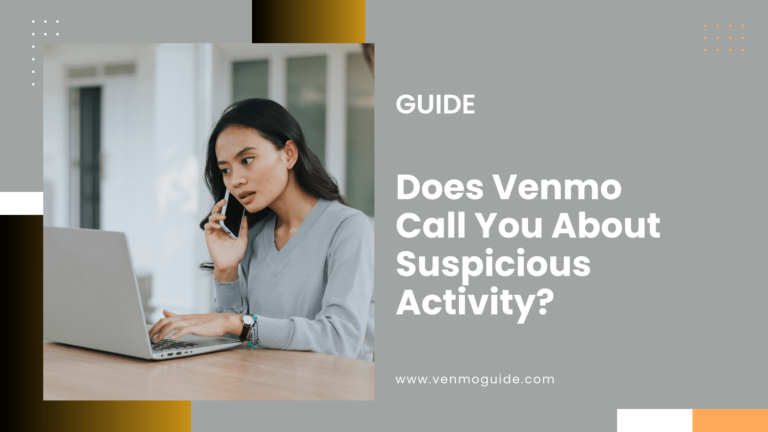
No, Venmo typically does not call users about suspicious activity. They typically do this through email or in-app notifications, If you’re ever in doubt, you can contact Venmo’s customer support directly through their official channels.

MSCHF Venmo is a collaboration or promotion involving MSCHF, an art collective known for viral and unconventional projects, and Venmo, a popular digital payment app.
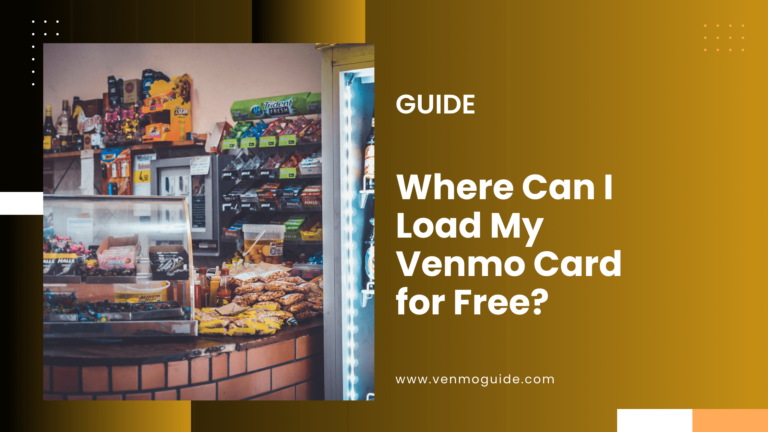
Venmo Card Reloading Options You can load your Venmo card for free in the following ways: Venmo Debit…
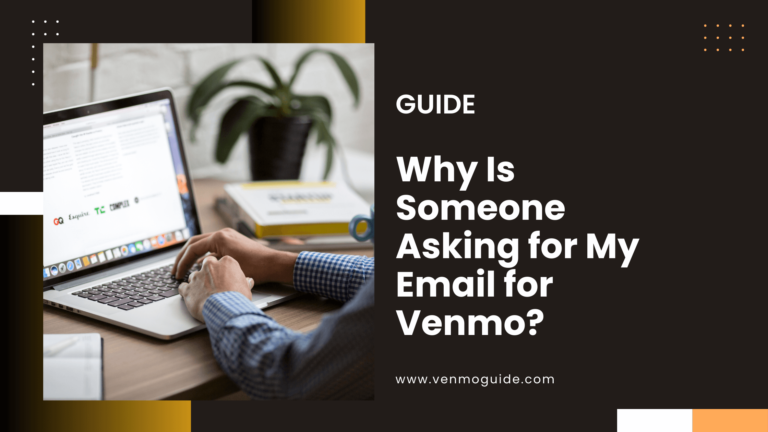
Why Is Someone Asking for My Email for Venmo? If someone is asking for your email for Venmo,…