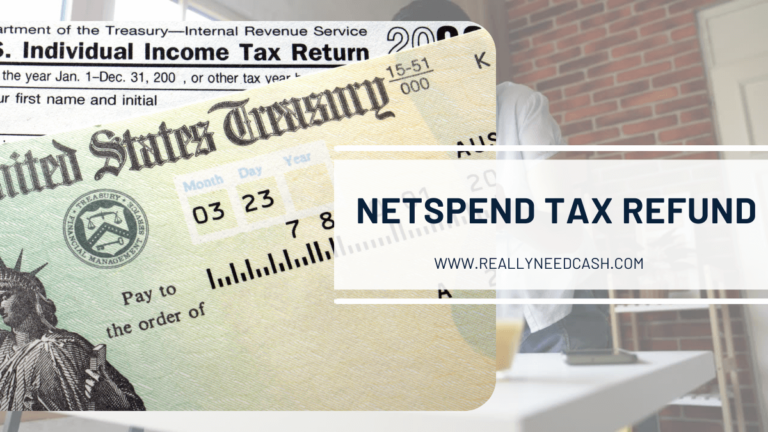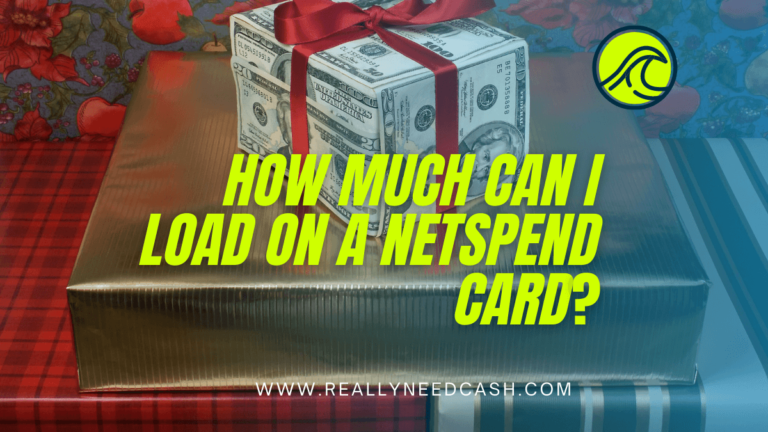To view your NetSpend Bank statement, log into your NetSpend App and it will display your available balance at the top of the screen, and Underneath will list your most recent transactions, and every transaction is clearly labeled with either “Debit” or “Credit” written in bold for each transaction.
An in-depth look at Netspend’s Online Account Center where your account balance and transactions are displayed for your perusal.
Netspend provides users with their Online Account Center where they can view their current Netspend account balance, along with a list of their most recent transactions.
It’s perfect for checking how much you have left so that you use the money when you need it most.
Read: How Does Cash App Show on Bank Statement?
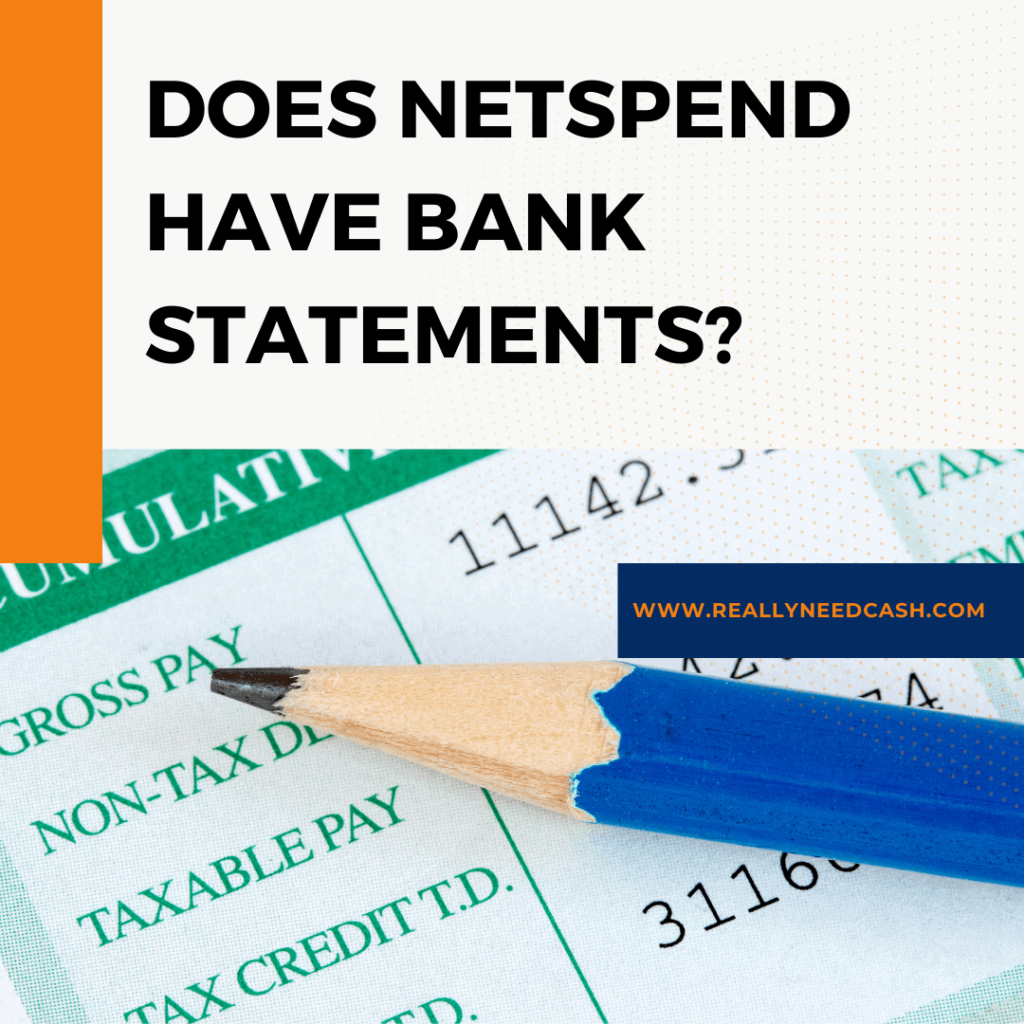
Value of bank statements
The most important way to manage your money is to know how much money you actually have at your disposal at any given moment in time. And you simply cannot do that without some sort of bank account statement.
It is only when you know exactly how much money you have at your disposal that you can make plans with regards to how much money you can afford to spend each week.
What happens if you don’t see your bank statements
People often overestimate how much money they have in their bank account and this can cause very real problems if they ever have to pay for something that they simply do not have the funds for.
When this happens, there is any number of ways to pay for things when you don’t have the money, but unfortunately, most of these methods will only bring you into further debt.
For example, if you pay for something with a credit card, you will accrue credit card debt, and this is typically charged at about 20% or more. But whenever you spend beyond your means like this you will inevitably accrue debt. And if you fail to rectify the situation in time you could end up taking out a loan to cover your debt.
Store cards have an even higher interest rate, and payday loans are through the roof, often asking customers to pay back more than double what they originally spent.
Your other option would be something like Klarna, where you pay for an item in three monthly installments with little or no interest. But if you were to miss just one payment, this could have devastating consequences for your credit score.
Bank statements of yesteryear
Bank statements used to arrive in the post. Most banks would send out an annual bank statement, or you could request monthly or weekly bank statements.
Waiting an entire month for a bank statement was super inconvenient. If you needed money for something, you’d have to keep track of everything you had spent money for weeks on end in order to determine whether you had enough money.
While weekly bank statements on the other hand were a colossal waste of paper, especially if your spending was very similar week to week.
But, with the introduction, things are now very different. Things are much better. This leads us nicely onto our next section.
How to Get NetSpend Bank Statement?
The Netspend Online Account Center is basically a central point where you can view your Netspend statement account online.
It’s not quite a bank statement in the traditional sense, in that it is not a written, paper bank statement, and it doesn’t have to mark out evenly spaced intervals, such as the beginning and ending account value at a particular date within the calendar month.
It is way better than that. And much clearer and easy to read than the bank statements of yesteryear.
Moreover, you don’t even need to be on a web browser to use it, because Netspend has their very own smartphone app, which is available on both the major smartphone operating systems, namely iOS and Android. Available from both the App Store and Google Play.
This means that you can access your Netspend account balance and transactions any time of day wherever you happen to be, just so long as you have an appropriate internet signal.
The app will clearly display your available balance at the top of the screen, set away from the rest of the data, to make it clear as crystal exactly how much money you have on your account.
Underneath this will follow a list of your most recent transactions, and every transaction is clearly labeled with either “Debit” or “Credit” written in bold for each transaction. And this is great because you definitely don’t want to get those two mixed up!
And it’s great because if you’re using Netspend to pay bills, and you’re not sure what date a bill is due to be paid, the app can check that for you. This is because you can scroll quite far down and check what date it was paid last time.
And you can rest assured that this data is all perfectly secure, thanks to the Secure Socket Layer (SSL) technology, which makes it extremely difficult for hackers to get into and access.
Moreover, this method saves a lot of wasted paper, which is just what the planet needs right now.
But if you ever need a print-out for any reason, all you have to do is go to Select Statements, select the statement you want, and save it as a PDF that you can go ahead and print off.
How the Netspend Online Account Center can really help with budgeting
Unfortunately, money does not grow on trees, and most of us find that we have to do at least some budgeting. But the good news is that the Netspend app can help with that, too.
It features some great online budgeting tools, which let you know how much money you typically spend on certain categories of goods and services, which can really help you set spending limits for certain stores. And when you’re approaching that limit, you can set up Anytime Alerts to give you a little beep, so you don’t overspend.
What else does the Netspend Online Account Center do?
You can also use the Netspend app to load, and send funds, load written checks by simply taking a photo of them, and find the nearest Netspend reload location. Super convenient.
Wrap Up
So, in short, Netspend goes one better than sending out monthly bank statements in the post, and you can view your account balance and transactions at any time, night or day, wherever you happen to be.