No, TurboTax will no longer send you a Netspend Card since post-2016, TurboTax no longer offers Netspend cards as a refund card. The company has replaced Netspend cards with its own Turbo Prepaid Visa cards which is a quick and easy way to get your tax refund on your card after filing your taxes online with TurboTax.
Netspend cards are great for managing your money, paying bills, withdrawing cash, etc. If you want to order one from TurboTax, let us tell you why you can’t.
Netspend is a leading prepaid debit card provider that serves over 10 million users in the US. It issues Mastercard and Visa prepaid debit cards and corporate prepaid cards insured by the Federal Deposit Insurance Corporation (FDIC).
You can use a Netspend card for most financial transactions such as in-store purchases, online shopping, ATM withdrawals, and bill payments.
When opening an account with Netspend, you don’t need to undergo credit checks or pay activation fees. Netspend also doesn’t require you to keep a minimum account balance every month, making it a great solution for all your financial needs.
If you are planning to order a Netspend prepaid debit card and are wondering, “Does TurboTax send you a Netspend card?”, no, it doesn’t. While it used to, it now no longer sends Netspend prepaid cards to new customers.
Here’s why.
Read: How Do I Verify My Identity with Netspend?
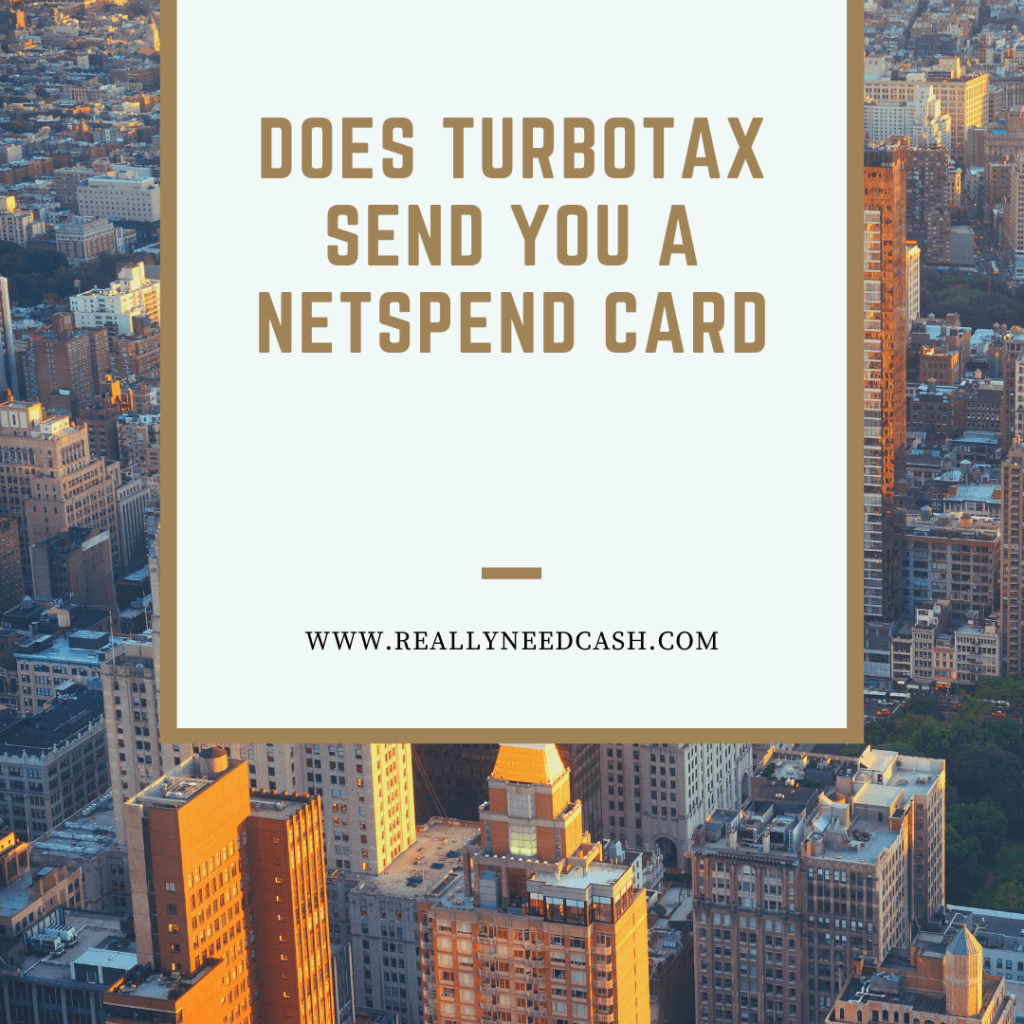
Does TurboTax Send You a Netspend Card?
TurboTax is a leading software package used to file taxes online. From 2013 to 2016, if you were filing taxes with TurboTax and chose the direct deposit option for your tax refund, you would have to use a Netspend prepaid card as a refund card.
In 2012, Netspend had signed a multi-year deal with TurboTax’s parent company Intuit to supply its prepaid cards with TurboTax and QuickBooks (an online accounting software product for businesses sold by Intuit). Under this agreement, TurboTax customers could receive their tax refunds on a Netspend card.
So TurboTax would send you a Netspend card, and you would have to activate it and verify your identity to use the card and get your tax refunds.
To verify your identity, you would need to submit your personal details such as the following:
- Full name
- Address
- Date of birth
- Government ID number
You would also have to submit a copy of an identity proof document, such as your driver’s license.
However, post-2016, TurboTax no longer offers Netspend cards as a refund card. The company has replaced Netspend cards with its own Turbo Prepaid Visa cards. The new Turbo Prepaid Visa Card is a quick and easy way to get your tax refund on your card after filing your taxes online with TurboTax.
Like Netspend’s prepaid debit cards, the Turbo Prepaid Visa Card is a reloadable Visa debit card. It can be used anywhere Visa debit cards are accepted in the US.
Just as you’d use your Netspend card, you can use the Turbo Prepaid Visa Card to pay for online transactions, in-store shopping, cash withdrawals, direct deposits related to payroll and government benefits, and other purposes.
Don’t have a prepaid card but want one, especially for tax refunds? Try the new Turbo Prepaid Visa Card.
If you ordered a new refund card from TurboTax when e-filing your tax return, and expected a Netspend card, be prepared to a Turbo Prepaid Visa card instead.
However, if you had already received a Netspend prepaid debit card from TurboTax earlier and activated it, you can continue using it with TurboTax to get your tax refunds.
Why Does Turbotax Send You a Netspend Card?
When you file your tax return online with TurboTax, you can select from the following options to receive your tax refund:
- Direct deposit
- Check
Till 2016, if you selected the direct deposit option when filing your tax return with TurboTax, you would automatically receive a Netspend prepaid card on which you would get your refund.
When you e-file your tax return and select the direct deposit option for your tax refund, the Internal Revenue Service (IRS) usually issues 9 out of 10 refunds within 21 days. With this timeline, you could expect to receive your refund check in about 4 to 6 weeks in your mail.
Direct-deposited refunds provide peace of mind and security as you do not have to track your refund check or worry about it getting lost. Direct deposits are a faster way to receive your refunds. When filing online with TurboTax, all you have to do is provide your bank account details in the “Direct Deposit” and sit back and relax.
Also, in case you don’t receive your tax refund via the direct deposit option, even within the stipulated 21 days, you can track your refund. Simply visit https://www.irs.gov/refunds or call the IRS Refund Hotline at (800) 829-1954.
Since 2016, however, TurboTax has discontinued the issuance of Netspend cards and has replaced them with their own Turbo Visa Debit Card. You’ll now get all your tax refunds directly deposited on this card when you e-file your return with TurboTax.
How Long Does It Take for TurboTax to Send You a Netspend Card?
TurboTax no longer sends Netspend prepaid cards to its users for tax refunds. It has replaced the Netspend card with the Turbo Visa Debit Card, which you’ll receive within 8 to 10 days. But if you had already ordered a Netspend card from TurboTax before it discontinued the service, you will receive the card within 7 to 10 business days after placing the order.
Once the IRS verifies and accepts the tax return that you filed with TurboTax, your refund will be directly deposited to your Netspend card in about 21 days.
Conclusion
Irrespective of whether you received a Netspend card or a Turbo Visa Debit Card from TurboTax, you can activate and use either one to get your tax refunds directly deposited on the card.
You can also use these cards for in-store purchases, online shopping, bill payments, cash withdrawals, payroll direct deposits, and a host of other transactions.
Netspend cards and Turbo Visa Debit cards are a great way to manage your money online and take care of your transactions easily. Their lack of minimum account balance requirements and other cool features make them a popular tool.
We hope we have answered your questions related to TurboTax sending Netspend cards to customers. If you found our article useful and think others in your circle might too, do share it with them.
Don’t forget to leave your comments below and tell us what you think!






