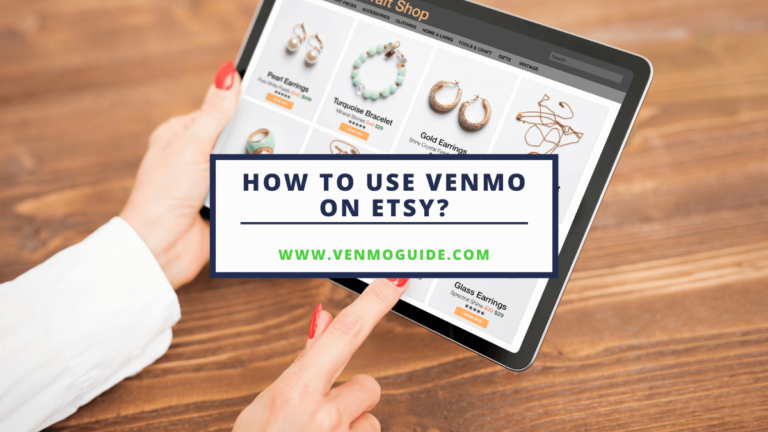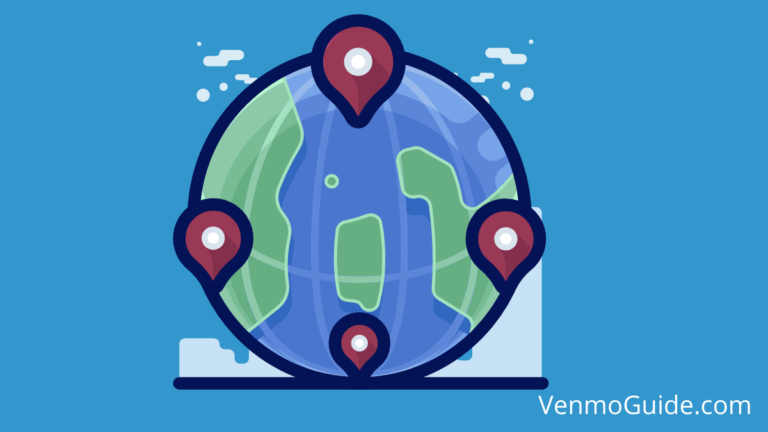Venmo is one mobile payment service that’s widely used across the United States, whereas Facebook Marketplace is a shopping platform that has billions of users buying and selling goods each month.
Common Facebook Marketplace Venmo scams include overpaying for a service/product, fake account upgrade emails, using stolen information, claiming unresolved payments, sending fake links to collect Venmo login details, and claiming the need for a small payment first.
Now put the two together and what do you get? A super easy trading operation. But that’s not all, you also get a lot more opportunities for scammers to trick unsuspecting victims into giving their money or products.
To avoid falling victim to the malicious practices of scammers, you need to educate yourself on the schemes used on Facebook Marketplace involving Venmo.
RELATED: How to Link Venmo to Facebook Pay: Not Directly (Here’s How)

What Venmo Scams Can You Encounter on Facebook Marketplace?
Facebook Marketplace Venmo scams have been happening for a couple of years now, and they’re only getting more slick and aggressive.
Here are some examples of common scams that you should be aware of as a seller or buyer who uses Venmo on Facebook Marketplace:
1. Overpaying for a Service/Product
One of the most common Facebook Marketplace Venmo scams is overpaying.
This is when the scammer poses as a buyer who then sends the seller a fake or invalid transaction with a larger amount of money than the price you’re offering or agreed upon. From this point, the “buyer” will convince the seller to send the extra money back.
For example, let’s say the scammer sends $100 to a seller for a service or product that costs $50. The scammer won’t have funds to cover this amount and the payment will be refused, but the seller doesn’t know this and may be tricked if they’re shown a screenshot confirming the transaction.
Now, the scammer will ask the seller to send them $50 on Venmo as they’ve sent them by mistake or there’s an error that increased the transferred sum.
The seller then falls for it and sends $50 to the “buyer”, only to find out a few minutes later that the first transaction didn’t happen and the ” buyer” is nowhere to be found.
2. Fake Account Upgrade Emails
Another common scam that involves Facebook Marketplace and Venmo is fake account upgrade emails.
This is when the scammer poses as a buyer and asks the seller to pay via Venmo and requests their email address to complete the transaction. Once the scammer has the victim’s email, they’ll send them a fake reply via email that mimics real emails from Venmo.
This email tells the seller that the “buyer” sent the money via a business account, which means that the seller needs to pay an additional fee to receive the transaction. Also, the email asks the seller to upgrade their account to avoid extra charges in the future.
Because it all seems so legit and the seller didn’t closely check the sender’s email address, they quickly pay the supposed transaction fee and upgrade fee to receive their payment and avoid extra charges later on.
Sadly, all these fees aren’t real and the “buyer” didn’t send any funds. They just tricked the seller into giving them money.
3. Using Stolen Information
If you’re dealing with a scammer, chances are you’re not their first victim. They may have managed to get their hands on other people’s card details or payment information.
Scammers may present sellers with stolen information that seems legit so the latter will provide the product or service with good intentions. However, the seller will encounter issues with payment later on and find out that the transaction won’t go through.
4. Claiming Unresolved Payments
In many cases, the scammer will pose as a buyer who reaches out to a seller and asks them questions about their product. They’ll keep the conversation going and come off as reliable, to the point they’ll even negotiate a price and ask for Venmo payment details.
From there, they’ll tell the seller they’ve “tried” multiple times to send the money but it’s unable to go through due to delays on the side of the seller. They may even send a screenshot with a “pending approval” status or something along these lines that make it look like the payment just needs to be resolved by the seller.
Eager to please the “customer”, the seller offers the product without realizing they’ve just been scammed.
A similar thing can happen but with the scammer posing as the seller who then convinces the buyer to send the payment more than once because it “didn’t reach them” due to an imaginary error on the victim’s side.
5. Sending Fake Links to Collect Venmo Login Details
This trick is old but still effective. It’s when the scammer is a seller who sends the buyer a link to the Venmo platform to send the money.
The “seller” claims to send the link as a way to help customers make easier purchases. However, the truth is that the link is fake and it collects the Venmo login details of the victim so the scammer can get into their account and empty it.
6. Claiming the Need for a Small Payment First
Last but not least, the scammer may pose as a seller who asks for a small payment via Venmo.
They’ll say their reason is to make sure the buyer is serious about the deal or to reserve the product for the buyer because it’s “low stock” or “very high demand”.
Once the victim sends the money, they won’t hear from the “buyer” again.
How Can You Avoid Facebook Marketplace Venmo Scams?
Here are some tips to keep your Venmo money safe:
- Don’t trust someone who overpays until after you see the extra amount in your balance.
- Never share login or payment information on shady sites.
- Carefully check the email address of the sender when you receive emails from Venmo.
- Look through the profile of anyone who contacts you via Marketplace.
- Don’t send money to untrusted sellers.
Wrap Up
As you can tell by now, Facebook Marketplace Venmo scams are no joke and could end up costing you all of your balance.
As such, you must be alert when buying or selling using these platforms and always keep the tips listed above in mind.