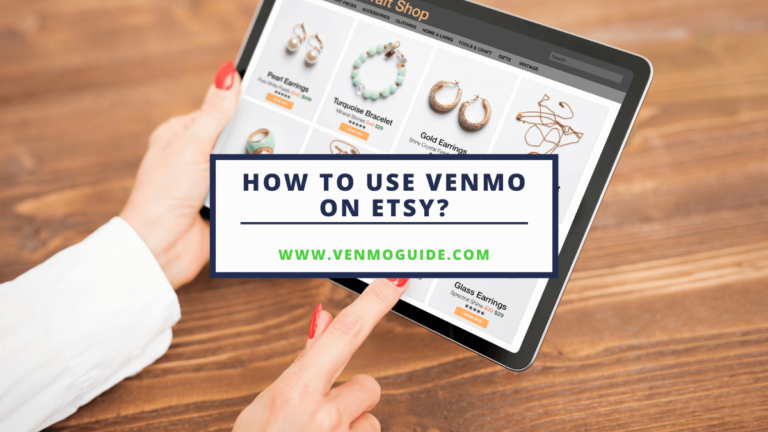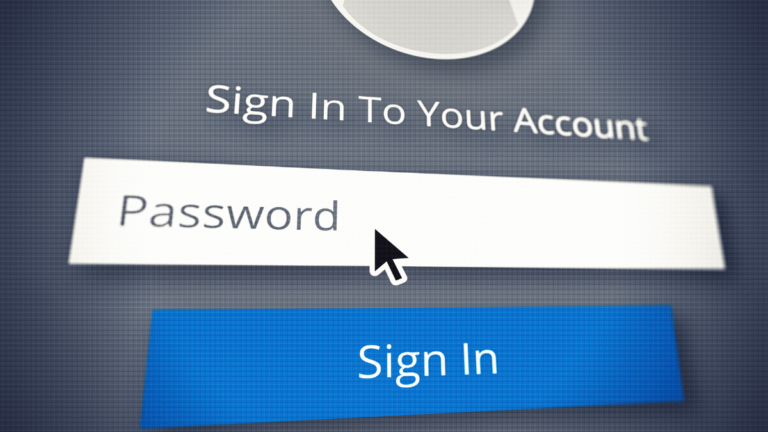Are you at a loss trying to find your friends on Venmo? Here’s a comprehensive guide on pinpointing their accounts on your Android, iOS, and via QR Scan.
To Find Someone on Venmo: 1. Open the Venmo app 2. Go to your main menu 3. Click on “Settings.” 4. Select “Friends & Social” tab 5. Tap on the “Phone Contacts” 6. Change it to the “on” position. Venmo will display all your contacts’ names, email addresses, and phone numbers.
In this article, we’ll walk you through the different ways you can find someone on Venmo. So continue reading to learn more about the topic.
Search Venmo By Phone Number
- Open the Venmo app.
- Go to your main menu and
- Click on “Settings.”
- Under the Preferences section, click on the “Friends & Social” tab.
- Tap on the “Phone Contacts”
- Change it to the “on” position.
- Venmo will display all your contacts’ names, email addresses, and phone numbers.
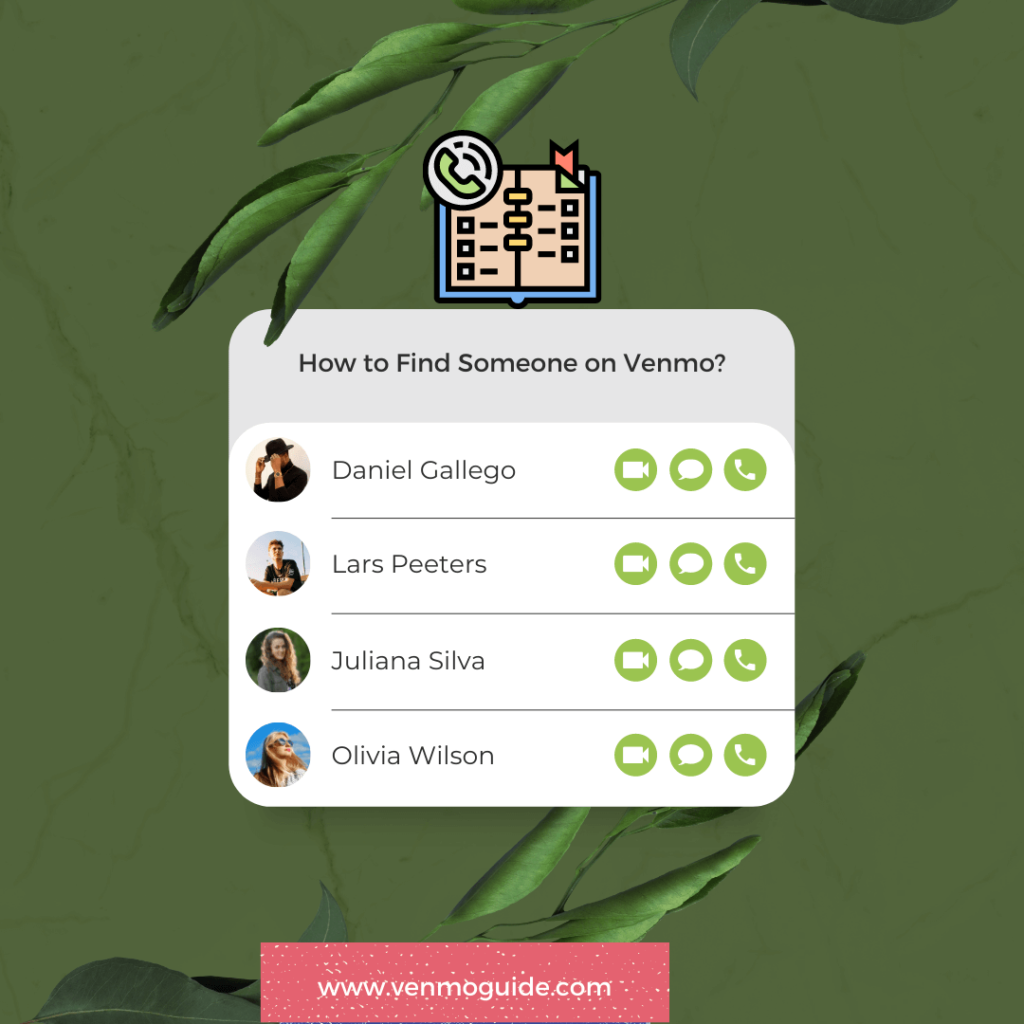
How to Find Someone on Venmo: 3 Methods
Fortunately, there are several ways to find someone on Venmo and pin the accounts down. The simplest way is through the manual search bar. You can also access profiles by scanning your friend’s QR codes or syncing your contact list to your mobile app.
Let’s have an in-depth look at each.
1. By Phone Number / Contact List Integration
Venmo asks for permission to sync your contact list with their app when you first download it. This option can be handy if you wish to add many friends and family members all at once using their phone numbers.
If you had first declined this option, you could still reaccess it, whether your device is an Android or an iPhone. So let’s check how you can do that on both devices.
Find Someone By Phone number:
- Open the Venmo app.
- Tap on your main menu.
- Click on the “Settings” option.
- Under your Preferences list, tap “Friends & Social,” the fifth option from the bottom.
- Change the switch next to “Phone Contacts” to the “On” position
- This will sync your phone contacts automatically.
- Once they’re all synced, Venmo will have access to their names, phone numbers, and emails.
On iOS Devices
- Launch the Venmo app.
- Tap on your main menu and click on “Settings.”
- Under the Preferences, click on “Friends & Social.”
- Next, click on the switch next to “Phone Contacts” and change it to the “on” position. Venmo will now have access to your contacts’ names, email addresses, and phone numbers.
Also, to add Facebook friends automatically, repeat the same steps but use the switch next to “Facebook Contacts,” making sure that it’s “on.” Now, any contact on your phone that has an active Facebook account will be automatically added to your Venmo friend list, as long as they have a Venmo account.
2. Manual Search System
This is the easiest and most familiar method of searching. Here’s how you can find someone using the search bar:
- Open your Venmo app on Android or iOS.
- Tap the menu icon with three bars.
- Next, tap the spyglass-marked option “Search People.”
- Write the username or name you’re searching for in the search bar.
- Once you find the account you’re searching for, check their information to make sure that they’re who you’re looking for.
- After making sure, tap “Add Friend.”
- Once added, you can proceed with your payment.
3. QR Codes
If you’re unsure of your friend’s name or have trouble spelling or remembering their username, using the QR codes is the most convenient and time-saving option.
However, both of you must be in the same room.
Now, let’s have a look at the steps.
- Open the Venmo app and tap the menu icon.
- Click on “Scan Code” directly under the search bar.
- Ask your friend to show you their QR code in their app’s menu by tapping on the symbol above their profile image.
- Place your phone’s camera and hold it above the QR code until the app can read it.
- Click on the account you want and double-check their information before you add them as a friend.
- Exchange funds as you wish.
Read: Does Venmo Notify if You Add a Friend?
Why Can’t I Search People on Venmo?
You cannot search people on Venmo because of the recent changes to the users’ privacy policy that allows them to hide their profiles and transactions. This has been a much-asked-for option by users who often criticized Venmo’s social public feed that allowed strangers to trace their purchases without permission.
With its post-pandemic popularity, most people are now using Venmo. However, finding someone’s account on the app might be challenging.
This is because of the recent changes to the users’ privacy policy that allows them to hide their profiles and transactions. This has been a much-asked-for option by users who often criticized Venmo’s social public feed that allowed strangers to trace their purchases without permission.
It also doesn’t help that some people don’t use their well-known formal names as their usernames, as Venmo gives you the freedom to choose whatever username you want.
This might cause their usernames to be hidden or lost among the unlimited username variations one can use.
What is Venmo?
Venmo is what you can call a peer-to-peer payment service, where you can exchange funds with your family and friends. It converts the awkward mission of exchanging money with your close ones to remote emoji-filled messages on your phone.
It also acts as a social app as you can see your friends’ transactions on your home feed. In short, Venmo allows you to pay anyone in a more hands-on manner. However, one crucial catch is how to find people on the app.
Last Words
So as you can see, there’s more than one way to search for your friends and family on Venmo. To recap, if you know the person’s username, the manual search engine is the quickest tool.
However, if they have a customized username, then using the QR code of their account can save you a lot of trouble. Finally, if all fails, then syncing your phone’s or Facebook’s contact list with the Venmo app can be the best option and last resort.
It’s also important to remember to check your friend’s privacy settings and ask them to allow others to find them on Venmo. Plus, checking their name’s spelling and updating their emails and numbers on your phone can be helpful and time-saving.
Also, it’s worth noting that if you want to remove anyone after finding and adding them on the app, you can check our other article on the site that explains how you can remove friends on Venmo.