If you are considering taking out a Netspend card, you probably want to know how you can order one. Find out how to do this in this complete guide.
Ordering a Netspend card is a lot easier than you might think. Simply visit the Netspend website, fill out a quick online form, and your new card will be sent out to you in the post, no credit checks or fees required.
As you can see, ordering a Netspend card is actually pretty easy, if you are good at using a computer. But, if you aren’t very internet savvy, then you might be a little more nervous about doing this.
With that in mind, we’ve put together this handy guide that will talk you through everything you need to know about ordering yourself a Netspend card.
So, if you are interested in finding out more about Netspend cards, or want to find out more about how to order one of these cards for yourself, keep on reading.
Read: Why Do I Keep Getting NetSpend Cards In The Mail?
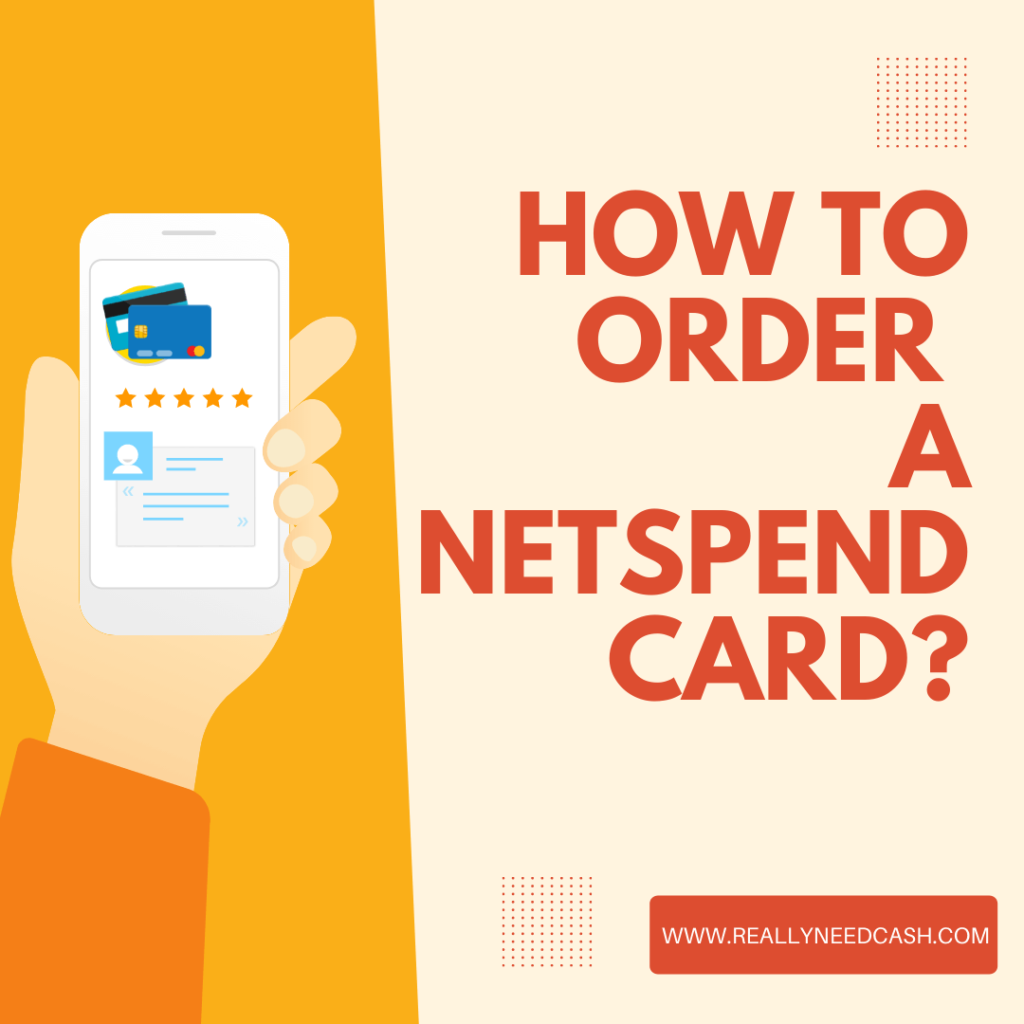
How to Order a Netspend Card?
The first thing that you need to do is visit the Netspend website. Thankfully, this website is easy to navigate, so finding the right area of the website is pretty self-explanatory.
To sign up for a Netspend card, you simply need to:
- Visit NetSpend Official Website
- Click on the ‘sign up now” link which is typically an orange button located on the top right-hand corner of the website when using a desktop.
- Enter your personal information, including your name, address, and email address.
- You can then decide if you want to input any direct deposits
- Choose the style of card that you want.
- Click ‘get my card’ and the process will begin.
Once you receive your Netspend card in the post, you will have to activate it online. Most of the time, you will also have to activate your card using the website if you take out a Netspend card in a grocery store. The ‘Activate Card’ button is also located on the top right-hand corner of the website too, so simply click on this when you want to activate your card.
After you have clicked on this button, you will be prompted to type in your card number and security code. Both of these numbers can be found on your Netspend card, so simply type these in when prompted and follow the instructions on the website. Once you have done this, your Netspend card will be activated and ready to use as you please.
Why should you get a Netspend Card?
Before you order a Netspend card, you might want to find out more about why this is a good idea. There are lots of reasons why you might be considering ordering a Netspend card. So, let’s take a look at some of the main benefits of this style of card to help you decide if it is right for you.
One of the main benefits of a Netspend card is that it brings you peace of mind. With a Netspend card, you have better control over your finances, and this can make managing day-to-day spending a lot easier. To make things even better for you, there are lots of ways that you can load money onto your Netspend card, with some options loading the funds instantly.
The best thing is that you can do this all from the comfort of your own home, simply by using your cellphone.
Another reason why a lot of people choose to take out a Netspend card is for the benefits that the company offers.
As well as ease of use, you can save money with Netspend, get cash back and earn rewards when you refer friends to Netspend.
So, it is easy to see why you might be interested in a Netspend card.
But, before we take a look at how to order one, let’s take a look at something that a lot of people do not consider when it comes to these cards, and that is the costs.
What does Netspend Cost?
A lot of the time, prepaid cards come with a lot of fees that you might not have considered.
Netspend is no different.
So, if you want to keep your fees to a minimum, you have to be very careful with how you take out your Netspend card. With that in mind, let’s take a look at some of the costs associated with these cards.
With a Netspend prepaid VISA card, there is no upfront cost. As long as you order the card through the internet. If you choose to take out your Netspend card through a retail store then you could incur fees of up to $10. So, the first way to cut costs when taking out a Netspend card is to order it online, we’ll take a look at how to do this shortly.
While there are no credit checks, no interest rates, no late payment fee, no activation fees, and no minimum balance associated with Netspend cards, there are some other fees.
These include a flat-rate fee on purchases when using a pay-as-you-go Netspend card, and a monthly subscription fee when using a Netspend monthly plan.
So, before you take out a Netspend card, it is important that you take a look at these rates and fees. But, now that we have covered that, let’s take a look at how to order a Netspend card.
Well, as we said earlier, ordering a Netspend card is a lot easier than you might expect. While you can get a Netspend card in most retailers, this will usually come with a fee.
That is why we always recommend ordering your Netspend card online, so let’s take a look at how you can do this.
Summary
In short, ordering a Netspend card is a lot easier than you might expect. In fact, you can simply do this by visiting their website and clicking on the ‘sign up now button in the top right-hand corner.
From here, you will be prompted to add some personal information and select the type of card that you want.
Then your card will be sent out to you in the post for you to activate it. It really is that simple.






