Are you looking to get back to using Venmo? Continue reading this article will tell you exactly how to reactivate your Venmo account.
Venmo is perhaps the most well-known e-wallet in the U.S., with many people using Venmo to make their daily payments.
However, the very importance of the app makes it hard to deal with its absence, which can occur if your Venmo account is frozen.
How to Unfreeze and Reactivate Venmo Account?
Here are 5 easy steps to help you reactivate your Venmo account if it’s frozen:
- Reply to the original “Account Frozen” email from Venmo.
- Follow any instructions they’ve listed.
- If you have an outstanding payment, use your debit card for the fastest result; paying via your bank is accepted too but will take a few days to process.
- Head on to the “Account Recovery Payment” section to track the progress.
- Wait, and contact support@venmo.com for further information if needed.
Apart from reactivating your Venmo account, you may have other questions as well, and luckily we’re here to answer them.
You can activate your Venmo Cash Card and use it to shop online and at stores where Mastercard is accepted. A Venmo Cash Card is a great way to make the most of your Venmo account. In fact, with recent changes, you’ll need one for some of the most basic uses of Venmo, including transferring money into your Venmo account.
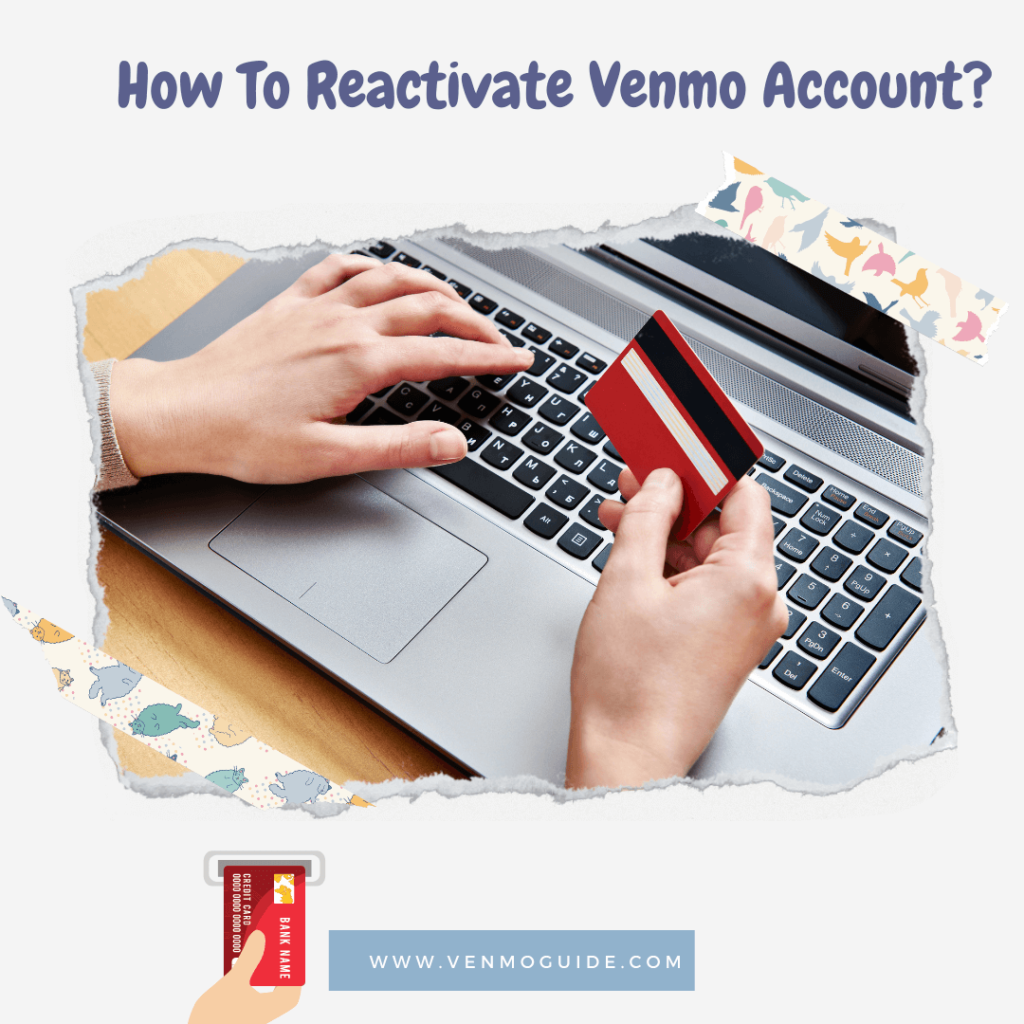
How Do I Know If My Venmo Is Frozen?
If you haven’t been able to access your Venmo wallet or Venmo card, it’s most likely due to your account being frozen by the company.
It’s easy to know if your Venmo account is frozen. Just head on to your email, and there’ll probably be an email sent to you from Venmo saying that they’ve frozen your account temporarily.
However, there’s no need to worry, as it’s pretty simple to reactivate your Venmo account if you know why your Venmo account is frozen.
Why Is My Venmo Account on Hold?
You’re probably thinking, “Why is my Venmo account frozen”, but remember to keep an eye on all communication made to you by Venmo.
If you have your account on hold, Venmo has probably frozen your account due to a failed bank transaction, which can happen for multiple reasons – insufficient funds in your wallet when making the transaction, unverified merchant, and Venmo account was frozen due to suspicious activity.
Nonetheless, Venmo is just trying to restrict any suspicious activity happening on its platform, and they’ll have probably mentioned the reason they put your account on hold.
How to Reactivate Venmo Account?
After you’ve figured out the reason your Venmo account has been frozen, you can work towards reactivating it, which is quite simple.
1. Reply to the Original “Account Frozen” Email From Venmo
Venmo always sends an email to inform the user if their account has been frozen, so you’ll have such an email in your inbox as well. So, read it, and see what went wrong on your end. Then, after learning what the issue is, reply to that email or at support@venmo.com, and request that they unfreeze your account.
2. Follow Any Instructions They’ve Listed
If the support team has listed any specific instructions that you may need to follow, make sure you carefully implement them all. The issue will probably be a failed transaction or insufficient funds in your Venmo wallet. In that case, you can either contact your bank for further instructions or transfer the outstanding amount to Venmo.
3. Pay Any Outstanding Amounts
Make sure to pay any outstanding amounts to Venmo via a debit card or bank transfer; note that credit cards aren’t accepted. If you rely on your debit card for the payment, the transaction will be processed much faster as compared to bank transfers, which can take up to 5 business days. Once your payment has reached Venmo, they’ll unfreeze your account.
4. Head on to the “Account Recovery Payment” Section to Track the Progress
If you’ve paid via bank transfer, it will most likely take a few business days to get transferred, so you’ll probably want to track the progress of your payment. You can do so by heading to the Account Recovery Payment section in the Venmo app.
5. Contact Support@venmo.com if Needed
Now, you need to wait for Venmo to process your payment. If there’s anything else you need to ask, you can contact the support team at support@venmo.com. And if you’re lucky, you won’t have to go through this step.
How Long Does It Take To Unfreeze a Venmo Account?
You may be in a hurry and want to know, “How long does it take to unfreeze a Venmo account?”. Simply put, it all depends on whether you make the outstanding payment via a debit card or through your bank.
On the one hand, if you choose a debit card, your payment will be processed almost instantly, and you can go back to using Venmo again. On the other hand, bank transactions usually take longer and could take 3-5 days to reach Venmo and show up in your wallet.
Read: Does Doordash Take Venmo?
How to Get Money Out of Frozen Venmo Account
Simply put, you can’t. If your Venmo account has been temporarily frozen, you can’t make any sort of transactions, be it depositing money or withdrawing it from your account. Instead, you’ll have to ensure that you’ve solved the issue and made the outstanding payment to Venmo.
This way, your account can be active once again and ready for transactions.
Bottom Line
Ultimately, reactivating a frozen Venmo account on hold isn’t a difficult task if you stay calm and follow the steps mentioned above thoroughly. It all starts with answering the question: “Why is your Venmo frozen?”
Then, all you have to do is handle the situation, which will most likely be an outstanding payment receipt. Once you’ve made the payment, you’ll be all good to go.
However, if the problem persists, it’s always best to contact the customer support team at Venmo, which you can do via support@venmo.com.






