Trying to figure out how to send a receipt on Venmo? Check out this article to learn about the possible ways to send a receipt on the popular payment service.
To make a Venmo Receipt via ExpressExpense.com – Go to ExpressExpense.com. Input the receipt details in the blank boxes. Once you’re done, tap on “Make Receipt” and Send the Venmo receipt using email or SMS.
Venmo is an online payment solution that enables you to effortlessly send and receive money to and from your family and friends. However, its usage isn’t limited to just that; many businesses rely on Venmo as their primary payment option.
If you’re using a business Venmo account and one of your customers asks for a receipt, things can get tricky, especially since Venmo doesn’t directly offer a receipt generation tool.
However, you can get around this in multiple ways. In this guide, we’ll help you understand how to send a receipt on Venmo.
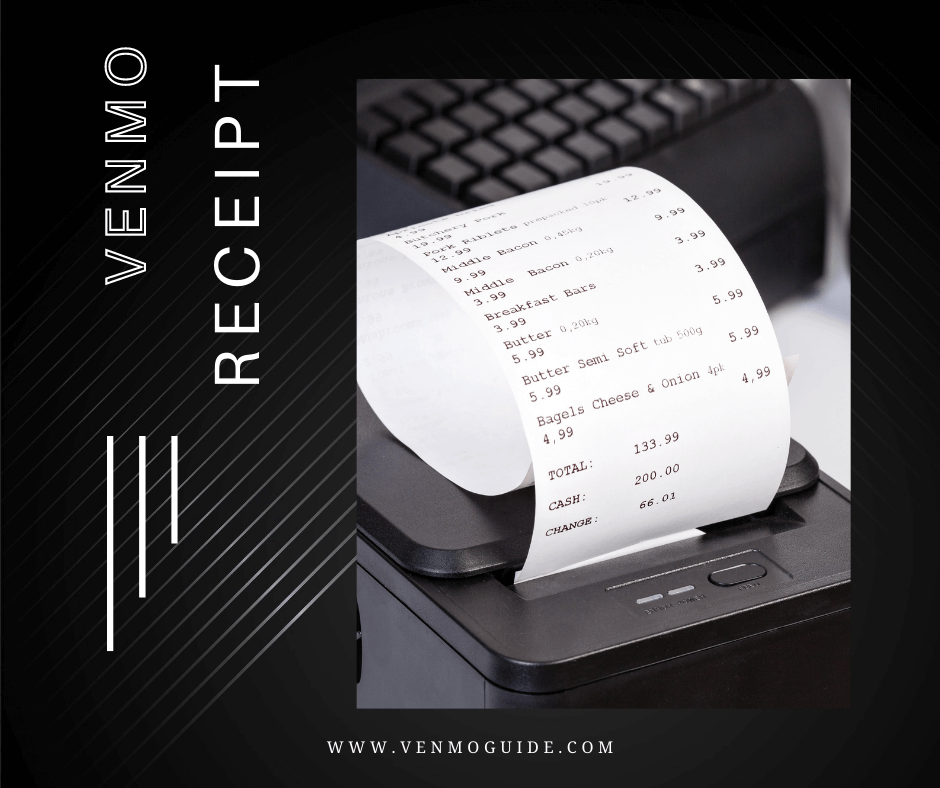
Sending a Receipt on Venmo: Is It Possible?
Despite the fact that Venmo doesn’t have a way for businesses to send receipts to their customers, you can use a third-party app to create customized receipts for your customers.
Some of the most popular services Venmo users use for receipt sending include expenseFAST.com, ExpressExpense.com, and Intuit Quickbooks.
How to Send a Venmo Receipt
Here’s how you can send a Venmo receipt using some of the most widely used receipt generation services:
1. ExpressExpense.com
ExpressExpense enables you to generate receipts for virtually anything. After creating a receipt on the website, you can easily send it through an SMS or email.
On the website, you’ll find various receipt templates. Of course, you may customize these templates by adding tax rates and logos. Changing the currency is possible, too.
Here’s how to use this service:
- Go to ExpressExpense.com
- Input the receipt details in the blank boxes
- Once you’re done, tap on “Make Receipt”
- Send the Venmo receipt using email or SMS
2. expenseFAST.com
Similar to ExpressExpense.com, expenseFAST.com has a wide range of receipt templates that you can use for your transactions.
What makes this service stand out from the crowd is that it has a dedicated template just for Venmo receipts. It looks authentic, and your customer will appreciate that it looks as if it was generated on Venmo itself.
You can create a Venmo receipt by following these steps:
- Visit expenseFAST.com from your browser
- Choose “Venmo Receipt Template”
- Enter the purchase value, customer name, and item description
- Download the receipt to your computer
- Share the receipt using email or SMS
3. Intuit Quickbooks
Unlike the previous 2 options, Intuit Quickbooks is accounting software that you can use for more than just receipt creation, but for the sake of this article, we’ll only focus on the receipt generation aspect.
Here’s how to make a Venmo receipt on Intuit Quickbooks:
- Open your dashboard
- Click the “+” icon
- Select “Create,” then choose “Customers”
- Select “Sales Receipt”
- Once the template appears, fill in the transaction details (customer name, value, purchase description, etc.)
- After you’re done, click “Save”; now you’ve got a soft copy of the receipt on your computer
- Share the receipt via email or SMS
4. Using MS Word
If you have MS Word, you should be able to find a receipt template that you can use for Venmo receipts.
To access the templates, open MS Word, click “File,” and choose “Options”. From the menu that appears, select “Add-ins” and from the “Manage” list, click “Go”. Navigate to the “Templates” tab and search for “receipt” to locate the receipts template.
Alternatively, you can create your own receipt template from scratch and save it for later use.
Checking Your Transaction History
While Venmo doesn’t provide receipts, it does keep track of your transactions. To take a look at your transaction history, do the following:
- Open your Venmo profile
- Navigate to the “Statement” tab
- Tap on “Download CSV”
You should now be able to see a detailed overview of your recent transactions as a CSV file. The file will include all of your Venmo transactions for the month. However, each user is only allowed to download CSVs one month at a time.
Additionally, you may choose to download the transaction history for a constrained period. For example, if you want to check the transactions of last year’s last quarter, you can download October, November, and December transactions via separate CSV files.
If you’re using the mobile version of Venmo, you can check your transaction history by tapping on the single-person icon and opening the “You” tab. You’ll be presented with a list of all your transactions, but you aren’t required to download a CSV file this time.
Frequently Asked Questions:
Does Venmo Send Email Receipts?
No, Venmo doesn’t send email receipts, either to the sender or the receiver. However, every once in a while, you’ll receive an email from Venmo that reminds you to check your transaction history. You’ll usually receive it at the beginning of the month.
How Do I Tell if a Venmo Payment Went Through?
Since there are no receipts on Venmo, the only way to confirm that a Venmo payment was processed successfully is with a simple notification that’s sent to both the sender and the receiver.
Does Venmo Offer Refunds?
No, Venmo doesn’t offer any refunds, even if you have a receipt. Sending money on Venmo is your responsibility, and it’s only advised that you send and receive money only from people you know or businesses you trust.
If you suspect that someone is trying to scam you, you can report the issue by contacting Venmo’s customer support using email support@venmo.com.
Final Words
Alright, so that was a quick overview of how you can send a receipt on Venmo.
All you have to do is visit one of the websites that let you generate receipts, enter the receipt’s details using one of the available templates, and you’re good to go.
Hopefully, you find this article helpful. Let us know in the comments below and we will try our best to help you out!






