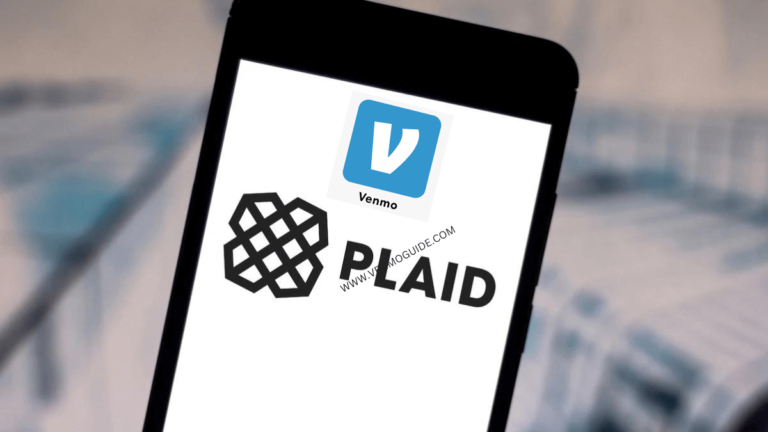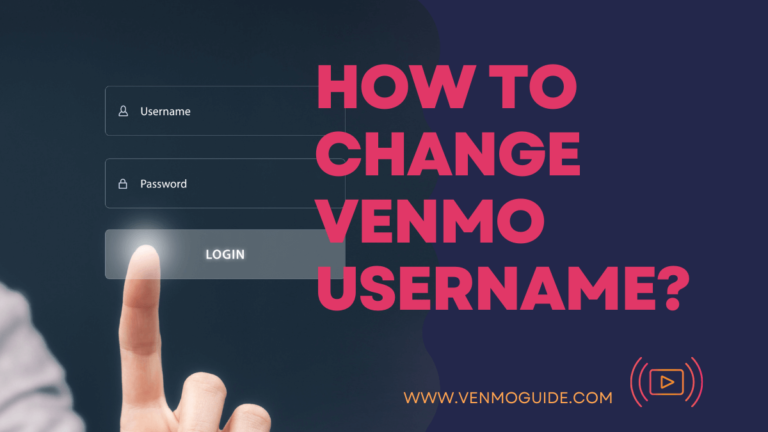No, Venmo currently will not notify others if you remove a friend from your account. If you choose to unfriend someone on Venmo, they will neither receive a notification saying that you have done this. Equally, you will not be notified when someone has blocked or unfriended you on the app.
If you unfriend someone on Venmo, will they know? Or will you go unnoticed? Continue reading to get the answer to all your questions.
Do you want to unfriend someone on Venmo, but you’re unsure whether they’ll know? We all know how awkward those confrontations can be.
That’s why we’ll give you a detailed answer to your question, along with a step-by-step guide on how to remove friends on Venmo.
All you have to do is read on!
Read: How to Remove Friends From Venmo?
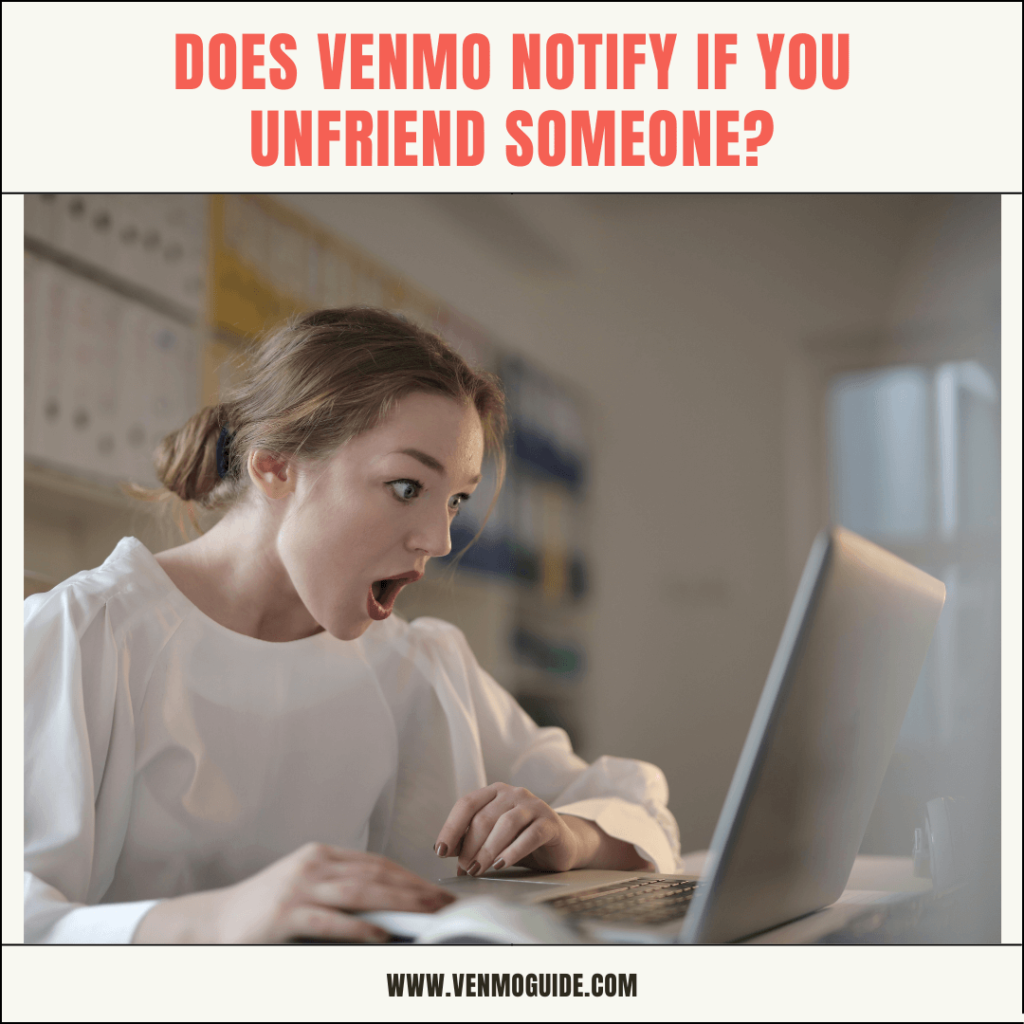
When I Remove a Friend on Venmo Do They Know?
No, Venmo doesn’t notify when you Unfriend Someone on Venmo as it doesn’t send a notification to the person you removed or blocked from your friends’ list. So you can rest assured and remove whoever you want without worrying about an angry comeback.
Now that we’ve given you a broad answer, it’s time to jump into more detail.
Read: Does Venmo Automatically Add Friends?
Can You Accidentally Add Friends on Venmo?
You may notice that you have friends on Venmo who you haven’t added yourself. However, there’s a straightforward explanation for this.
Venmo was meant to be an online payment service and a social media platform. That’s why you can see your friends’ activities there and vice versa. Because of this, Venmo automatically adds people to your friends’ list.
But this only occurs in two situations.
- The first one is when you connect Facebook to Venmo; thus, the application will add all your Facebook friends who have Venmo accounts.
- The second one happens when you grant the application access to your contact list.
This way, Venmo adds the people on your contact list who also have accounts on the online wallet application.
If you’ve done either of the two options, you’ll notice that you have people on your list who you haven’t chosen yourself. But luckily, you can fix this without alerting them to the issue.
Read: Does Venmo Notify if You Add a Friend?
How to Remove or Block Friends on Venmo?
Whether you’ve accidentally added someone to your friends’ list, or you simply don’t want specific people to know about your transactions, we’ll help you.
Here’s a guide on how to remove friends from Venmo.
Luckily, it’s a simple procedure and won’t take much of your time.
If you’re working from the application:
- Open your friend’s Venmo profile
- Click on the “friends” checkmark
- Tap ‘unfriend’
If you’re working from the web:
- Open your friend’s Venmo profile
- Move your cursor to the upper right-hand corner
- Tap the three dots
- Click “remove as friend”
And voila! You won’t have any unwanted people on your profile anymore. But, if removing someone isn’t enough for you, you can block them altogether from your Venmo profile. To do this, follow the next steps:
- Open the Venmo App
- Go to the top of the page
- Click on the “☰” tab
- Choose “Search People” and type the name of the person you want to block
- Open their profile and go to the upper right corner
- Click on the three dots
- Look for the blocking option and tap it
After doing those steps, you’ll need to log out of your Venmo account and log back in so that the blocking can work.
Should You Make Your Venmo Account Private?
If you don’t want to resort to removing or blocking people from your Venmo account, you can make it private instead.
When you open your settings, you’ll notice you have three options to choose from. The first one is public, and it allows anyone on Venmo to view your profile and see your feed. Although this is ideal if you’re on Venmo for its social media features, it might not be the safest option.
Second, there’s a friends-only option. Only your Venmo friends will get to see your transactions if you choose this one.
Lastly, you can select the private option, the safest of all three. This way, nobody will see your transactions or activities except the person you’ve sent or requested money from.
If you’re new to Venmo, you’ll notice that the default is the public setting. But luckily, you can make your profile private by following a few simple steps.
- Open your Venmo account
- Go the Settings
- Click on “Privacy”
- Choose the default privacy setting according to your personal preference
- Tap “Save Settings”
How to Know if Someone Removed or Blocked You on Venmo
If the magic turns on the magician and you suspect that someone removed or blocked you from Venmo, there’s a way you can know.
If someone removed you, you’d know by looking for the profile and checking whether you’re still friends or not.
However, if someone blocks you, it isn’t that simple. This is mainly because blocking means you can’t find the person on Venmo. Therefore, if you have past transactions, their name will look like they’ve deleted their account.
Here are the steps you should follow:
- Open your Venmo app and log in
- Choose the “Pay or Request” option
- Tap the blue button to go into the page where you’ll type in the other person’s details
- Type the person’s name
If you were already friends on Venmo, the person’s name wouldn’t show up to you. But if you weren’t friends in the first place, you should tap on “See more results.” If you still don’t find that person, then they’ve either blocked you or deleted their Venmo account.
To Wrap Up
If you’re annoyed with someone on Venmo, you can easily remove or block them from your account. And luckily, they’ll never know unless they look for your profile.
However, if you’re merely a private person who doesn’t like people knowing all about your transactions, you can change your account privacy settings and set it to private.
This way, you won’t go through the awkward moment of meeting someone after you’ve removed them from your social media account.