Are you having trouble with the infamous “Venmo’s form submission error“?
It can be frustrating when you’re trying to add a new bank account or make a payment, only to be met with an error message.
To Fix Venmo Form Submission Error: 1. Check the internet connection issue 2. Try logging out of your Venmo account and back in 3. Disconnect from a VPN 4. Clear App Cache and Cookies 5. Update the Venmo App 6. Uninstall / Re-install the App 7. Contact Venmo for Support.
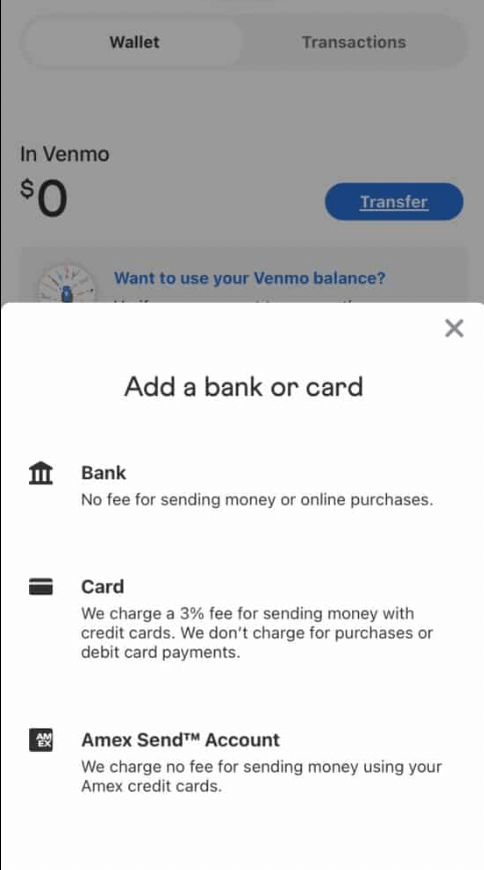
What is Venmo Form Submission Error?
Venmo Form Submission Error appears when you try to add a new bank account or make a payment, but Venmo is unable to process the request.
The Form Submission Error can occur for several reasons.
- It may be due to technical issues on Venmo’s end, such as a server outage or maintenance.
- Alternatively, it could be due to issues with your internet connection or device.
- It’s also possible that there is an issue with the information you provided, such as incorrect account details or insufficient funds.
Venmo Form Submission Error When Adding Bank Account: Try again
- Invalid Information
- Duplicate Accounts
- Restricted Accounts
- Payment History:
- Zip Code or Address Change
- Outdated App Version
- Poor Internet Connectivity
- Server Issues
- Inaccurate Payment Details
Why Does Venmo Say Form Submission Error?
Here are some of the possible reasons why Venmo might say “Form Submission Error” and what you can do about it:
1. Check if Venmo Server is Down
Before you start troubleshooting, make sure that the Venmo server is up and running.
You can check the Venmo status page to see if there are any known issues. If the server is down, you will need to wait until it is back up before trying again.
2. Venmo Account is Closed or Frozen
Check whether your Venmo account is closed or frozen, you won’t be able to add a new bank account.
Go to your account status to make sure everything is in order.
If your account is frozen, you will need to contact Venmo customer support to resolve the issue before you can add a new bank account.
3. Doesn’t Recognize a Bank Account for 2 People
If you are trying to add a bank account that is shared between two people, Venmo might not recognize it.
In this case, you will need to add the bank account to the Venmo account of the person whose name is on the bank account.
4. Entered Wrong Bank Account Details
Double-check that you have entered the correct bank account details.
Make sure that the routing number and account number are correct. In case you are not sure, contact your bank to get the correct information.
5. Bank Account is Already Linked to Another Venmo Account
As mentioned above, if the bank account you are trying to add is already linked to another Venmo account, you won’t be able to add it to your account.
Check with the other account holder to see if they can remove the bank account from their account. Or else you will need to use a different bank account.
How to Fix Venmo Form Submission Error
This error can be frustrating, but there are solutions to this issue. Let’s try them each one by one.
1. Troubleshooting Venmo Form Submission Error
Before we dive into the solutions, let’s first troubleshoot the issue.
The most common cause of this error is a poor internet connection. Make sure you’re connected to a stable Wi-Fi or data network. If you’re using a VPN, try turning it off to see if it resolves the issue.
Try logging out of your Venmo account and back in. You can also try deleting the Venmo app and reinstalling it. These simple steps can often resolve most issues.
2. Common Solutions for Venmo Form Submission Error
If the troubleshooting steps didn’t work, don’t worry. There are a few common solutions that can help fix the error.
| Solution | Description |
|---|---|
| Clear Cache and Cookies | Clearing your browser’s cache and cookies can help fix the error. Go to your browser’s settings and clear the cache and cookies. |
| Update the App | Make sure you have the latest version of the Venmo app. Check for updates in the app store and install any available updates. |
| Use a Different Device | If you’re still having trouble, try using a different device to add your bank account. Sometimes, the issue can be with the device you’re using. |
Clear Data and Cache
If you’re experiencing the Venmo form submission error, clearing your data and cache might help. This will remove any outdated or corrupted information that could be causing the issue. Here’s how to do it:
For Android users,
- Go to your phone settings
- Open “Apps” or “Applications,
- Find Venmo,
- Select “Data and Storage,”
- Tap “Clear cache.”
For iPhone users,
- Go to your phone settings,
- Select “General,”
- “iPhone Storage,”
- Find Venmo, and
- Tap “Offload App” or “Delete App.”
Once you’ve cleared your data and cache, try logging back into Venmo and submitting the form again. This should hopefully resolve the form submission error.
It’s important to note that clearing your data and cache will remove any saved login information, so you’ll need to log back into your account.
Uninstall / Update the App
Well, if you did try all the above steps and doesn’t work – why not try the old and tested uninstall and reinstall method?
This can help to clear out any bugs or glitches that may be causing the problem.
Contact Venmo for Support
If nothing else works for you, maybe you should try contacting Venmo’s support team.
- Send a message through Venmo’s contact form.
- Chat with a support representative in the mobile app.
- Call Venmo’s support line at (855) 812-4430.
For the fastest service, it’s recommended to chat with a support representative through the mobile app. They’re available seven days a week from 8:00 am to 10:00 pm CT.
If you prefer to speak to someone on the phone, Venmo’s support line is also available seven days a week from 8:00 am to 8:00 pm CT.
When contacting Venmo’s support team, be sure to provide as much detail as possible about the issue you’re experiencing.
This will help them diagnose the problem and provide a solution as quickly as possible. If you’ve already tried troubleshooting on your own, be sure to mention that as well.
READ: Venmo Network Response Invalid Error: 4 SOLUTIONS






