Reasons Why You Cannot Log in to Venmo –
Here are some of the problems that could prevent you from logging into Venmo:
- Internet problems
- Problems with Venmo’s servers
- Bug in the Venmo app
- You forgot your password
- You’re outside the USA (or using a VPN to another country)
- You’ve changed your phone and phone number and can’t verify with your old phone
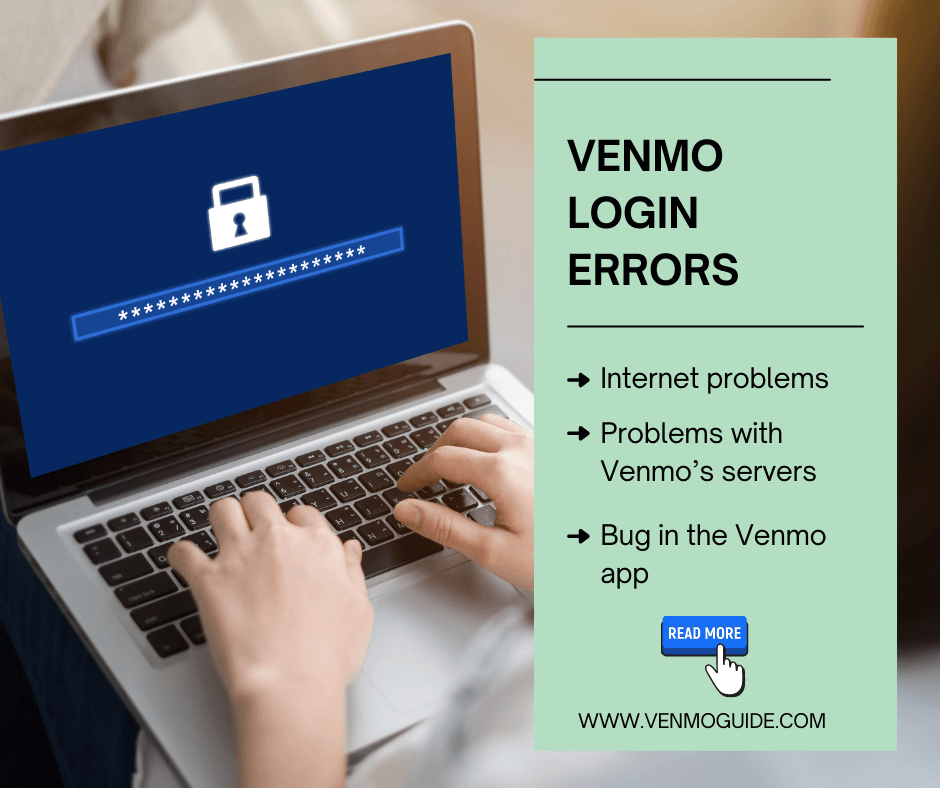
READ: How to Change Email Address on Venmo?
Whether it’s a problem on your end or Venmo’s, we’ll look at the most common reasons you might not be able to log in, then tell you how to fix them.
Problems on Venmo’s End
We shouldn’t forget that the Venmo app is, at its core, composed of many files of code written by humans. Or maybe the problem isn’t with the code but with Venmo’s servers.
In either case, let’s look at the most common problems on Venmo’s end that could prevent you from logging in.
Venmo’s Servers Might Be Down
Though rare, all platforms experience server outages now and then, regardless of their size, and Venmo is no exception.
If your internet is working fine, but when you try to log in, you get stuck in an infinite loading loop, then it’s likely a problem with Venmo’s servers.
You can also check if Venmo’s servers are down if you’re uncertain.
In this case, there isn’t anything to do about this problem, and you’ll have to wait it out, just like you would if the servers of any other platform are down.
Fortunately, though, big platforms like Venmo face outages very rarely. And even then, most outages don’t last a significant period.
Unidentified Bug
Applications go through testing to look for and fix as many bugs as possible before their developers release them.
And even after release, developers continue updating their apps to fix bugs. So with an app like Venmo, that’s been on the market for years, almost all bugs are eradicated.
However, considering the large number of people that use Venmo daily, there’s always a tiny chance that one person comes across a bug.
So if you suspect you’re facing a bug that’s preventing you from logging in, it’s best to contact Venmo’s customer support.
If you need the problem fixed right away, you could try reinstalling the app or clearing the cache.
Problems on Your End
Sometimes mishaps happen on the user’s end. So let’s look at some of the most common user-end problems that could stop you from signing into Venmo.
Slow Internet Connection
The source of many internet troubles is a slow internet connection.
If your device can’t communicate with Venmo’s servers, you’ll be stuck on an infinite loading icon, and you won’t get past the login menu.
Try to use other platforms. If they’re working correctly, the problem might be with Venmo’s servers. Otherwise, it’s on your internet.
In this case, there are a few things you can try to fix your internet.
If you’re on Wi-Fi, make sure you’re close enough to the router, or else you’ll lag out. And if you’re using a wired connection, make sure the wire isn’t shredded or spoofed.
Also, see if you’re not downloading or uploading anything. These two, especially uploading, can bog down your internet quite noticeably.
Worst case scenario, you’ll have to contact your ISP and get it fixed through them.
Forgot Your Password
Don’t worry if you forgot your password; it’s completely normal. And fortunately, it’s easy to reset your password.
First, make sure you’re on your desktop browser, then follow these steps:
- Go to the reset password page
- Type in the email address or mobile number linked to your account
- Venmo will send you an email or SMS to verify your identity. Click on it and follow the link through
- Type in a new valid password
- Log in
If you’re not receiving an email or SMS at step 3, contact Venmo’s support, and they’ll help you change your credentials.
New Phone and Number
If you can’t sign in and don’t have access to the number linked to your account or the mobile phone you last used, you can still recover your account.
If you try to sign in on a new phone, Venmo will send a verification message to your old number. If you don’t have access to that number anymore, click either of the “Other options to confirm your identity” or “I don’t have access to this phone” options if they’re available.
And if you can’t find either of these options, try to sign in to Venmo from any device you’ve used Venmo on recently, such as your computer, then you can change your number through it.
But if that isn’t working for you either, you’ll have to make a request with Venmo’s customer support.
Explain your problem in the request and provide your full legal name, email address, and the old number linked to your account.
Also, as an extra verification step, send them the routing number and last four digits of your bank account number. Alternatively, you can send them the first six and last four digits of your card number.
After you’ve submitted your request, wait a few business days for Venmo to reply, and they’ll help you fix the problem.
Outside the USA
Venmo only works in the USA. So if you’re trying to sign in from abroad or you’re using a VPN connected to another country, it won’t work.
Since Venmo is an electronic service, it’s susceptible to many problems we face with other services and apps, such as struggling to log in, which is awkward if you need to send some money right away.
Conclusion
Many things could prevent you from logging into Venmo, whether it’s from your end or Venmo’s.
Sometimes, Venmo’s servers might go down, or you might come across a bug in the app, in which case it’s best to contact Venmo’s support.
In other cases, you might have forgotten your password, in which case you can reset it. Or perhaps your internet connection is lagging.
Also, remember that Venmo only works in the USA, so if you’re on vacation or using a VPN, Venmo won’t work.






