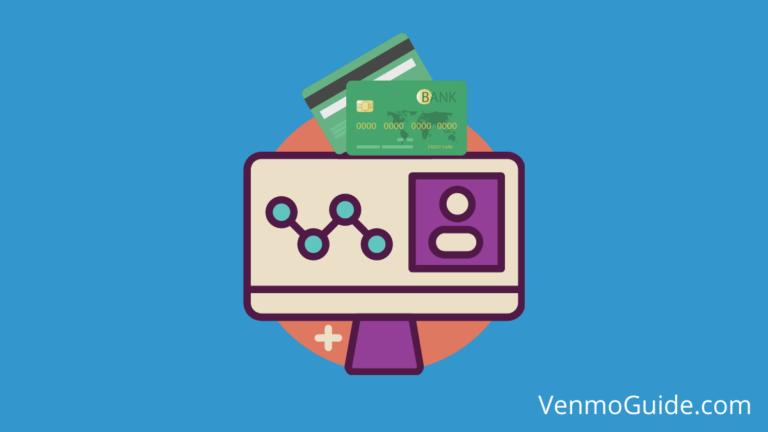Do prepaid cards work with mobile payment services and digital wallets?
If so, what prepaid cards work with Venmo?
Prepaid debit cards that work with Venmo are Brinks Prepaid Mastercard and NetSpend Visa Prepaid Card. Venmo only accepts network-branded prepaid cards, such as Visa, Mastercard, Discover, and American Express cards.
Your card has to be registered in your name to be accepted by Venmo.
Continue reading for a step-by-step guide on how to add your Prepaid Card to Venmo and Alternatives to Prepaid Cards for Venmo.
In terms of convenience, Venmo is widely regarded as one of the best mobile payment services out there, as it accepts credit, debit, and prepaid cards.
Credit and debit aside, what prepaid cards work with Venmo?
In this post, we go into detail about Venmo’s compatibility with prepaid cards. We also address a few frequently asked questions that may be on your mind as a Venmo user.
So, stick around to understand what kind of prepaid cards work with Venmo.
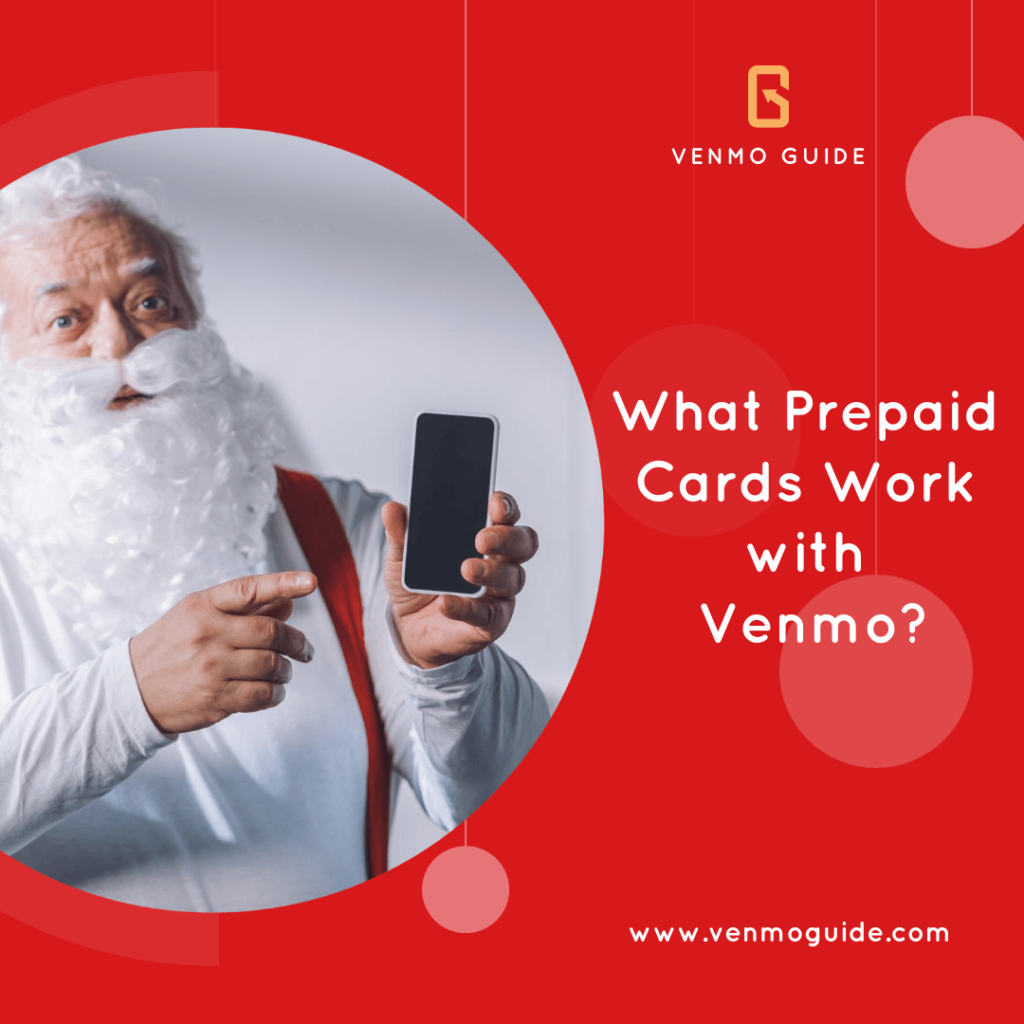
What Prepaid Cards Does Venmo Accept?
For a prepaid debit card to work with Venmo, they must meet two terms. First, the card has to be network-branded. Currently, the four major card networks are Visa, Mastercard, Discover, and American Express. Second, the card has to be registered in your name.
It’s important to note that even if you meet the two terms mentioned above, your card might get declined for reasons such as fraud prevention or funds availability. In this case, all you have to do is reach out to Venmo’s customer service at (855) 812-4430; they’ll tell you exactly why your card is declined and what you can do to fix the problem.
Examples of prepaid cards that work with Venmo include Brinks Prepaid Mastercard and NetSpend Visa Prepaid Card.
How to Add Your Prepaid Card to Venmo
As we stated earlier, Venmo is held in high regard for its simplicity and convenience. Therefore, adding a prepaid card to Venmo isn’t rocket science. Simply follow these steps:
- Open the Venmo app on your mobile device. Then, navigate to the main menu.
- In the main menu, select the “Settings” option.
- Next, navigate to “Preferences”, and select the “Payment Methods” option.
- Tap the “Add Bank or Card” option, and select the “Card” option.
- Enter the required prepaid card details. You don’t feel like typing? Tap the camera icon, and take a picture of your card; the required information will be filled in automatically.
- Lastly, click the “Add” button, and you’re good to go.
Is It Safe to Use My Prepaid Card With Venmo?
Absolutely! After all, Venmo’s parent organization is PayPal, one of the fastest and safest online payment services. In addition, Venmo uses PayPal’s monitoring and encryption technologies, so you can rest assured that your prepaid card is secure with Venmo.
Even better, the Venmo app uses personal QR codes to prevent users from sending money to the wrong recipient. QR codes can easily be shared with friends and acquaintances through email or text.
To use the app’s QR codes feature, all you have to do is center your smartphone’s camera over the recipient’s Venmo Me code, and you’ll be directed to the recipient’s profile automatically.
Alternatives to Prepaid Cards for Venmo
If you’re asking: “What prepaid debit cards work with Venmo or even if they do work?”, Venmo accepts credit cards, debit cards, gift cards, ATM withdrawal cards, and bank accounts.
You can also use linked funding sources to send money to other Venmo users without having money in your Venmo account.
Additionally, it’s worth noting that Venmo has its very own card, the Venmo Mastercard Debit Card. With it, you can quickly transfer funds from a verified bank checking or savings account to your Venmo account.
To transfer money from your checking or savings account to your Venmo account, follow these steps:
- Open the Venmo app on your mobile device, and tap on the “Manage Balance” option.
- Enter the amount of money you want to transfer to your Venmo account.
- Choose the source from which you’re looking to transfer the money, whether a checking or savings account.
- Review the transaction’s details. Then, tap the “Add Money” button.
If you have a Venmo card or if you’ve carried out a direct deposit before, you can use Venmo’s Cash a Check service, which enables you to deposit checks into your Venmo account by taking pictures of the front and back of your checks.
However, you won’t be able to use the Cash a Check service without identity confirmation, which, in Venmo’s case, can only be achieved through owning a Venmo card or setting up a direct deposit.
And note that it can take Venmo up to an hour or more to approve a check. When a check is approved, Venmo will notify you. In this case, you’ll need to write “VOID” on your check (front), take another picture of the check, and then submit the photo to Venmo to complete your deposit.
Furthermore, there’s a limit to the amount of money you can deposit via checks.
So, you can deposit $5-$5,000 per day. And you can deposit up to $15,000 per month. And check deposits can be expedited in a few minutes or 10 days, depending on your choice.
Also, the first option is subject to fees, whereas the second option isn’t.
In Summary
Ultimately, if you’re wondering what prepaid visa cards work with Venmo (instant transfer), Venmo is compatible with virtually all network-branded prepaid cards.
So, if you have a Visa, Mastercard, Discover, or American Express card, you can add it to Venmo without any problems as long as it’s registered in your name.
Prepaid cards can be declined by Venmo for funds availability or by the card issuer for security reasons, such as fraud prevention.
If your network-branded prepaid card is declined, you should get in touch with Venmo’s customer service to learn why it was declined and see what you can do about it.