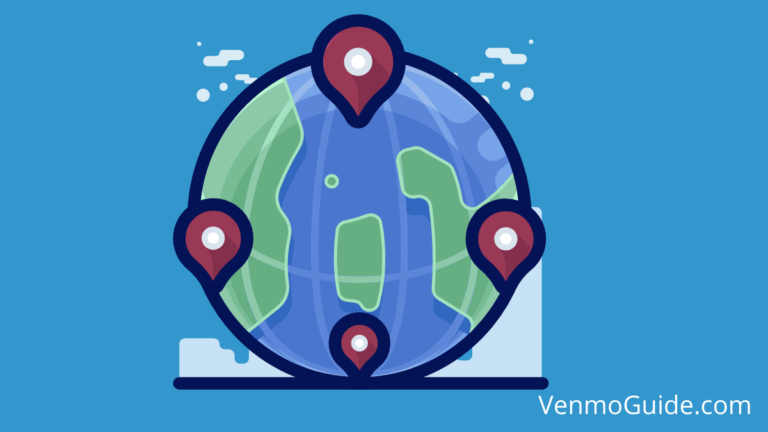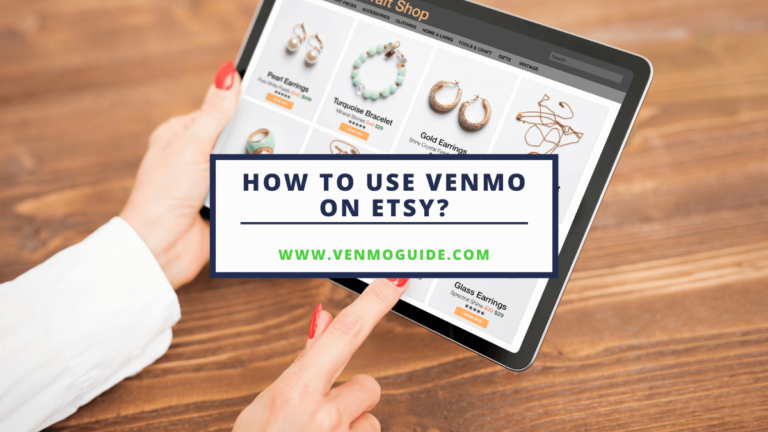Is your Venmo account on hold? Continue reading to learn why it’s on hold, how to unfreeze your Venmo account, how long the process takes, and much more.
If your Venmo account is on hold and you’re looking for ways to unfreeze it, this post is for you.
Venmo accounts are usually frozen and put on hold when an attempted bank transaction fails. Bank transactions typically fail for one of two common reasons: insufficient funds at the time of the transaction or exceeding the number of permitted ACH (Automated Clearing House) transfers.
To unfreeze your Venmo account, you can pay back the deducted amount using a debit card. Alternatively, you can pay back the deducted amount with a bank account.
Note, however, that bank payments usually take 2-5 business days to be processed.
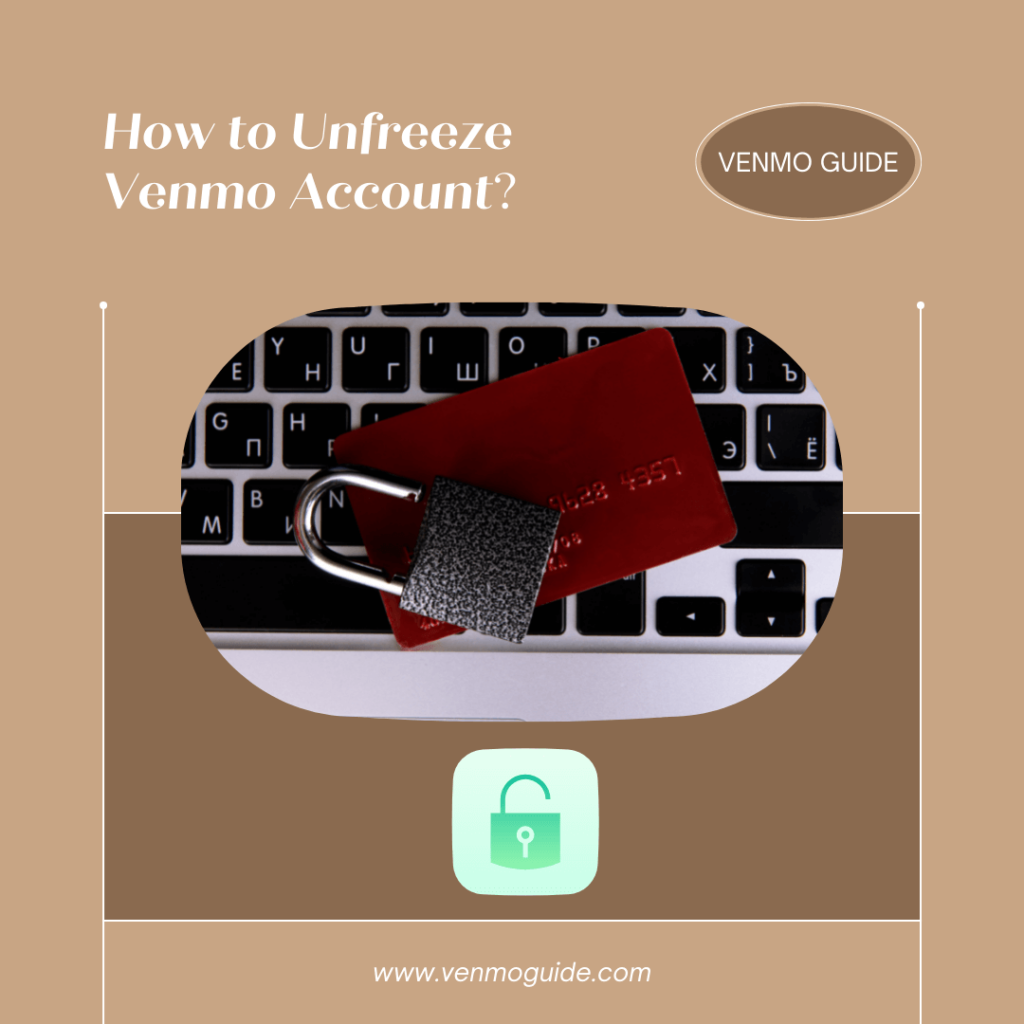
If your Venmo account is on hold, it’s highly likely that you’ve tried to make a transfer but didn’t have enough funds in your account.
Venmo still processes the transfer, but it puts your account on hold until you pay back the owed funds. So, here’s how to unfreeze your Venmo account:
How to Unfreeze My Venmo Account?
- Head to venmo.com/addfunds, and sign in using your Venmo credentials.
- After you sign in, a window will pop up. And you can choose the bank from which you’d like to transfer the funds.
- Enter the amount of funds you’d like to transfer, the bare minimum being the amount you owe.
- Complete the transfer, and wait for the payment to be processed.
- Once the payment is processed in 2-5 business days, your Venmo account will be back in business.
Tip: If you don’t want to wait 2-5 business days to unfreeze your Venmo account, then you should add funds to your Venmo account and pay back the funds you owe using a debit card instead of a bank account.
“Okay, but what if it’s not a failed transfer? What should I do then?” If your Venmo account is on hold and you can’t recall making a failed transfer, you might’ve violated Venmo’s user agreement. Maybe you’ve used Venmo outside of the United States, which is one of Venmo’s restrictions.
In this case, you have to reach out to Venmo’s customer service to unfreeze your account. Here are the steps you need to follow to contact Venmo:
- Head to venmo.com/recover, and sign in using your Venmo credentials.
- Find the email sent to you by Venmo about freezing your account. Please note that you may need to include a photo of your ID in the reply.
Alternatively, you can talk to a Venmo rep on the phone (855-812-4430) between 10 AM and 6 PM or via the app by following these steps:
- Open the Venmo app on your smartphone.
- Choose the menu icon located at the upper left-hand corner of your screen.
- Tap the “Get Help” option at the bottom of the menu.
- Choose the “Contact Us” option.
- Choose one of the three presented options: Email Us, Chat With Us, or Call Us.
Read: Can I Pay/ Collect Rent with Venmo?
How Long Does It Take To Unfreeze a Venmo Account?
The duration to unfreeze Venmo account depends on how you choose to pay back the funds you owe in the case of a failed payment. On the one hand, if you decide to use your debit card, Venmo will immediately unfreeze your account.
On the other hand, if you choose to pay back the funds you owe using your bank account, the payment will take 2-5 business days to be processed.
In the case of a breached user agreement term, there isn’t a specific time frame that we can specify. Instead, it would help if you referred to a Venmo representative.
Why Is Venmo Asking for Identity Verification?
Venmo is required to collect specific information from users who have access to a Venmo balance. This requirement complies with federal law. Accordingly, you may need to verify your identity to unfreeze your account.
Failure to verify your identity within the time frame specified in the email you’ve received—assuming you’ve received one—will prevent you from making payments using your balance. However, it won’t stop you from receiving payments or transferring your received funds to your bank account.
To verify your identity on the old version of Venmo, all you have to do is head to the “Settings” menu, tap the “Identity Verification” option, and then proceed with the requirements.
However, to verify your identity on the new version of Venmo, you need to head to the “You” tab, choose the “Settings” gear at the top right-hand corner of your screen, select “Identity Verification,” and proceed with the requirements.
After all, identity verification takes no longer than a few minutes. However, in some instances, you may be required to provide documentation in the app to confirm your identity.
Documentation reviews take 2-3 business days to be processed.
In Summary
If your Venmo account is put on hold, you’re looking at one of two probable reasons. Firstly, you may have attempted a transfer without having sufficient funds in your account.
In this case, the transfer will proceed normally, but your account will be put on hold until you pay back the funds you owe. Then, all you have to do to unfreeze your account is pay back the funds you owe using a debit card (fastest option) or your bank account (2-5 business days).
The second probable reason your Venmo account is on hold is breaching Venmo’s user agreement. If that’s the case, you have to refer to Venmo’s customer service to unfreeze your account.
Also, note that you may be required to verify your identity to unfreeze your Venmo account. So, follow the steps we’ve highlighted above to verify your identity.