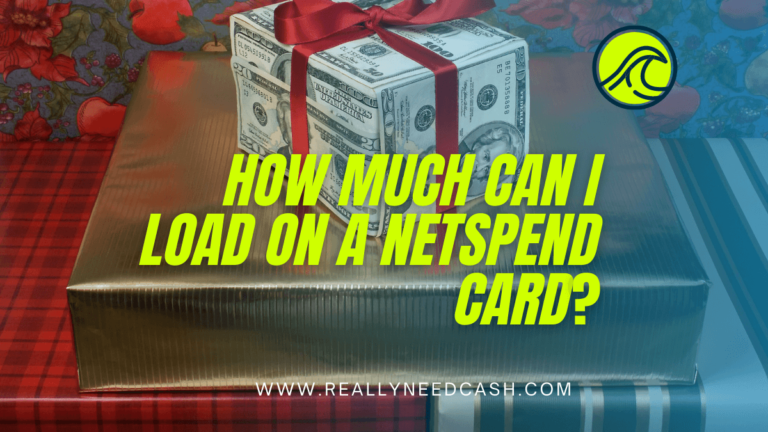Want to know if you can add a Zelle card to your Netspend account?
Find out if Netspend works with Zelle by reading our informative article here.
Unfortunately, you currently cannot use a NetSpend card on Zelle. Zelle does not accept NetSpend Cards and vice-versa. Nevertheless, Zelle is continuously adding new banks and credit unions to their ranks so Netspend could be added at some point in the future.
We have never had it so good when it comes to sending and transferring money whether that be via a mobile device or a computer.
In the blink of an eye, money can be transferred to its intended source with no hassle whatsoever. Whether you need to send money to a friend or have to pay bills, just the press of a button is required and the rest of the process is done for you.
Read: Can You Send Money From Zelle to Cash App?

Can you Use NetSpend with Zelle?
The main question many Netspend users ask is if Zelle is compatible with Netspend. In short, the answer is, no. Netspend does not work with Zelle and vice versa. If you try to add your Netspend debit visa card on Zelle, you will usually be met with a message “We’re sorry. This card is not eligible.”
In Zelle’s official list of banks that are eligible for the application, Netspend is not included.
However, you can add a debit card to Zelle and we will show you how to with our helpful guide below.
We will also discuss why Netspend does not work with Zelle so you can understand why you may have had complications in trying to link the two together.
Does Zelle work with Netspend?
As we briefly mentioned above, Zelle does not work with Netspend. Upon attempting to add your Netspend debit visa card on Zelle, a message on the screen will display “We’re sorry. This card is not eligible.”
This is because Netspend is not included on the list of eligible banks associated with Zelle. You can find that list here.
Although you can not add your Netspend card to your Zelle account, Zelle has been and continues to be a very popular peer-to-peer payment service. It can be used for ACH transfers via US Bank accounts and the Zelle app can be used as a feature that is integrated with eligible banks or simply as a standalone application.
When you use the Zelle app, you can add debit cards but these must be associated with the banks that are linked to Zelle. Zelle has, in fact, partnered with over 1,000 banks and credit unions with support from some of the most popular banks in the United States such as Citibank, Bank of America, Chase, and many more.
Just because Netspend has not been added to Zelle’s list of banks so far, it doesn’t mean they will never be partnered. Zelle continuously adds new banks and credit unions. The more banks and credit unions they work with, the more users in the market they can acquire.
Therefore, Netspend may be added to the Zelle official list at some point. When? We do not know. As for now, you can only add debit cards from eligible banks and credit unions.
Read: Zelle vs Cash App – How does Zelle compare to Cash App?
How to Add a Debit Card to Zelle?
If you are with another bank or credit union and would like to add your debit card to Zelle, there is a way.
But, you must ensure the card is with a bank or credit union on Zelle’s official list of those that are eligible. You will immediately know if your card is not eligible as you will receive a message on the screen stating “We’re sorry. The card is not eligible.”
Once you have checked the eligibility of your bank or credit union, you can go ahead and add your debit card to Zelle.
The first thing you will need to do is download the Zelle app. If you already have the Zelle app installed, make sure it is the latest version. You can check for any updates via your app store.
Here’s how to add Card to Zelle:
- Once the Zelle App on your Phone.
- When you open the Zelle app, you will be greeted by its homepage. In the top left corner, there is a gear icon. This is for ‘account settings.’
- After you have selected the settings, you will see multiple tabs. Out of these, you need to select the ‘Account’ tab.
- Once you have selected the Accounts tab, you will find details of all of the added banks, debit cards, and payment methods. You will also see a ‘Select Accounts’ button on the top of the page. Select this.
- Make sure you have your debit card at hand as you will now be asked for your debit card details. Begin by adding the 16 digit debit card number. Then, you will be prompted to enter the card’s expiration date and CVV.
- After you have entered your card’s details, you will need to enter your personal details such as your first and last names. Do not enter any nicknames. This must be your official name that is associated with your debit card account. This is because Zelle will need to verify these details before adding any new payment methods. If your details do not match those found in any national records, the card will be declined and not added to the Zelle app. When done, click ‘Continue.’
- Finally, you will need to enter your Billing Address, ZIP code, and some other details.
- Then, it’s time to wait for verification so just sit back, relax, and let Zelle do its thing.
Once you have completed these steps, there is nothing else for you to do but wait. Zelle will review your information and if all is correct, it should verify your details. This shouldn’t take very long and in most cases, you should be able to use your card within a few minutes.
If and when Netspend is added to Zele’s eligible banks, the process will probably be the same.
Bottom Line
Netspend does not currently work with Zelle so you can not add your Netspend card to the app. Nevertheless, Zelle is continuously adding new banks and credit unions to their ranks so Netspend could be added at some point in the future.
Now you know that Netspend does not work with Zelle, you don’t need to try and add your Netspend debit card to the app. But, if you are with other eligible banks or credit unions, you should be able to add your card to Zelle without any problems.
Applications such as Zelle allow for faster digital payments. Zelle is a United States-based mobile application digital payments network. It allows P2P (peer-to-peer) money transfers making the process of paying money out and receiving it very easy and fast.
This takes away the need to handle any cash or even visit the bank.