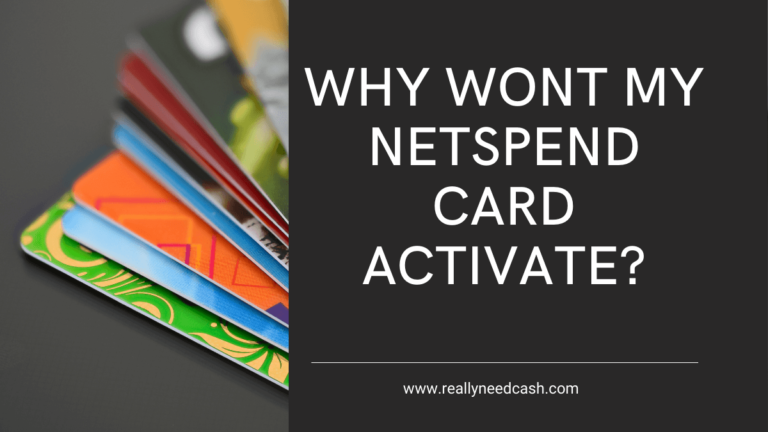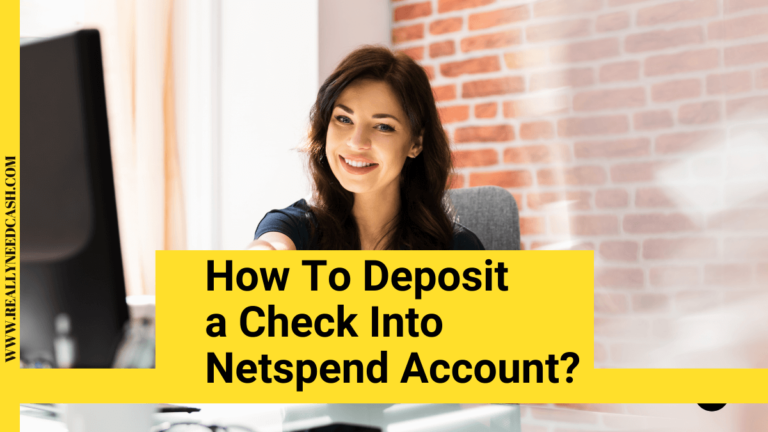Green Dot and Netspend offer reloadable prepaid debit cards. Learn how to transfer money from a Green Dot account to a Netspend account.
There are a number of ways you can transfer money from a Green Dot account to a Netspend account, namely via bank to bank transfer, Reload @ the Register, Paypal, and MoneyGram & Western Union. Some of these options are free, while others require a fee.
Netspend offers reloadable prepaid debit cards, aimed at consumers who are either unable to open a traditional checking account or simply don’t want to. Green Dot also offers prepaid debit cards, and their payment platform technology is used by Apple Pay Cash, Intuit, and Uber.
The following article will guide you through each method available for transferring money from Green Dot to Netspend, as well as transferring money from a Green Dot account to a Cash App account, and from a Netspend account to another Netspend account.

How To Send Money From A Green Dot Account To A Netspend Account
If you’re looking to transfer money from a Green Dot card to a Netspend card, or from a Netspend card to a Green Dot card, there are multiple options available. These include the following.
1. Bank to Bank Transfer
Just like with traditional bank accounts, Netspend prepaid cards and Green Dot prepaid cards both have a routing and account number. The account number can be your card number or another number, while the routing number is the number that electronically identifies the relevant financial institution.
If you’re unsure as to which number is which, Netspend and Green Dot will have usually included this information in the introductory packet you would have received with your card. If you did not receive this packet (or you’ve misplaced it- happens to the best of us) and are unsure which number is which, you can call Netspend at (866) 387-7363, or Green Dot at (866) 795-7597.
To transfer money from one account to the other, first head to the Netspend official website or the Green Dot official website and log into your account. Enter the routing and account number associated with your Green Dot card (or Netspend card) before scheduling your transfer. This method of transfer is free and usually takes between one and three working days.
2. PayPal
You can also use your PayPal account, if you have one, to send money between your Netspend account and your Green Dot account. The first step is to log into your PayPal account and link both accounts.
This is done by providing the routing and account numbers for both cards. At this stage, PayPal will send test deposits to each card in order to confirm both accounts. Once they’ve been confirmed, schedule your transfer from your Green Dot account to your PayPal (or from your Netspend account to your PayPal account).
This transfer is free of charge and should take between one and three working days. Once the money has successfully been sent to your PayPal, you can now transfer said money to your Netspend account (or to your Green Dot account). As with the previous transfer, this is free of charge and tends to take between one to three working days.
3. Reload @ The Register
A service unique to Green Dot is ‘Reload @ the Register. You can use this service to transfer money to other accounts, as well as to withdraw cash from your card. The service is available at Walmart, Safeway, Kroger, Walgreens, 7-Eleven, Rite Aid, K-Mart, Dollar General, CVS Pharmacy, and Ace Cash Express.
The fee to use this service to transfer funds to your Netspend account will be $4.95, but unlike with other methods, the money will be available in your Netspend account immediately.
4. MoneyGram & Western Union
The final option for transferring money between a Green Dot account and a Netspend account is via MoneyGram and Western Union. This can be done either online or by phone using a debit card, a credit card, or a traditional bank account.
You’ll need to provide the routing and account number of your Green Dot card- to use it as a debit or credit card, you’ll need to provide your card number, the card’s expiration date, and the card’s CVV code. Then input the routing and account number of your Netspend account. There will be a fee for this service.
How To Send Money From Green Dot To Cash App
You can also transfer money from your Green Dot account to your Cash App account, but your Green Dot card will need to be a Green Dot Cash Back Visa Debit Card (which earns 2% cash back on purchases made via mobile or online). Generally, Cash App does not accept prepaid cards. This is the only exception.
The Black Unlimited version of the Green Dot card is the only version that allows for instant deposits. If you want to transfer money from Green Dot to Cash App, first open the Cash App mobile application on either your iPhone or your Android. Head to your linked accounts and add your Green Dot card.
Then you’ll be able to head to the Banking tab on the home screen of the Cash App, and select ‘Add Cash’. Enter your desired amount before entering your Cash App PIN. The latter step can be bypassed if you have Touch ID set up on your device. Once you’ve completed these steps, the money will be transferred directly to your Green Dot card.
How To Send Money From A Netspend Card To Another Netspend Card
If you want to transfer money from one Netspend card to another, this can be done either on the Netspend website or via the Netspend mobile app.
If you’re on mobile, launch the Netspend app and in the menu scroll down and select Move Money from the drop-down menu. Then tap the ‘add contact’ button to add the other account. Enter your desired amount of money before tapping ‘continue to review’. At this stage, you can check your available balance and confirm your payment.
If you’re transferring money online, head to the Netspend official website and log in to your account. In the drop-down menu on the left side of the screen, select ‘Move Money’, and then select ‘Send Money.’
If the other account isn’t in your contacts already, add it using the name associated with the account and its Netspend FlashPayID. Enter the desired amount, and select ‘Continue to review’ in order to check the payment before it’s sent. To complete your transaction select ‘Send Money.’
Conclusion:
Sending money to your Netspend account from your Green Dot account (or vice versa) is a very simple process, provided you have your routing and account numbers for the account you’re transferring funds to.
Now that you know exactly how to transfer funds via bank-to-bank transfer, PayPal, Reload @ the Register, or MoneyGram & Western Union, you should be well on your way to fast and easy money transfers between your prepaid cards.