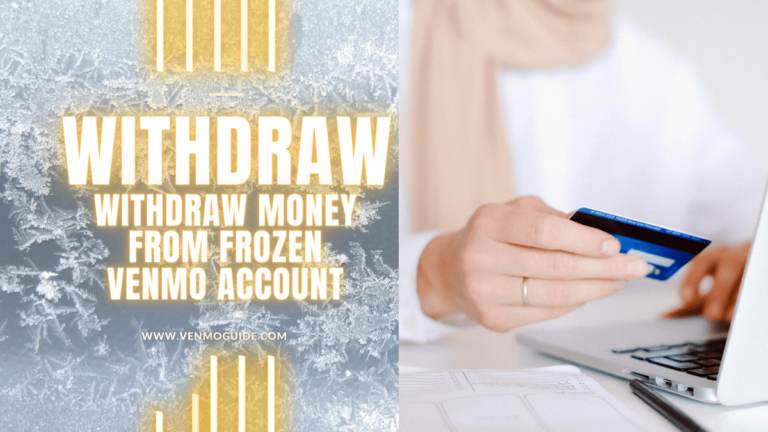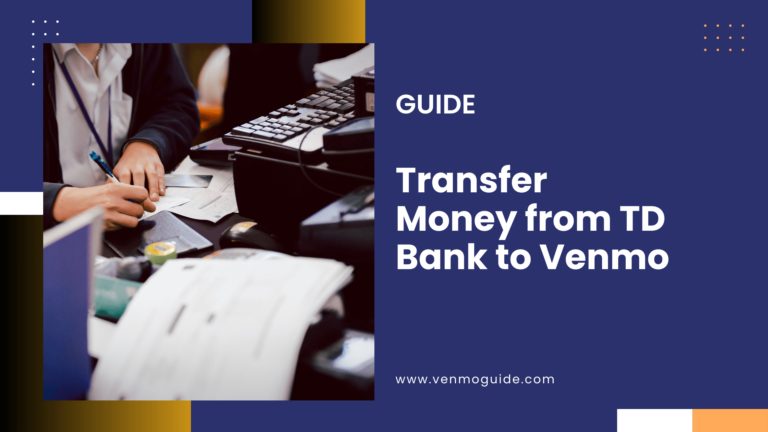To set up a Venmo button on WordPress, first copy your Venmo link from the app. Log into your WordPress dashboard, navigate to the desired page or post, and add a “Button” block. Paste your Venmo link, label the button, and customize it as needed. Finally, publish the changes and test the button to ensure it works.
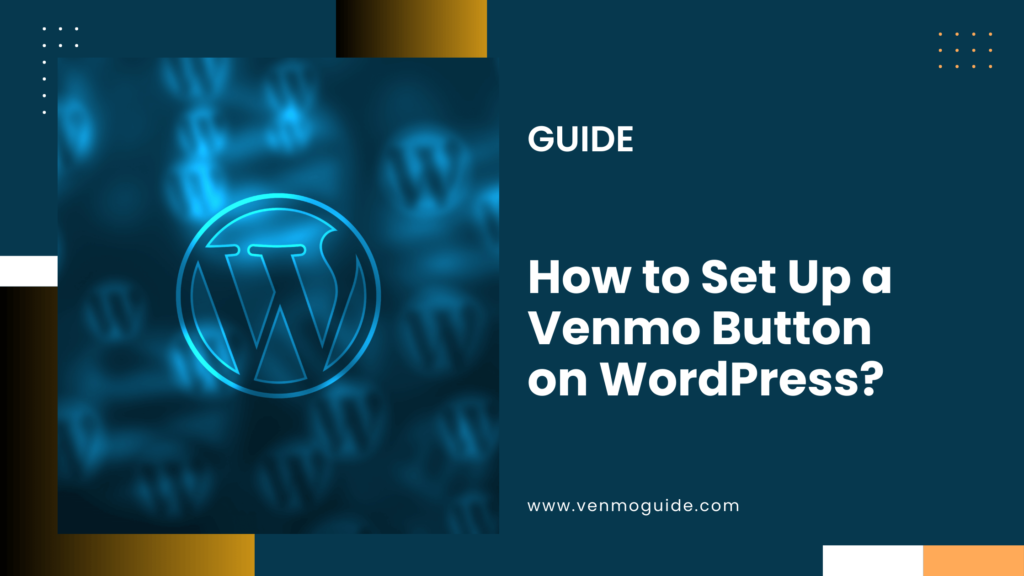
How to Set Up a Venmo Button on WordPress?
Here’s a step-by-step guide to set up a Venmo button on your WordPress site:
Step 1: Get Your Venmo Link
- Open Venmo: Log into your Venmo account on the app.
- Profile Settings: Go to your profile and tap the “Share” option.
- Copy Your Venmo Link: Copy the link that starts with
venmo.com/yourusername.
Step 2: Log Into WordPress
- Access Your Dashboard: Log into your WordPress admin dashboard.
- Choose a Page or Post: Navigate to the page or post where you want to add the Venmo button.
Step 3: Add the Venmo Button
- Add a Block: If using the block editor, click the “+” icon to add a new block.
- Select Button Block: Choose the “Button” block option.
- Paste Your Venmo Link: In the button settings, paste your Venmo link in the URL field.
- Label the Button: Enter a label for your button (e.g., “Pay with Venmo”).
Step 4: Customize the Button (Optional)
- Style the Button: Use the block settings to adjust color, size, and alignment as desired.
- Preview Changes: Click the “Preview” button to see how it looks on your site.
Step 5: Publish the Changes
- Save or Update: Once satisfied, click “Publish” or “Update” to save your changes.
- Test the Button: Visit your site and test the Venmo button to ensure it redirects correctly.
Step 6: Promote Your Venmo Payment Option
- Inform Your Audience: Share that you now accept Venmo for payments.
- Add Instructions: Consider adding a brief explanation next to the button for clarity.
By following these steps, you can easily set up a Venmo button on your WordPress site for seamless payments.
Setting Up Venmo as a Payment Method
Setting up Venmo as a payment method for your online store can enhance your transaction options.
This process includes creating a Venmo account, integrating it with your WordPress site, and configuring WooCommerce to accept Venmo payments.
Creating a Venmo Account
To start using Venmo, you need to create an account. Open the Venmo app or website and choose your sign-up method. It’s essential to set a secure password that is between 8 to 20 characters long and includes at least one number or symbol.
Once you verify your phone number and email, link your bank account for seamless transactions.
You can also add debit or credit cards later. Venmo is free to sign up and you won’t incur monthly fees. After these steps, your Venmo account is ready for use.
Integrating Venmo with WordPress
Now that you have a Venmo account, the next step is to integrate it into your WordPress site. You can do this by using a plugin. One popular option is the Payment Plugins Braintree for WooCommerce.
Follow these steps:
- Install the plugin from your WordPress admin dashboard.
- Activate the plugin and navigate to its settings.
- Add your API credentials from your Venmo account under the integration settings.
This process allows your customers to pay directly through Venmo, making the checkout experience smooth and efficient.
Configuring WooCommerce for Venmo
Once you have integrated Venmo, configuring WooCommerce is crucial. Go to your WooCommerce settings and click on the Payments tab. Here, you will see Venmo as a payment option if the integration was successful.
You can enable it by checking the box next to Venmo and saving changes. Ensure that you adjust any general settings, such as payment descriptions, to guide your customers.
With these settings correctly configured, Venmo payments should work seamlessly in your online store, allowing you to send and receive money easily.
Optimizing User Checkout Experience
Creating a seamless checkout experience is key to increasing conversions. Making it easy for users to pay with Venmo can improve customer satisfaction and encourage more purchases.
Here’s how to do it effectively.
Enabling Checkout with Venmo
To start using the Venmo payment option, first, you need to install the Checkout with Venmo plugin for WooCommerce. Log in to your WordPress dashboard and navigate to the Plugins section. Click Add New, then search for the plugin and click Install Now.
After installation, don’t forget to activate the plugin.
Head to WooCommerce > Settings > Payments to find the Venmo option. Toggle the switch to On to enable it. Now users can see the Venmo button on your checkout page, making it simple for them to pay with their Venmo accounts.
Customizing the Venmo Button
Customization options can help make the Venmo button fit naturally into your site. You can adjust its size, position, and style to align with your website’s look. This makes it more appealing to users.
Add an icon or label such as “Pay with Venmo” next to the button to make it recognizable and user-friendly. Consider using a contrasting color for the button to ensure it stands out.
If you offer features like buy now, pay later or installment payments, mention them near the Venmo button. This can attract users who prefer flexible payment options. These small adjustments can significantly enhance the overall checkout experience.
Promoting Your Venmo Payment Option
To successfully promote your Venmo payment option, it’s vital to focus on targeted marketing strategies and optimizing your online presence. By using social media effectively and enhancing your visibility through SEO, you can attract more customers and increase sales.
Marketing via Social Media
Social media platforms like Facebook, Twitter, and Instagram offer a great way to promote your Venmo payment option. Share posts showcasing the convenience of using Venmo for payments. Use eye-catching images or videos to grab attention and include a call to action that encourages followers to try it out.
Create short video tutorials for platforms like YouTube. These videos can walk users through the payment process and show the benefits of using Venmo. Make sure to engage with your audience by responding to comments and questions. Host giveaways or special promotions that require Venmo payments to further encourage usage.
Don’t forget to utilize hashtags related to mobile payments and Venmo. This helps expand your reach beyond your current followers, allowing new customers to discover your offerings.
Leveraging SEO for Your Payment Options
Search Engine Optimization (SEO) plays a key role in promoting your Venmo payment option. Start by ensuring your website contains relevant keywords like “Venmo payment,” “mobile payment service,” or “WooCommerce and Venmo.” These keywords should appear in your blog posts, product descriptions, and other online content.
Use meta tags and descriptions to help search engines understand your page. Additionally, create content that addresses common troubleshooting issues related to Venmo payments. This not only provides value but also improves your site’s ranking in search results.
Consider adding a FAQ section about Venmo payments on your site. This makes it easier for users to find answers while also enhancing your SEO. The goal is to attract U.S. residents seeking easy payment methods and to position your site as a helpful resource for WordPress users looking to integrate Venmo.