To sell Ethereum (ETH) on Venmo from a PC, log in to venmo.com, go to the “Crypto” section, select Ethereum, enter the amount you wish to sell, and confirm the transaction. Note that full functionality may require using the Venmo mobile app.
To sell Ethereum (ETH) on Venmo from a PC:
- Visit Venmo Website:
- Open your web browser and go to venmo.com.
- Log in to your Venmo account using your credentials.
- Go to Crypto Tab:
- Navigate to the “Crypto” section from your account dashboard.
- Select Ethereum (ETH):
- Click on your ETH balance or select Ethereum from the list of cryptocurrencies you hold.
- Initiate Sale:
- Click on the “Sell” option.
- Enter the amount of ETH you want to sell.
- Confirm the Sale:
- Review the transaction details, including the fees.
- Confirm to complete the sale and convert ETH to USD.
- Check Balance:
- The sale amount will be credited to your Venmo balance, which you can transfer to your bank account if desired.
Currently, Venmo’s full cryptocurrency management tools, including selling, may not be fully supported on the PC web version, so you may need to use the Venmo mobile app for complete functionality.
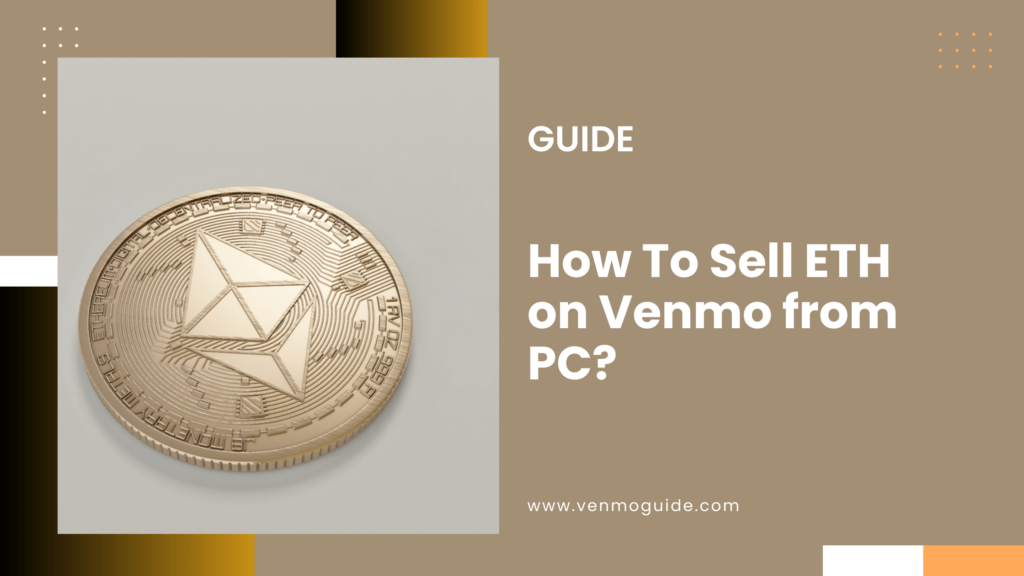
Venmo’s Cryptocurrency Services
Venmo offers a simple way to buy and sell cryptocurrencies within its app. This section covers how to get started, the types of cryptocurrencies available, how to link your bank account, and Venmo’s security measures for crypto transactions.
Introduction to Crypto on Venmo
Venmo allows users to buy, sell, and hold cryptocurrencies directly in its app. You can trade major currencies like Bitcoin, Ethereum, Litecoin, and Bitcoin Cash.
To begin, you need to verify your identity by providing some personal information. This process helps Venmo ensure a secure platform and comply with regulations. Once set up, you can easily navigate the Crypto tab in the app to see market prices and make trades or sales.
Supported Cryptocurrencies and States
Venmo currently supports four cryptocurrencies:
- Bitcoin (BTC)
- Ethereum (ETH)
- Litecoin (LTC)
- Bitcoin Cash (BCH)
It is important to be aware that crypto services are not available in all states. For example, you cannot trade cryptocurrency in Hawaii. Always check Venmo’s official website for the most current information about supported states and currencies.
Linking Your Bank Account for Cryptocurrency Transactions
To buy or sell crypto on Venmo, you’ll need a linked payment method. You can choose between:
- Bank account
- Debit card
- Venmo balance
Linking a bank account allows you to fund your crypto purchases easily. Be cautious, as your bank may charge fees related to your account, such as overdraft or insufficient funds fees. Ensure that you have enough balance before making trades to avoid these charges.
Venmo’s Crypto Security Measures
Security is a top priority when dealing with cryptocurrencies. Venmo uses various measures to keep your information safe.
- Two-factor authentication (2FA) helps ensure that only authorized users can access your account.
- Encryption protects your personal data during transactions.
- Fraud Detection mechanisms monitor unusual activity on your account.
While Venmo takes steps to enhance security, you should also take personal measures. Regularly update your password and monitor your account for any suspicious activity.
Selling Ethereum on Venmo via PC
Selling Ethereum on Venmo from your PC is a straightforward process. You just need to access the right sections in the app, know the steps to complete the sale, and understand the fees involved.
Here’s how to navigate this process effectively.
Crypto Tab in Venmo
To start, open the Venmo app on your PC. Look for the Crypto Tab, which is usually highlighted on the main screen. This area shows your crypto balance and lets you manage your assets.
Within the Crypto Tab, you’ll see all the cryptocurrencies you hold, including Ethereum. Make sure you have enough Ethereum in your account to sell.
The app also provides current market prices and historical price data, helping you make informed decisions.
Steps to Sell Ethereum on Venmo
- Access Your Crypto Tab: Click on the Crypto Tab in Venmo.
- Select Ethereum: Choose Ethereum from your list of cryptocurrencies.
- View Prices: You will see its current price and historical data. This information can guide your selling decision.
- Initiate the Sale: Tap on the “Sell” button. You’ll need to enter the amount of Ethereum you wish to sell.
- Confirm the Sale: Review the details and confirm. The app will display your transaction summary before you finalize the sale.
- Complete the Transaction: Once confirmed, the transaction will begin processing.
Your Ethereum will be sold, and the proceeds will show in your Venmo balance.
Fees and Spread
When selling Ethereum on Venmo, be aware of the transaction fees and the spread. Venmo charges a fee on each sale, usually a percentage based on the transaction amount.
For example:
| Transaction Amount | Estimated Fee |
|---|---|
| $100 | $1.50 |
| $500 | $7.50 |
| $1,000 | $15.00 |
The spread represents the difference between the buying and selling price. This could affect how much money you actually receive after selling your Ethereum. Always check the fee details before finalizing your sale, as they can vary.
Receiving Funds After Selling Ethereum
Once your Ethereum is sold, the funds will be credited to your Venmo balance. Depending on your settings, you may have different options for how to access these funds.
- Venmo Balance: The money can stay in your Venmo balance for future transactions.
- Transfer to Bank Account: To withdraw cash, you can transfer the funds to your linked bank account. This usually takes 1-3 business days.
- Instant Transfer: For a quicker option, use the instant transfer feature, which incurs an additional fee but sends money directly to your bank account.
Make sure to check if the sale is pending or completed in your transaction history to confirm that your funds are available.
Aftermath of Selling Ethereum
After selling your Ethereum on Venmo, there are a few important steps to consider. You should manage your funds, review transaction history, and be aware of any tax implications that may arise. Here are some key points to keep in mind.
Transferring Money to External Wallets
Once you sell your Ethereum, you may want to transfer the funds to an external wallet. This process can enhance security and give you more control over your assets.
Choose a Wallet: Select a reliable wallet. Options include hardware wallets and software wallets.
Link Your Wallet: Go to the Venmo app and navigate to the Crypto tab. From there, you can select the option to withdraw or transfer your funds.
Transfer Fees: Be aware of any transaction fees that may apply. Venmo may charge a small fee for moving crypto.
Completing the Transfer: Follow the prompts to send the funds. You’ll often need to enter your wallet address and confirm the transaction.
Reviewing the Transaction History
Reviewing your transaction history is a smart step after selling Ethereum. Monitoring your transactions helps you keep track of how much you’ve sold and when.
Access History: In the Venmo app, navigate to the Crypto tab. You’ll see all your transactions listed there.
Track Profits and Losses: Look for details like sale price, amount sold, and dates. This information is vital when preparing for tax season or making investment decisions.
Set Alerts: Consider setting up price alerts for Ethereum in your app. This way, you can stay updated on market changes that may affect your future selling strategy.
Tax Implications
Selling Ethereum may have tax consequences that you need to understand. Here’s what to consider:
Capital Gains Tax: When you sell Ethereum for more than you paid, you may incur capital gains tax. The rate can vary depending on your income level and how long you held the asset.
Reporting Requirements: Ensure you keep records of your transactions. You may have to report your earnings on your tax return.
Educational Resources: Utilize online resources or consult a tax professional to get clearer guidance. Tax laws can vary significantly depending on your location.






