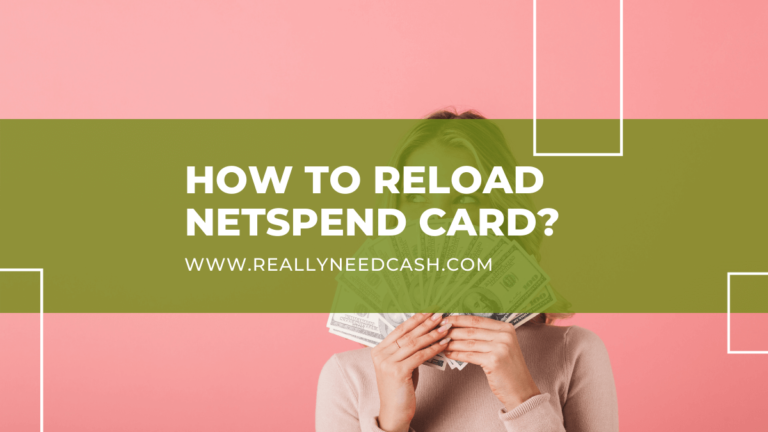Netspend has an extensive network in the United States and numerous valuable features. Making a transfer with one’s Flashpay ID is one of the valuable functionalities.
So, What is a FlashPay ID?
FlashPay ID is a Netspend tool to deposit money into your Netspend prepaid card account and transfer money between Netspend accounts. You will be given a FlashPay ID unique to you. Go to the Netspend website and log in to your account to obtain the ID.
As a result, it’s similar to your account ID.
This article shows how to send money using your Flashpay ID. In addition, you will learn more about Netspend and its connection with Cashapp.

Does Netspend have a FlashPay ID?
Yes, every one of Netspend’s cardholder accounts is provided with a FlashPay identifying component. To put it another way, each Netspend account has its FlashPay ID.
Where Can I Find My FlashPay ID On Netspend?
Netspend cardholders will be able to see their NetSpend FlashPay ID in your online account center. In addition, you can send money to friends and relatives who have a NetSpend card by sharing your FlashPay ID.
To find your NetSpend ID –
- Go to the Netspend website
- Log in to your account.
- Then, simply submit your FlashPay Id to another Netspend account holder if you want to receive the money.
Once you’ve found your NetSpend Flashpay ID, you can initiate an online transfer. There are several simple ways to send money to someone else on the Netspend network.
What Can I Do With My FlashPay ID?
Users with Netspend cards and ACE Elite, Control, and Purpose cardholders can send money to other NetSpend cardholders and pay bills online. The recipient’s name and FlashPay ID are required to send money.
FlashPay is a service that allows customers to transfer funds from and to their prepaid accounts, and it functions with these specific companies. So, with just a few simple clicks, customers of FlashPay can receive or send money.
How Can Someone Send Me Money To My Netspend Card?
Both the sender and receiver must have a Netspend account to send someone money. So, for example, your family member or a friend can send money to your Netspend card (provided they too must have an account on Netspend) using the Flashpay ID.
Before beginning the transfer procedure, they simply need to log into their account and submit the receiver’s name, FlashPay ID, and amount to transfer.
What Is The Procedure For Transferring Funds From One NetSpend Card To Another?
Netspend cardholders can quickly transfer money from their savings account. You can also send or receive funds from one Netspend card to another card. You can do this via the Netspend mobile app or the Netspend website.
If you want to transfer the funds from one NetSpend card to another, you require the receiver’s name and FlashPay ID.
Transferring Money Using The App:
Your card and account must both be active and free of any restrictions to make a successful money transfer. The following are the procedures to take to transfer money from one Netspend card to another using the app:
- First, on your phone, install the Netspend mobile app.
- Then, select the menu option (three horizontal lines).
- Next, scroll down and click on the Move Money from the drop-down option.
- Next, click on the add contact icon to add the person to your contact list to whom you’re sending the money. If the receiver has already been added to your contact list, you can skip this step.
- Then, in the relevant sections, write the amount you intend to send, as well as a one-line or one-word remark to serve as a reminder.
- Click on Continue to check everything and proceed.
- The following screen will display your current balance and your available balance. The payment must be double-checked and confirmed.
- If everything appears to be in order, press the Never Mind button.
Transferring Money Using The Netspend Website:
The Netspend site is as simple to use as its app. All the features and services are accessible through the Netspend site, including sending money from one Netspend card to another Netspend card. These are the steps to follow:
The Netspend website is as easy to use as the app. The Netspend website provides access to all services and features, including moving money from one Netspend card to another. The following are the measures to take:
- Go to the Netspend website and enter your id and password to access your account.
- Select the Move Money tab from the left-hand drop-down menu.
- Select Send Money in the next step.
- If the person isn’t already on your contact list, add them by name and Netspend FlashPayID if you haven’t before.
- Then type a message (optional) and input the amount you want to send.
- After that, click Continue to Review and double-check your balance and transferable funds.
- Finally, click Send Money to complete the transaction.
Does Netspend Work With Paypal?
While PayPal does have its series of MasterCard prepaid cards, it also works in close collaboration with other debit card companies such as Netspend.
Netspend prepaid accounts are compatible with PayPal. A PayPal account and a Netspend account can both be linked. PayPal customers can top up their PayPal prepaid cards at Netspend Reload Network sites across the country.
Now, users can easily transfer money from their PayPal accounts.
How Can You Link Your Netspend Account To Your PayPal Account?
- Go to your PayPal account and sign in.
- Choose the “Wallet” option.
- Select “Link a Bank Account” from the drop-down menu.
- In the fields provided, enter the account number and routing number.
- Select “Continue” from the drop-down menu.
- Check the information to be sure and connect the account to PayPal.
- Finally, click “Add Bank Account” to link the account.
Check The Status Of Your Netspend Account on PayPal.
PayPal will transfer two little payments to your Netspend account, each less than $1, and you must verify the amount to authenticate your account.
Once your account has been verified, keep following the above step-by-step instructions to begin the transfer procedure.
Is there a FlashPay limit?
Yes. A maximum of $500 in stored value can be held on your NETS FlashPay Card.
Conclusion
It’s simple to get a Flashpay ID and use it. People can deposit money into their Netspend card account in various ways.
Money transfers from Netspend to Netspend are the most typical way to receive funds. With a Netspend account, you can save money for future use while earning interest.