If you are unsure of what to do when your Netspend card is missing or stolen, we are here to help. Continue reading to discover how to order a replacement card.
If your Netspend card has gone missing, you may need to order a new one. This does not need to be a source of anxiety.
Thankfully, this process is super easy. Simply contact the Customer Service team at Netspend. Through this process, you will be able to acquire a brand new card.
RELATED READ: How Do I Get a NetSpend All Access Card?
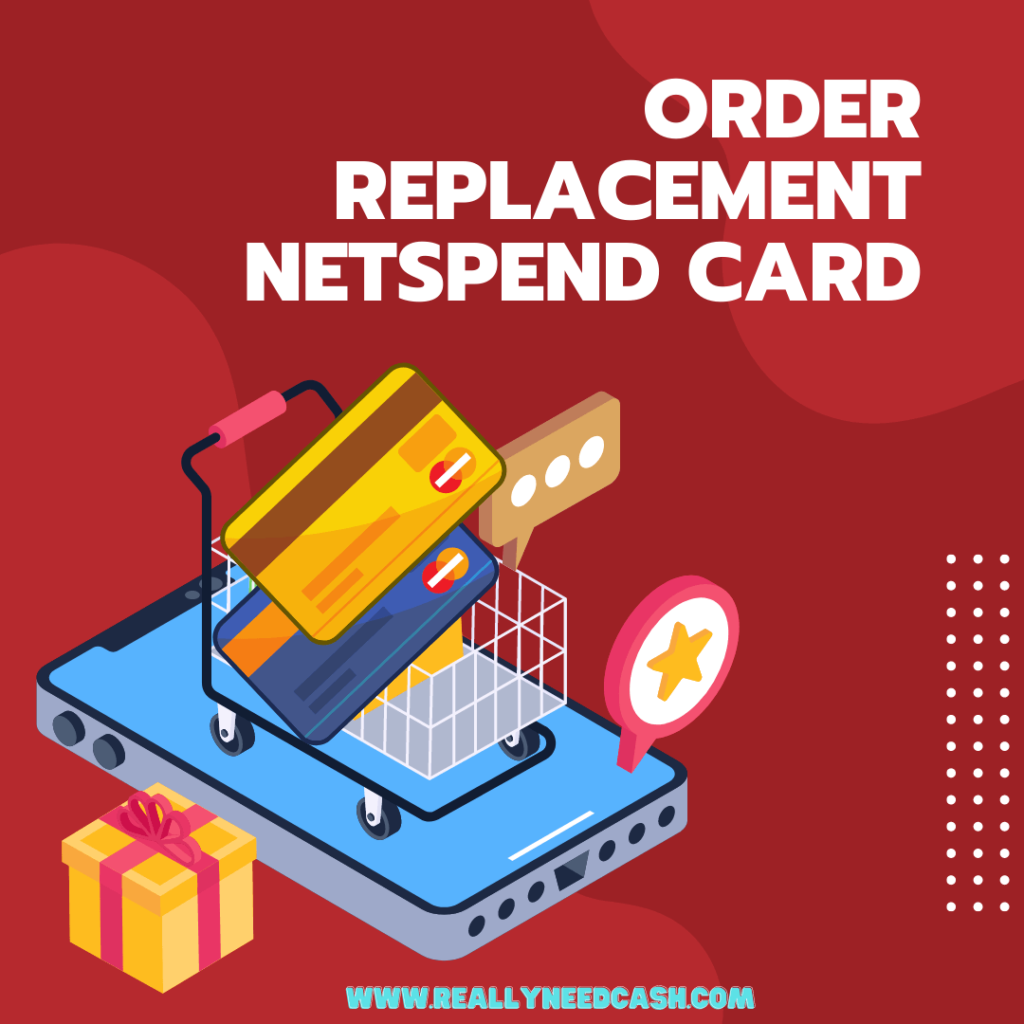
Why Would I Order a Replacement Netspend Card?
You may need to order a new card if you have misplaced it, it has gone missing, it has been damaged, or someone has stolen your card. In the case that you have lost your Netspend card, you should first try to locate it.
This will save you some hassle if you do manage to locate your Netspend card. If you cannot find the card, you should contact Netspend immediately.
However, if you suspect that your card has been stolen, you should contact Netspend as soon as possible. This will prevent a thief from spending money without your permission. If the card has been damaged and can no longer be used, you will need a new card.
If you can get by without your Netspend card for a few days, obtaining a replacement card will not be as crucial as it would if your original card had been stolen.
How do I Order a Replacement Netspend Card?
There are two different ways that you can order a replacement card. This will give the customer options since you can decide which method is best for you. These methods are:
Method #1 – Order Replacement NetSpend Card through the Customer Service team
- Call the Netspend Customer Service department at 1-866-387-7363. Thankfully, this call is toll-free, meaning that you will not need to pay for it.
- Explain the problem to the Customer Service employee. This helpful member of staff will be able to cancel your current card, preventing it from being used by another person.
- Order a new card. The member of staff will be able to guide you through the process. In order to prove that it is you, you may be asked to verify your identity.
- Once you have gone through this process, ensure that your replacement card is sent to your current address. If the address linked to your account is outdated, ensure that you inform the member of staff about this. If you fail to do this, the card could be sent to the wrong place.
- Wait for your card to arrive. Typically, this will take between 7 and 10 working days.
Method #2 – Order Through Netspend.com
- Go to Netspend.com.
- Log in to your Netspend account. To do this, you will need to know your password and username. If you have forgotten either of these details, you can request new ones. In order to provide you with this, however, Nespend will need to verify your identity. This will prevent somebody else from accessing your account.
- Click on “My Prepaid Cards.”
- Next, click on “My Account.”
- From here, you will need to pick the link “Report Card Lost/ Stolen.” This will inform your bank of the missing card.
- Select the option to have a replacement card sent to you. Ensure that your contact details, namely your address, are correct and up-to-date.
- Wait a few days for your replacement card to arrive. Normally, this takes between 7 and 10 business days after you have submitted your request for a new card.
Things to bear in mind While Ordering a New Card:
- Fortunately, you will not have to pay to order a new card. The process is free. Consequently, you do not need to panic about it costing a fortune.
- Once your card has arrived, it will be accompanied by new details. This will include a new card number, expiration date, and security code. You should familiarise yourself with this brand-new information.
- When your card arrives, you will need to activate it before you can use it. If you fail to activate the card, it is unlikely to work. Instructions for activating your replacement card should be included with the card itself. This will require resetting your pin.
- If your new card has not arrived after 10 business days, you should contact the Customer Service department at Netspend. They will be able to find out if there has been a problem with the process.
- If you do manage to find your old card after you have ordered a replacement, the old card will not work. Therefore, you should not try to use it. Instead, you should try to contact Netspend. However, you will likely still be sent a new card unless you find your original card immediately after a new one has been ordered.
Frequently Asked Questions
To help make the process of replacing your Netspend card even smoother, we have answered some of the most common questions.
Hopefully, this should troubleshoot any issues that you may be experiencing.
Can I order a new Netspend card in the store?
Yes, in some cases you can. If you explain the situation to an employee at a Netspend participating store, such as Office Depot or Walmart, you may be able to order a new card. This is not the most efficient method of doing this and so it is instead advised that you simply contact Netspend directly.
Can Netspend cards be used online?
Yes, you can use Netspend cards both in-store and online. This makes them quite versatile cards to own.
Will a replacement card have the same number?
No, you will likely have to adjust to a set of completely new card details when you order a replacement card. This is done for security reasons. Therefore, you will be given a new card number and expiration date. The security code is not always changed, though it often is.
What times is the Netspend Customer Service team available?
You can contact this department between:
- Monday to Friday – between 8 am and 10 pm
- Saturday to Sunday – between 8 am and 8 pm
Final Thoughts
Though many people will respond to losing their card with panic, you do not need to worry too much.
It is super easy and convenient to replace your Netspend card.
As you can see from the instructions above, it is a well-structured system. Thanks to this, you will be able to use your brand new card in no time at all.






