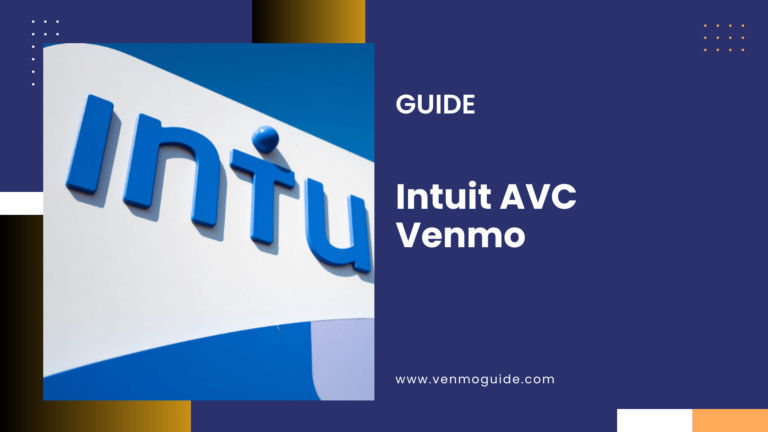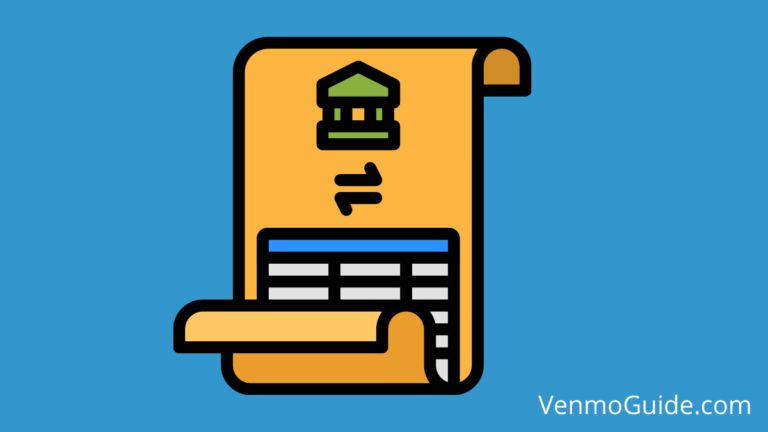How Much to Venmo for Coffee?
When Venmoing for coffee, the cost (typically $2 to $5) and add a tip (around $1 or 20% of the total). The total amount to Venmo could range from $2 to $6 or more, depending on these factors. Always confirm the total with the recipient.
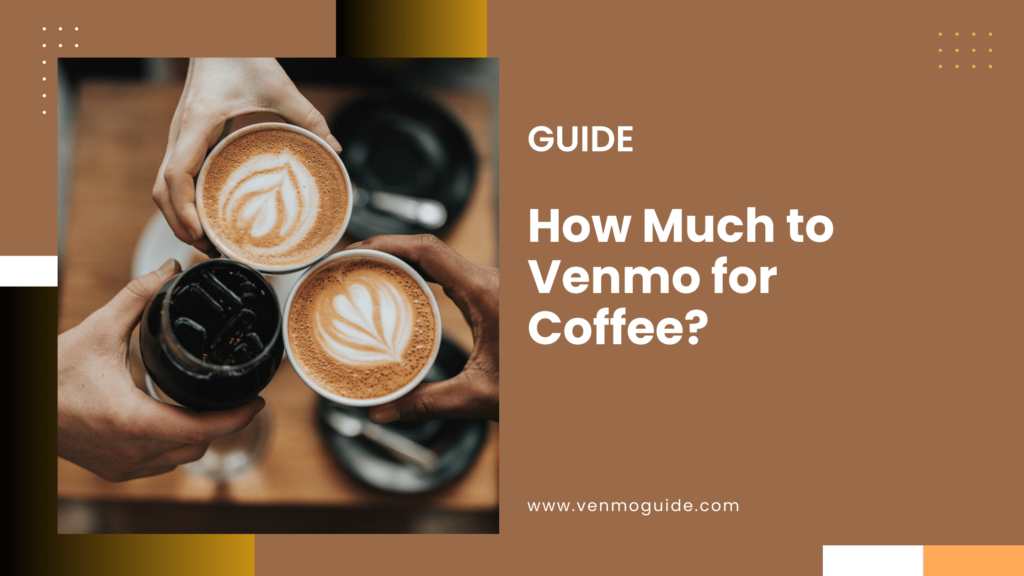
Venmo Payments
Getting to know how Venmo works is essential for sending and receiving payments easily. Here, we’ll cover how to set up your account, link payment methods, and explore the transfer options available in the Venmo app.
Setting Up Your Venmo Account
To start using Venmo, download the app on your iOS or Android device. After installation, open the app and tap on “Sign Up.” You will need to enter your phone number or email. This helps to verify your identity.
Next, create a secure password. Make sure it is something you can remember but hard for others to guess. After that, you’ll be prompted to add your U.S. bank account or debit card for easy transactions.
If you want, you can set up a Venmo balance. This lets you keep money in your account for quick payments without needing a linked bank account every time. Completing these steps will give you access to the app’s features.
Linking Payment Methods
Linking payment methods to your Venmo account is straightforward. You can connect a debit card, credit card, or bank account. Each option has its advantages.
- Debit Card: Using a debit card allows for instant transfers without any fees.
- Credit Card: If you use a credit card, be aware there’s typically a 3% fee on transactions.
- Bank Account: Linking a bank account enables free standard withdrawals, although it might take 1-3 business days.
To link a method, navigate to “Settings,” then “Payment Methods.” Select “Add Bank or Card” and follow the prompts. This setup is key for smooth transactions.
Venmo’s Transfer and Payment Options
Venmo offers various ways to send and receive money. You can easily split bills with friends, including your coffee payments. Type in the amount, choose a person from your contact list, and hit “Pay.”
For instant access to your funds, choose “Instant Transfer” when withdrawing money. Keep in mind, it comes with a fee of 1.75%, with a minimum of $0.25 and a maximum of $25.
If that doesn’t work for you, standard bank withdrawals are free but take longer.
To add funds to your Venmo balance, go to “Manage Balance.” Choose how much to transfer from your linked bank account. This option is useful for managing how much you spend or gift to friends.
With this knowledge, you can make the most of your Venmo experience for everyday payments.
Navigating Venmo’s Fees and Limits
When using Venmo, it’s essential to understand fees and limits. Knowing these can help you manage costs and avoid surprises, especially when sending money for coffee or other small purchases. Here’s what you need to know.
Transaction Costs and Avoiding Fees
Venmo allows users to send and receive money for free when using a linked bank account or debit card. If you use a credit card, expect a 3% fee. To avoid fees, stick to your Venmo balance or bank account.
You can also choose standard transfers, which are free and take 1-3 business days. If you need instant access, there is a 1.75% fee for instant transfers, capped at $25.
Be aware of potential fees if receiving payments through business accounts, which incur their own charges.
Venmo’s User Limitations and Increases
Venmo has transaction limits that you should keep in mind. The standard limit is $4,999.99 per transaction for personal payments. For weekly transfers, the cap is $6,999.99.
If you’re a new user or haven’t verified your identity, these limits may apply. You may reach out to Venmo support to increase your limits once you complete additional verification steps.
Knowing these limits helps you plan better, especially when splitting bills.
Surcharges for Specialized Services
Venmo applies different fees for specialized services. If you run a business and receive payments, expect a 1.9% + $0.10 fee for transactions labeled as goods and services.
New charges may apply if utilizing features like Tap to Pay, where fees are 2.29% + $0.09.
Always check the fee structure related to your specific transaction type. Make use of the Venmo app’s built-in features to see potential fees before completing any payment.
Special Considerations for Business and Crypto Transactions
When using Venmo for coffee or other payments, keep in mind the different fees and processes for business accounts and cryptocurrency transactions.
Business Accounts and Related Fees
If you’re using a Venmo business account, be aware of the fees that come with it. Venmo charges a seller transaction fee of 1.9% + $0.10 for each payment you receive.
This fee applies to all business transactions, whether they are for coffee or any other product.
For contactless payments via Tap to Pay, the fee increases to 2.29% + $0.10. This may not seem like much, but it can add up, especially for frequent sellers.
Another thing to note is that seller fees are not refundable, so you’ll want to factor this cost into your business model.
Handling Cryptocurrency with Venmo
Venmo allows users to buy and sell cryptocurrencies directly through the app. When buying or selling, you’ll be charged fees that vary by transaction amount.
For example, a fee of $0.49 applies for transactions under $5.00, while it jumps to $1.99 for amounts between $25.01 and $74.99.
For larger amounts, such as transactions from $200 to $999.99, the fee is 1.8%.
If you decide to use a linked bank account or debit card, be aware that your bank may charge additional fees.
Such fees might include overdraft charges. Venmo is not responsible for these bank fees, so it’s smart to check with your bank first.