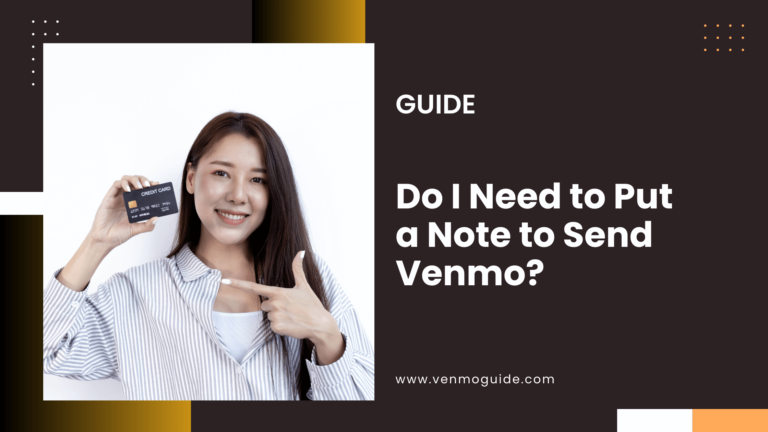Does Cash App and Venmo Display Name or Just Number?
Cash App and Venmo display the user’s name, not just a number.
- Cash App: Shows your $Cashtag and associated name.
- Venmo: Displays your username and profile name.
This helps users easily identify each other during transactions.
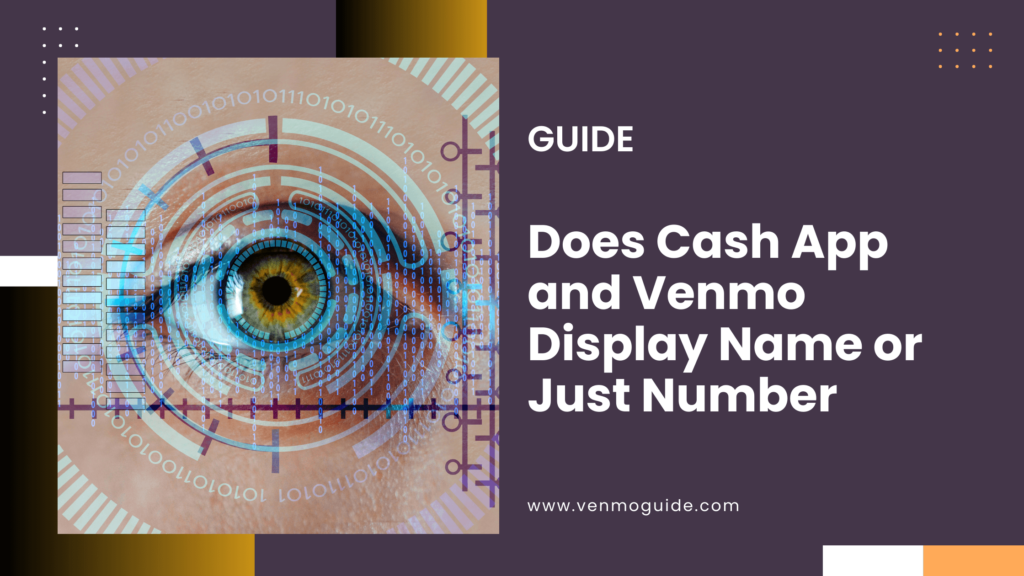
Cash App Identification Features
On Cash App, you can identify users through various methods:
- $Cashtag: This is a unique username, similar to a handle. It’s easy to share and makes payments simple.
- Phone Number: You can connect with people using their registered phone numbers.
- Profile Name: Users can choose a name that appears alongside their transactions.
Your privacy is respected, and you can control what information is visible to others. You should verify the recipient’s identity before sending money to avoid errors.
Venmo Identification Features
Venmo offers different identification features:
- Username: Each user has a username that can be searched and used to send money.
- Phone Number: You can make payments using the phone numbers of your contacts.
- Real Names: Venmo displays users’ real names as part of their profiles, making transactions feel more personal.
You should keep in mind that Venmo also shows recent transactions to friends, which might affect your privacy. Always confirm the user’s name before making payments.
Comparing Security and Privacy Across Platforms
Both Cash App and Venmo focus on keeping your information safe and private. Understanding their security measures and privacy practices is key for users to make informed decisions.
Security Measures in Cash App and Venmo
Cash App and Venmo use several security measures to protect your money and personal details.
- Encryption: Both apps use encryption technology to keep your data secure during transactions. Encryption turns your data into a code that unauthorized users cannot access.
- Fraud Protection: Cash App and Venmo offer fraud protection systems to help detect suspicious activity. You can report unauthorized transactions to get assistance.
- FDIC Insurance: The funds in Cash App’s Cash Balance are FDIC insured, meaning your money is protected up to $250,000. Venmo does not explicitly state this for its balance.
- Two-Factor Authentication: Optional but strongly recommended, this adds an extra layer of protection. You’ll need to enter a code sent to your phone.
Ensuring Privacy for Users
Both services aim to protect user privacy, but their approaches differ.
- Personal Data: Cash App requires your full name, date of birth, and address. Venmo also asks for similar information and may collect social media contacts.
- Visibility of Transactions: Venmo’s social feed is public by default, showing transactions to friends, which may not feel private. You can change this setting to more private options.
- Profile Information: Your profile picture and username may be visible to others, which can raise privacy concerns. Adjusting your settings can help you control what people see.
- Data Collection: Both apps collect data on user behavior and location. This helps them prevent scams and improve services, but it’s important to understand how much information is shared.
By staying aware of these aspects, you can better protect your privacy while using these payment apps.
Financial Features and Functionalities
When comparing Cash App and Venmo, it’s important to look at their financial features and functionalities. Both platforms have unique offerings that cater to different user needs, from sending money to investing.
Transaction Process and Limits
Both Cash App and Venmo allow users to send and receive money easily. With Cash App, you can link a bank account, debit card, or credit card. For instant transfers, Cash App charges fees between 0.5% to 1.75%. There’s also a minimum fee of $0.25 for these transactions.
Venmo offers similar functionalities but has a different fee structure. The typical fee for an instant transfer with Venmo is 1.75%, capped at $25.
Transaction limits vary. Cash App allows verified accounts to send up to $7,500 per week and receive an unlimited amount. In contrast, Venmo lets users send up to $60,000 weekly, with a $7,000 cap on purchases.
Support for Cryptocurrency and Stocks
Cash App stands out for its investment options. You can buy and sell Bitcoin directly through the app. It also offers stock trading for various companies, making it a more robust choice if you’re interested in investing.
Venmo recently introduced cryptocurrency support, allowing users to buy, hold, and sell coins like Bitcoin, Ethereum, Litecoin, and Bitcoin Cash. However, it doesn’t currently support stocks. This makes Cash App a better fit for those wanting a wider array of investment options.
Additional Services and Integrations
Cash App provides unique features like direct deposit, allowing you to receive paychecks directly into the app effortlessly. You can also get a Cash Card, which works like a regular debit card for purchases.
Venmo has its Venmo Debit Card and a Venmo Credit Card, offering a social aspect to transactions with a feed showing your payment activities. Venmo’s integration with Apple Pay makes it easy to use within other apps.
In summary, while both platforms enable money transfers, Cash App excels with investment features, while Venmo offers social engagement and multiple card options.