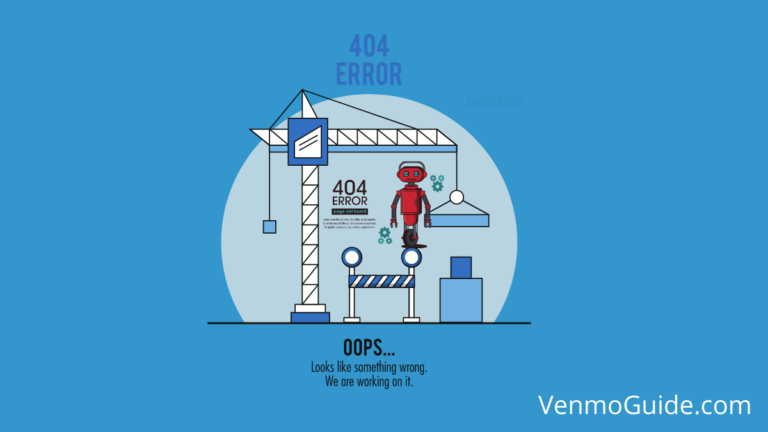You can transfer your Venmo balance to a linked bank account via two transfer methods; standard & instant. Continue reading to know all about them.
Yes, You can transfer money from Venmo to Your Bank Account: 1. Open the Venmo app 2. click the “You” tab 3. Select the “Add or Transfer” button 4. Enter the amount to transfer 5. Tap “Standard” or “Instant” 6. Select your preferred bank account or debit card 7. Tap the “Transfer” button.
While some people like to keep money in their Venmo accounts, others like to transfer funds from their Venmo account to their bank account. And there are two different methods you can use to initiate this transfer: standard and instant.
In this article, we’ll go through the details of each method to successfully transfer your funds to your bank account.
So, stick around!
READ: How to Link Venmo to Checking Account?

How to Transfer Money From Venmo to Bank?
- Open the Venmo app
- Select the “You” tab
- Click the “Add or Transfer” button.
- Enter the amount to transfer to your bank
- Tap “Instant” (for a small fee) or Standard “1-3 Biz Days” (for no fee),
- Select your preferred bank account or debit card
- Confirm your transfer details
- Tap the green “Transfer” button
When you receive a payment on your Venmo account, it’ll stay in it. But if you want the amount to be added to your bank account, you’d need to initiate a bank transfer for the payment to be sent to your bank.
Let’s take a look at the two methods used for the transfer.
1. Standard Method
Venmo is a quick and straightforward payment service; it’s a much easier way of sending or receiving money compared to going to the bank to deposit an amount.
That’s why Venmo provided you with the standard method, which is a free method of transfer. The funds are transferred through the Automated Clearing House network (ACH).
But although it’s a very reliable and stable method, it often takes days for the transactions to be completed. It usually transfers money from your Venmo account to your bank account in a period of one to three business days, but it might take longer. Therefore, you need to keep up with the following outlines set by Venmo:
Bank Transfer on a Weekday
If you requested the bank transfer on a weekday (Monday–Friday) before 7 p.m. ET, the fund transfer could reach your bank account as soon as the next business day. And it could take up to three business days to arrive.
But, if you requested the bank transfer on a weekday (Monday–Friday) after 7 p.m. ET, the bank transfer would be initiated on the next business day. That’s why the funds could reach your bank account as soon as the business day after that. And it may also take up to three business days to arrive.
Bank Transfer on a Weekend
If you requested the bank transfer on the weekend (Saturday or Sunday), the bank transfer would be initiated on the next business day Monday.
The funds could then reach your bank account as soon as the next business day after that, as early as Tuesday. However, it could take up to three business days to arrive.
2. Instant Method
It’s a quick method to transfer your funds from your Venmo account into your bank account. In addition to bank accounts, you can also transfer money to Mastercard debit cards or eligible Visa. Usually, the transfer takes place within 30 minutes.
However, this method requires a standard fee from the user, which is a 1.5% fee from the transfer amount (with a minimum fee of $0.25 and a maximum fee of $15).
But be careful; if you’ve already initiated a standard bank transfer for a given transaction, there’s no way you could expedite that process or ask for an instant transfer. Once you request a particular method to make a certain transaction, the money leaves the system and is sent to your bank to process.
Bank Transfer Limits
Transactions that involve money moving from your Venmo account to your bank account are subjected to a specific bank transfer limit.
If you haven’t verified your account on Venmo, the limit on the payments permitted for you to transfer to your bank account is $999.99 per week, which depends on the security checks at Venmo.
But, once you confirm your account on Venmo, you’d be allowed to raise the limit of the transfer to $19,999.99 per week.
However, the largest amount you can transfer in a single transaction to your bank account can’t exceed the amount of $2,999.99.
Can a Transfer From a Venmo Account to a Bank Account Fail?
In rare cases, something might go sideways with a Venmo to-bank transfer. In that case, you might need to contact Venmo to resolve this problem. However, note that it might be one of the following reasons:
- You mistakenly provided the incorrect bank information. If there’s an issue with the bank details you provided, Venmo should send you an email explaining why your information is “Invalid.”
- Your bank account may have ACH transaction restrictions, in which case you should contact your bank.
- Venmo might be reviewing your transfer, which it does from time to time. This might result in delays and even cancellations. If you experienced such a situation, Venmo might ask you to provide additional information.
Final Thoughts
Venmo is an easy-to-use service for mobile users. It allows you to transfer money to your bank account using two different methods. So, it all depends on your needs.
If you’re in a hurry and need your Venmo balance transferred instantly to your bank account, you can initiate the transfer via the instant method. But, of course, you’ll pay a standard fee for every transaction in exchange for a successful transfer within 30 minutes.
But, if you’re not interested in paying transfer fees and not in a hurry for the transaction to take place, you can count on the standard method. Your Venmo balance would be reflected in your bank account from one to three business days.