How to Change Email Address on Venmo?
To Change Email on Venmo – Open the Venmo App, Go to the settings, and modify your profile information. You can change your email, name, username, and bio. You also don’t need a browser to do so. Instead, you can do it using the Venmo application on your phone.
Having a valid email on Venmo is crucial because you might need it to recover the account if any issue occurs. Also, you receive notifications on it. If you have an old email on Venmo that doesn’t work anymore, you have to change it.
That said, if you’re new to Venmo, then you might not know how to do so. Luckily, we’re here to help! So read on to know how to change your email on Venmo in a few simple steps.
Now that we’ve given you a general idea about the process, it’s time to dive into more details.
READ: How to Send a Receipt on Venmo?
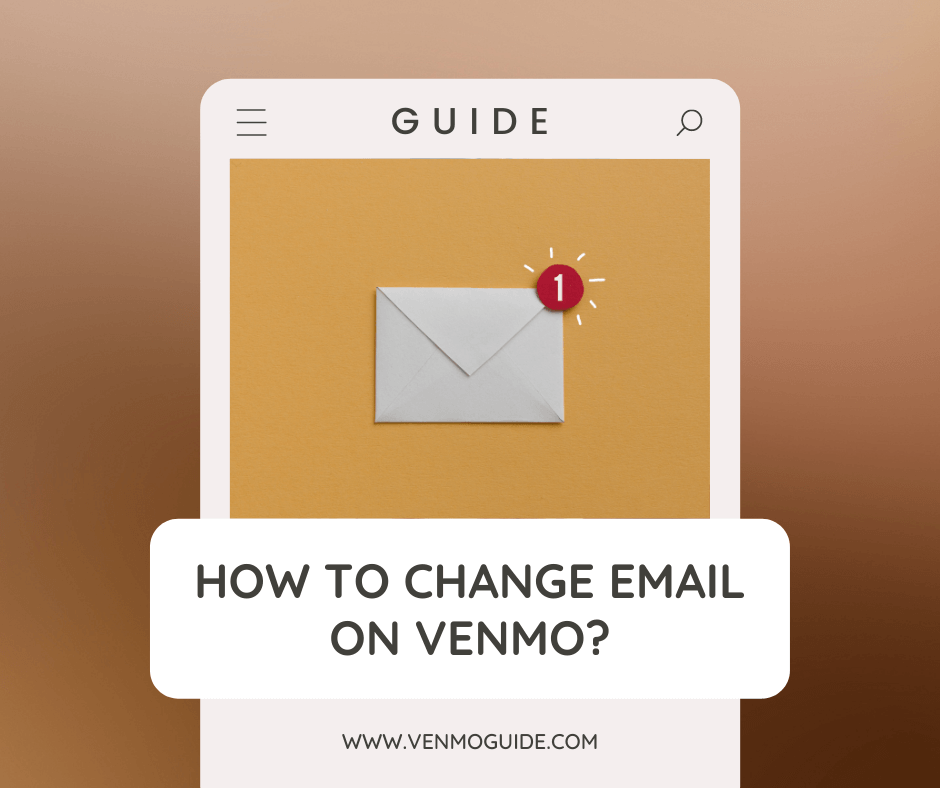
How to Change Email Address on Venmo?
You can change your email on Venmo through your mobile application and browser. Here are the steps you should follow on the application.
- Open the Venmo application
- Log in to your account
- Click on the menu button on your top left
- Click on your name at the top of the menu
- Tap on the pencil icon on your top right
- Look for your email box
- Remove your old email and enter your new one
After doing go, Venmo will need to verify your email. They’ll send a message to your new email with a link inside. Once you open that link, the verification process will be complete. That’s why it’s essential to have access to your new email. If you forgot its password and can’t find a way in, you won’t be able to complete the verification process.
If a few minutes go by and you don’t receive an email, you should look through your junk or spam folder. Don’t try replying to the email they sent you because it won’t work.
You must complete the verification steps right after updating your email to ensure that you receive all notifications and payments.
If you don’t have the Venmo application and want to do this process through your browser, here are the steps you should follow.
- Open your web browser
- Go to www.venmo.com
- Sign in to your account
- Go to the top right of the screen
- Tap on “Edit Profile”
- Go to your email address box
- Remove your old email and type in the new one
READ: Does Venmo Send 1099 K? Will I Get 1099 from Venmo?
Why You Need a Valid Email for Venmo
As we’ve mentioned before, having a valid email on Venmo is vital, and here’s why.
1. Recovering Your Venmo Account
If you forget your password and want access to your Venmo account, recovering it using your phone number or email is the only way to get back in. If you don’t recover the account, you’ll lose the money you have in there.
Choosing to recover your account through your email means that Venmo will send you a password reset link there. Once you receive the link, you can write your new password and regain access to your account. Now, if you don’t know your email’s password or your email isn’t valid, you won’t be able to complete this process.
2. Transaction History Email
Every now and then, Venmo sends an email to the users to remind them to check their transaction histories. This is essential to maintain financial security and monitor your activity. However, if you don’t have a valid email on Venmo, you won’t receive this email. Therefore, you won’t remember to review your transaction history as often as you should.
3. Identity Verification
The federal law requires that Venmo gathers all users’ information. To do this, Venmo sends identity verification emails to its users. If you have a valid email, you can open it and verify your identity any time you want.
That said, if you miss this step, you won’t be able to use the money in your account to make payments on Venmo. You’ll only have the freedom to transfer your Venmo money to a bank account and receive payments.
Frequently Asked Questions
What Does “Email Already Registered” Mean on Venmo?
Some users get an error message while updating their emails that they’ve already registered. This means that there’s a Venmo account out there with the same email address. If this happens, you should ask your friends and family and check whether someone used your email. If the answer is no, you should contact Venmo’s support team.
How Can I Be Sure That the Mails I’m Receiving Are From Venmo?
Here are the points that Venmo never writes in their emails:
- They don’t write “Dear user”; instead, they use your first or last name
- They never include an attachment in their emails
- They never call for immediate action
What Do I Do if I Receive a Fake Venmo Mail?
First, you should forward the fake mail to phishing@venmo.com, then delete it from your inbox. Also, it’d be best if you changed your Venmo password afterward to ensure safety. Finally, make sure to avoid opening any weird links or downloading an attachment from a fake mail.
To Wrap Up
Dealing with Venmo might be a bit challenging for new users. However, the application is pretty straightforward and very easy to navigate around.
Changing your email address on Venmo is quite simple and very straightforward. Simply follow the above steps if you feel the need to do so.
If you want to change your Venmo email, you can do it through your application or browser.
Either way, you’ll go to your profile settings, update the email address, and complete the verification process.
Hopefully, you find this article helpful? Let us know in the comments below and we will try our best to help you out!






