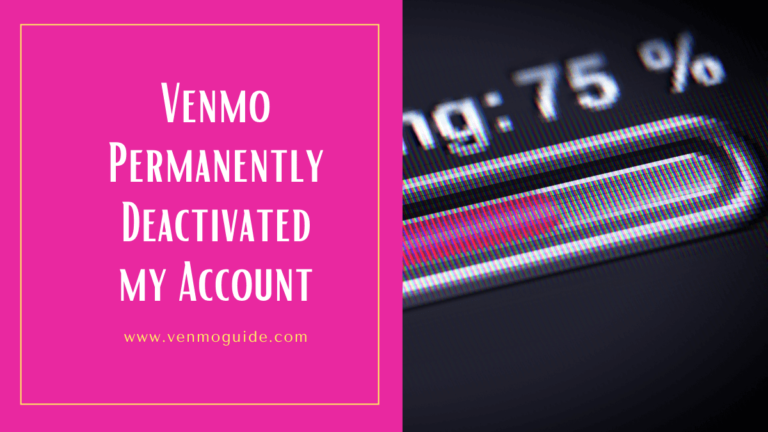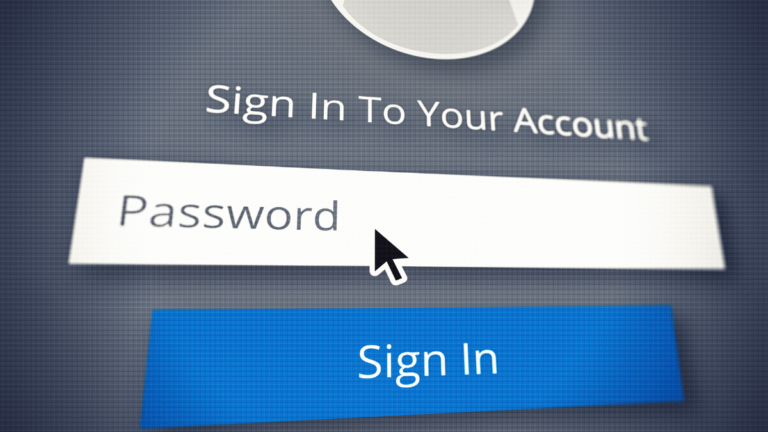To “cash-out” on Venmo, Click the profile icon or the “☰”. Click the “Add or Transfer” tab and enter the amount of money to cash out. Choose between “Instant Transfer” or “1-3 Biz days” and select your bank or debit card. Tap “Transfer” to complete the cashing out process on Venmo.
Continue reading for a step-by-step guide and discover everything you need to know about Venmo cashouts, from how to do it to its fees.
Nowadays, Venmo has become one of the most popular peer-to-peer payment apps in the United States and Venmo is currently not available internationally.
If you and your friends are avid Venmo users, you may find that your Venmo Balance has accumulated quite a sum of money that you may wish to transfer to someplace else.
As such, we’ll tell you how to cash out money from Venmo as well as the fees the procedure will take. So keep reading to find out all this and more.

What Does Venmo Cash Out Mean?
Quite simply, Venmo cash out means emptying out your Venmo Balance and transferring the money within it into a bank account or debit card.
Can You Cash Out Venmo?
Absolutely. You can cash out your Venmo Balance by linking your bank account/debit card to your Venmo account. Once you do this, you’ll be able to transfer the money you have in your Venmo account to your bank account or debit card simply by tapping a few buttons.
How to Cash Out in Venmo?
To cash out your Venmo Balance, you first have to link a debit card or bank account to your Venmo. You can do this by:
- Tapping the single person icon to reach the “You” tab. (If you can’t find this icon, then you’re using the old version of Venmo, and you need to tap the three horizontal lines icon “☰”.)
- Selecting the Setting gear located on the top right (new version) or “Settings” (old version).
- Tapping on “Payment Methods”, then choosing “Add a Bank or Card”.
- Selecting “Bank” or “Card” depending on where you’d like to transfer your money.
- Adding your bank or card information.
Note: While you can transfer money to an unverified bank account, it’s best to verify it by one of two methods: instant verification or micro transfers. This is mostly to guarantee that your funds won’t be lost when you try to transfer them to your bank account without entering its correct information.
Once you’re done adding a bank or credit card, you’ll now initiate the cash out by doing the following steps on the old Venmo Version.
- Select “Transfer Money” or “Transfer Balance”. If you can’t find these terms, then tap on “Manage Balance” followed by “Transfer to Bank”. What you find will depend on whether you’re an Android or iOS user.
- Enter the amount of money you’d like to cash out.
- Choose between “Instant Transfer” or “1-3 Biz days”.
- Then, select the bank or debit card you’d like to transfer to.
- Once you’ve verified your transfer details, select “Transfer,” and you’re done.
Meanwhile, cashing out on the new Venmo version necessitates you:
- Tap the single person icon to go to the “You” tab.
- Select “Add or Transfer” located beneath your profile picture.
- Enter the amount of money you’d like to cash out.
- Choose between “Instant Transfer” or “1-3 Biz days”.
- Select a bank or debit card.
- Confirm your transfer details, then select “Transfer”.
How Much Does Venmo Charge to Cash Out?
Venmo Cash out fees for the “1-3 Biz days” or the “Standard Transfer”, is totally free of charge. Alternatively, instant transfers have a standard 1.5% fee on any transfer, with a $0.25 minimum charge and a $15 maximum charge. The instant process is cleared within 30 minutes or less.
Well, this will depend on whether you’ve chosen “Instant Transfer” or “1-3 Biz days”. The “1-3 Biz days” option, also known as “Standard Transfer”, is totally free of charge. Typically, standard transfers use the ACH (Automated Clearing House) banking process, which can take some time to complete.
On the other hand, instant transfers use other means to complete the transfer, but the process will be done within 30 minutes or less anytime on any given day. However, this speed comes at a price. As of August 2021, Venmo issued a standard 1.5% fee on any transfer, with a $0.25 minimum charge and a $15 maximum charge.
Why is Venmo Cash Out Not Working?
Occasionally, Venmo may delay, block, or decline a transfer if security issues were encountered while reviewing the transfer, such as illegal activities or fraud. You’ll then receive an error messenger, and your funds may become frozen or altogether removed from your Venmo balance.
One way you can avoid this problem is to only use a card registered in your name while making sure your Venmo account contains both your legal first and last names.
Now, if you find yourself unable to do an instant transfer if your bank account or debit card doesn’t support instant transfer services.
You can discover if your bank/card is eligible for instant transfer by seeing if it’s greyed out or not after you select “Instant Transfer”. If that’s the case, then choose the “1-3 Biz days” option and complete your transfer.
FAQs
Can You Cash Out a Visa Gift Card on Venmo?
Yes, you can. Venmo allows the use of prepaid cards, including gift cards that belong to Visa, American Express, Discover, and MasterCard. Once you add it to your Venmo account, you can then use it to fund your payments and purchases. However, you can’t transfer its funds to your Venmo Balance and consequently to your bank account/debit card.
How Does a Venmo Cash Out Appear on a Bank Statement?
If you’re wondering how the Venmo cash-out procedure will appear on your bank statement, it’ll appear as a deposit starting with something akin to “VENMO-0 CASHOUT”.
Can You Take Cash Out With a Venmo Card?
Most definitely. A Venmo Debit Card can be used to withdraw cash from banks as well as ATMs. Still, keep in mind that there will be fees associated with each withdrawal method, mainly a $2.50 fee for ATMs and a $3.00 fee for over-the-counter withdrawals at banks. The only way you can withdraw money for no fees is by using any MoneyPass® ATM in the United States.
Conclusion
A Venmo cash out is definitely possible. Simply select a bank account or credit card to transfer the funds to, and you’re good to go.
Just remember that there will be a 1.5% fee for instant transfers while standard transfers are free.
Did you find this article helpful? Let us know in the comments below!