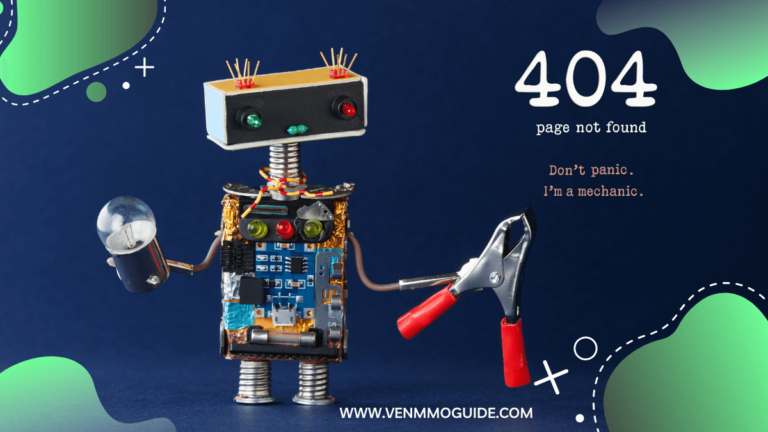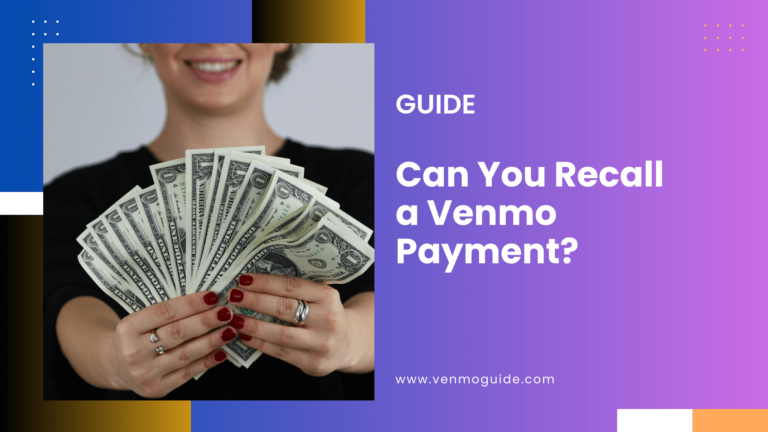To see what your Venmo profile looks like to others, open the app and go to your profile. Tap the settings gear icon, then adjust your privacy settings to “Public” temporarily. Log out and search for your profile with another account or ask a friend to view it. Remember to revert your privacy settings afterward.
How to See What My Venmo Looks Like to Others?
To see what your Venmo profile looks like to others, follow these steps:
- Open the Venmo App: Log into your account.
- Go to Your Profile: Tap on your profile icon in the top right corner.
- View Profile Settings: Click on the “Settings” gear icon.
- Switch to Public View: Select “Privacy” settings and change your visibility to “Public” temporarily.
- Check Your Profile: Log out and search for your profile using another account or ask a friend to view it.
Remember to switch your privacy settings back to your preferred level afterward.
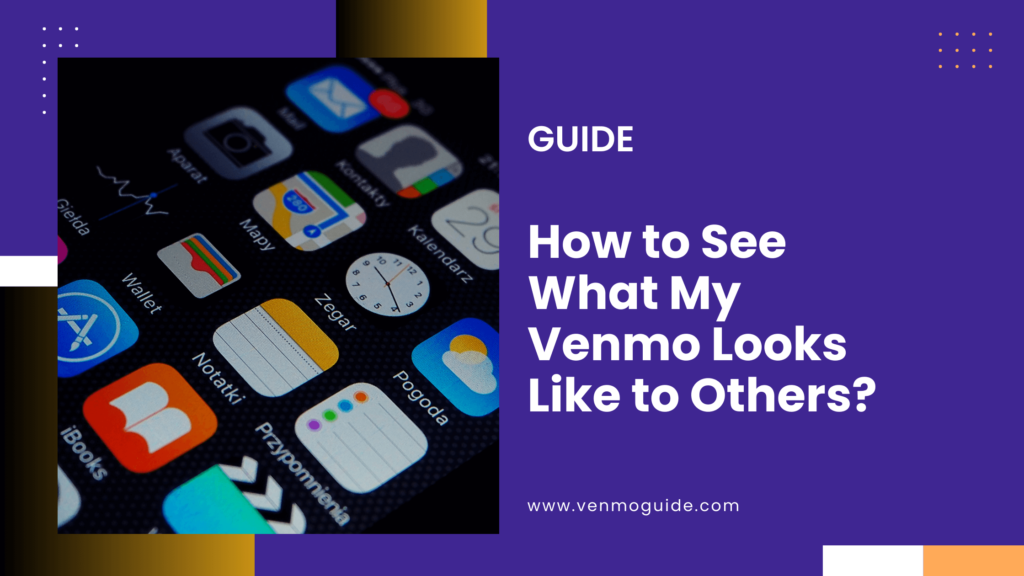
Venmo Privacy Settings
Venmo offers three main privacy settings for your transactions. You can adjust these settings to control who sees your payment history. Here’s a quick overview:
Public: Anyone on the internet can view your transaction. This setting is the default option and may expose your activities to a wider audience
Friends Only: Your transaction will only be shared with your Venmo friends and the other person involved. This option is safer than public sharing
Private: No one except you and the other party can see the transaction. This is the best choice for keeping your payment details completely confidential.
To change your privacy settings, follow these steps:
- Open the Venmo app.
- Go to your Settings.
- Tap on Privacy.
- Select your desired privacy option.
You can also set individual payment privacy. This means you can decide the privacy level each time you send or receive money.
For example, you might choose a public setting for payments like group dinners and private for personal gifts.
Venmo Profile
Your Venmo profile displays important information about your account. Knowing how to access and adjust these settings will help you manage your profile effectively. You’ll want to understand your transaction history, review privacy settings, and view payment interactions.
Personal Transaction History
To see your past transactions, open the Venmo app and tap on your profile picture or initials in the upper corner. From there, go to “Your Transactions.” Here, you can see a complete list of your payments and requests. Each entry shows the timestamp, amount, and any comments or emojis added.
You can also filter the transactions to view specific details, like payments you’ve sent or received, making it easier to track your financial activities.
If you need a detailed record, you might consider taking screenshots or writing down important information.
Finding Privacy Settings
Adjusting your privacy settings helps control who sees your transactions. In the app, tap the Settings gear icon under the Me tab. From there, choose Privacy Settings. You can select between options like “Public,” “Friends,” or “Private” for each transaction. Setting your transactions to private ensures only you and the recipient can see the details.
Also, look for settings related to your profile visibility. You can limit who can find you by your username or by your phone number. This extra step adds more privacy to your Venmo experience.
Viewing Payment Interactions
To see how others interact with your Venmo account, go back to your transaction list. Each payment or request shows whether it was accepted or declined. If you sent money and a comment was added, you can see what the sender wrote.
You can also view if the recipient left a note or an emoji. These interactions can give you insights into how your friends use Venmo and their preferences. Keep an eye on these comments, as they can be a fun part of the payment process.
Third-Party Visibility and Security Considerations
When using Venmo, it’s important to know who can see your transactions. By default, Venmo transactions are public. This means anyone can view details like the payment amount, notes, and sender/recipient names on the public feed.
Visibility Settings
To protect your privacy, you can change visibility settings:
- Public: Anyone can see your transactions.
- Friends: Only your friends on Venmo can view them.
- Private: Only you can see the payment.
Security Measures
Transaction History: Regularly review your transaction history to ensure there are no unauthorized activities.
Notification Settings: Adjust your notification preferences to limit who gets alerts about your payments.
Two-Factor Authentication: Enable this feature for added security. It requires you to verify your identity before accessing your account.
Personal Information
Your financial details remain private. Only the sender can see the payment method used. Always use strong passwords, and be cautious when linking bank accounts and cards.
Interactions with Businesses
When you pay businesses through Venmo, ensure you trust the recipient. Business transactions might not have the same privacy settings as payments to friends.
By adjusting these settings, you can control what others see and enhance your overall security while using Venmo.