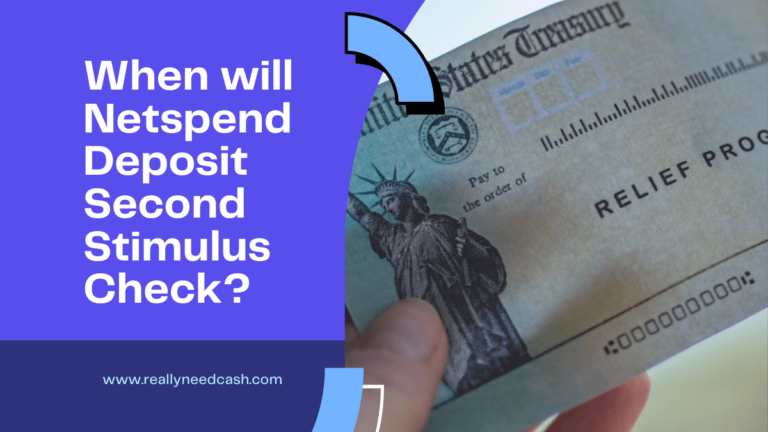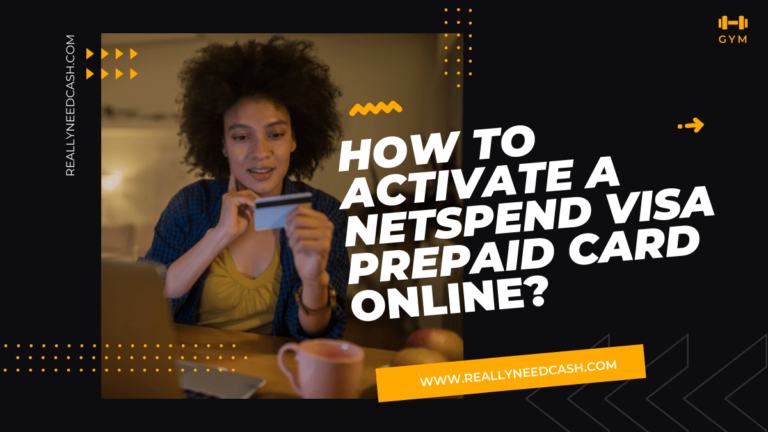Find out today how to transfer money from one Netspend card to another and what other ways you can transfer money from your Netspend card.
To transfer money from one Netspend card to another, log on through the account center and enter the cardholder’s name and FlashPlay ID. Enter the amount of money you want to transfer and hit send! The money will appear on the card that day and your friend or family member can spend it with ease.
Do you have a Netspend card and aren’t sure how to transfer money? Perhaps your friend also has a Netspend card and you don’t know how to transfer them money? Or maybe you are curious and want to know more? Whatever your reason might be, we have the answer for you!
When it comes to transferring money, we all get a little tense. We want to double-check that all the details are correct, that the amount of money is right, and that we are sending it in the best way. And it’s no different when transferring money from one Netspend card to another.
If you are new to Netspend, then this can be confusing. Before you know it, you can find yourself overwhelmed and unsure what to do next. The money sits in your account and you just don’t know how to get it out!
Well, no more! Today we are here with the answers you need. Keep reading to find out the easy way to transfer money from one Netspend card to another and anything else you need to know about sending money with these cards.
Read: How To Transfer Money From NetSpend To a Bank Account?

How to transfer money from one Netspend card to another
When it comes to transferring money from one Netspend card to another, it is super easy! You can use the FlashPlay ID to do this with the app on your phone or online.
If you have never done this before, don’t worry, we are here to walk you through it!
Keep reading to find out how you transfer money from one Netspend card to another.
- Log into your account
To send money from one card to another, you will first need to log into your account. You can do this online through the Online Account Center or via Netspend’s mobile app. Use your usual details to log into your account.
- Get the other persons details
Once you are logged in, you can go ahead and send the money from one card to another. To do this, you will need their name and FlashPlay ID. If you don’t already have these, be sure to contact them to get this information.
- Enter the information
Once you have the information you can enter it in the boxes when prompted. This is quick and easy to do, but be sure to double-check that all the information is correct. The last thing you want to do is accidentally send the money to the wrong person!
- Enter the amount
Finally, you will want to enter the amount of money that you want to send to the card. Be sure that you have enough funds in your account to send this money. You don’t want the payment to be rejected or to put yourself in overdraft unnecessarily.
Once this is done, you can press send and the money will be sent to the other card. It is that easy! The money should reach the other account within 30 minutes unless stated otherwise. Usually, though the payment is instant and the other account will have the money showing as a transfer.
Read: Does Netspend Have Bank Statements?
Other Ways You can Transfer Money Between Netspend Cards
Not only can you send money from one card to another on Netspend, but you can also send money to different accounts through other systems. So if the person you want to send the money to doesn’t have a Netspend card, let’s take a quick look at some of your other options! Don’t forget that we have detailed articles about these methods on our site for you to check out if you want more information too!
Bank transfers
If you have a bank account as well as a Netspend card you can link the two accounts to transfer money between them. You will need to have your bank account with a participating account for this to work, so be sure to check this with Netspend before proceeding.
It’s worth noting that fees apply if you transfer this money through a Netspend Customer service agent. To avoid these fees you will want to transfer the money online or through mobile accounts. Your bank might also have fees in place, so be sure to check this before transferring any money!
PayPal
You can also transfer money easily from your Paypal account to your Netspend account. You can then use this money to shop as you normally would with your card. Again, there might be some fees involved here, so be sure to check this before sending any money.
Transfers with PayPal are super speedy, so you can expect the money to be in your account and ready to go instantly!
Pay bills online
Instead of sending cheques in the mail or waiting in long queues, you can now pay bills using your Netspend Account Number and Rotating Number. To find these, check your Online Account Center. Once you have this information, you can pay your bills online like you would with other bank accounts and cards.
Western union
Finally, you can send or receive a Western Union Money transfer in over 200 countries using your Netspend Card. The fees of this are calculated at the time of the transaction and can vary depending on the bank that endorses the card. Be sure to check the fees before sending the money to avoid any nasty surprises!
It’s worth noting that this feature is only available on select card programs. You can visit the Online Account Center to find out if the feature is available for you or not.
Bottom Line
And there you have it, transferring money from one Netspend card to another is super easy! All you need is the name of the cardholder and their FlashPlay ID and you can send money to them quickly.
There are also plenty of other options to send money to friends and family that don’t have Netspend accounts. All of these are super easy to do, but be mindful that you can incur fees depending on the bank you use.
Be sure to check any fees beforehand and double-check that all the information is correct before you send the money to your friends or family. You don’t want to accidentally send it to the wrong person!