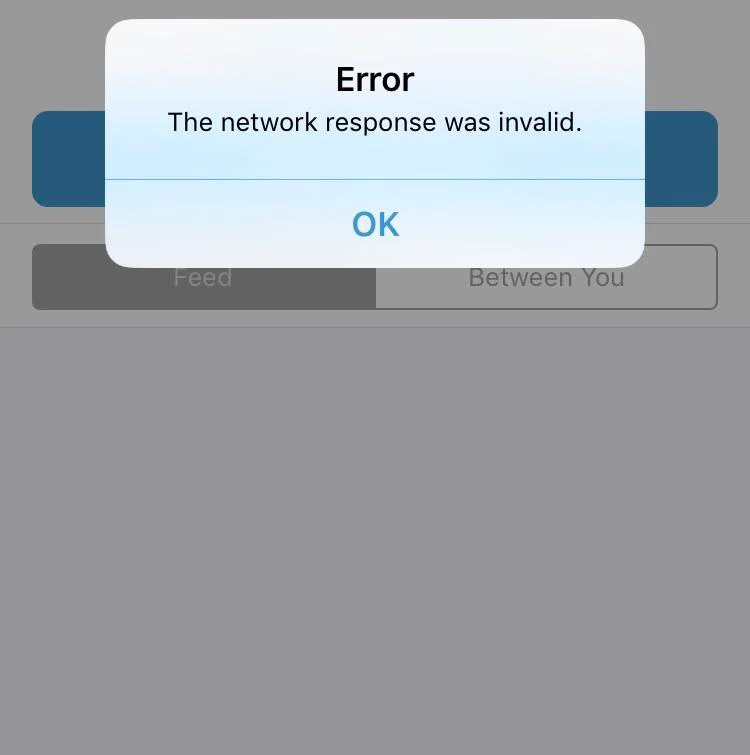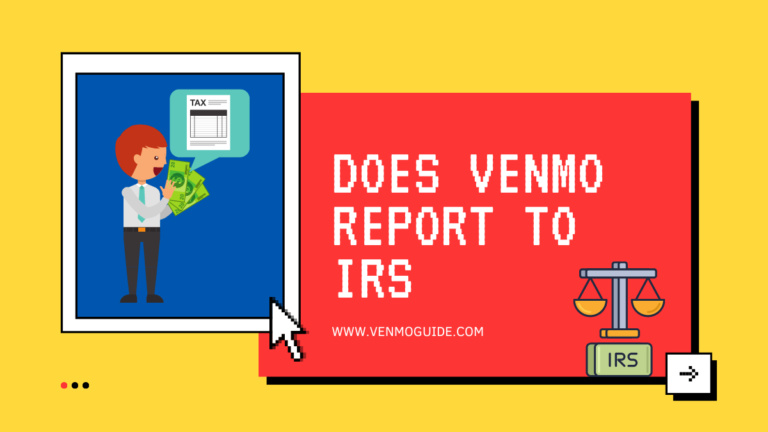Intuit AVC (Account Verification Center) for Venmo securely verifies bank accounts by connecting them through a trusted third-party service. To verify, open the Venmo app, go to “Payment Methods,” select “Instant Verification,” log in with your bank credentials, and complete the process. Venmo will confirm once your bank account is securely linked and ready for use.
How to Link and Verify Intuit AVC Venmo?
Here’s a step-by-step guide to verify your bank account on Venmo using Intuit’s Account Verification Center (AVC):
- Open the Venmo App:
- Log in to your Venmo account on your mobile device.
- Go to Payment Methods:
- Tap the “☰” icon to access the main menu.
- Select “Settings,” then choose “Payment Methods.”
- Add Your Bank Account:
- Tap “Add a Bank or Card” and choose “Bank.”
- Select “Instant Verification” to use Intuit for account verification.
- Log In with Your Bank Credentials:
- Choose your bank from the list and enter your online banking username and password.
- Complete Verification:
- Intuit will securely connect to your bank and verify the account details.
- If successful, your bank account will be linked and ready to use on Venmo.
- Confirm Verification:
- Check the Venmo app for confirmation that your bank is successfully added.
By following these steps, you can securely verify your bank account on Venmo using Intuit AVC.
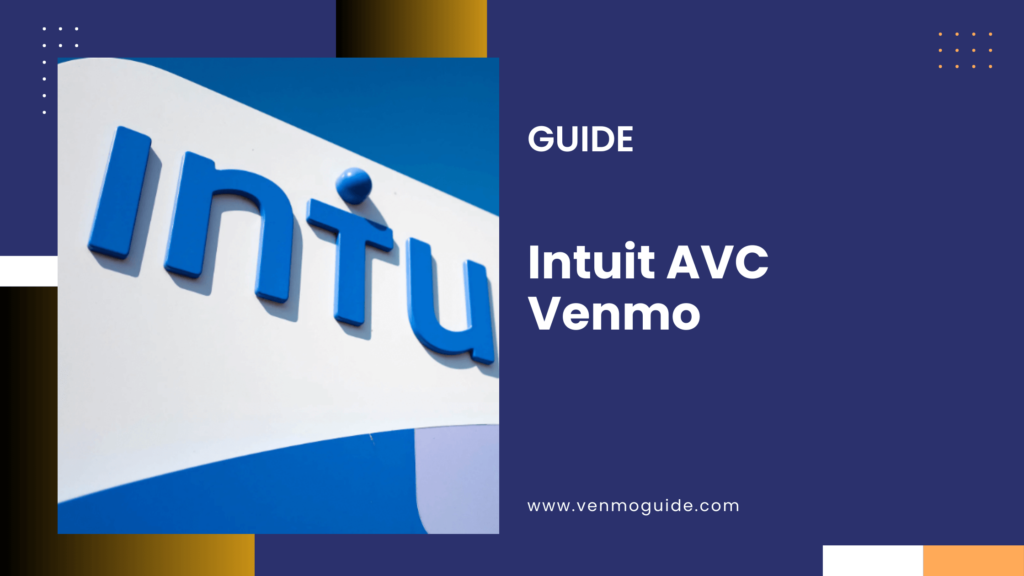
Intuit and Venmo Payment Integration
Intuit AVC (Account Verification Center) for Venmo is a process to verify bank accounts linked to your Venmo account. It involves securely connecting your bank account via Intuit, a trusted third-party service, to confirm ownership and ensure safe transactions on Venmo.
Intuit has built a comprehensive financial platform that includes various tools for managing finances.
Venmo, owned by PayPal, is one of the popular payment methods used for transactions. Together, they enhance the payment options available to both consumers and businesses.
Intuit’s Financial Ecosystem
Intuit offers a range of products like TurboTax, QuickBooks, and Mint. These tools help individuals and businesses manage their finances effectively. The integration of Venmo with Intuit’s services makes it easier for users to receive and process payments.
Key Features:
- Ease of Use: Users can link their Venmo accounts to QuickBooks for streamlined bookkeeping.
- Flexibility: Venmo provides quick payment options, allowing customers to pay how they prefer.
- Real-Time Transactions: Payments are processed almost instantly, helping businesses keep their cash flow healthy.
This integration is particularly beneficial for small businesses that require fast and efficient payment methods.
How Venmo Fits into the Payment Method
Venmo is known for its convenience in peer-to-peer transactions. As part of the Intuit ecosystem, it adds value by offering another way for customers to settle payments easily.
Benefits of Using Venmo:
- Wide Acceptance: Many people use Venmo daily, making it a familiar payment choice.
- No Fees for Personal Transactions: For users sending money, Venmo typically does not charge fees unless a credit card is used.
- Integration with PayPal: Since Venmo is a PayPal product, it benefits from the security and reliability associated with PayPal transactions.
This integration with Intuit enhances the user experience by providing options that align with the preferences of today’s consumers.
Key Legal and Financial Milestones
In recent years, important legal and financial events have played a significant role in shaping the actions of Intuit regarding its TurboTax service. These milestones involve multi-state settlements and restitution measures for consumers.
Multistate Settlement Details
In 2024, a multi-state settlement concerning TurboTax was announced.
This settlement involves $141 million aimed at compensating consumers misled into paying for tax services that should have been free. State Attorneys General from 50 states and the District of Columbia, led by Letitia James, were key players in this investigation. The settlement addresses issues where customers did not receive the free services they qualified for during 2016-2018.
Efforts are being made to distribute these funds through platforms like PayPal and Venmo, using the email addresses for tax filings from those years.
Consumer Protection and Restitution Measures
The settlement includes specific consumer protection measures.
Eligible consumers are those who began their tax returns using a TurboTax Free Edition but later paid due to incorrect eligibility information. To facilitate this, a Settlement Fund Administrator is managing the distribution of payments.
This is intended to ensure that those impacted receive their restitution without unnecessary delay. The aim is to restore trust and accountability within Intuit’s operations.
If you believe you are a victim, it’s essential to verify your eligibility and act promptly to claim what you’re owed.
Intuit’s Product Ecosystem and User Interaction
Intuit offers a range of products that cater to both individual users and small businesses.
Two key platforms, TurboTax and QuickBooks, illustrate how these services work together to streamline financial tasks.
TurboTax and Tax Preparation Services
TurboTax is designed to simplify tax filing for individuals. It offers various editions, including a free file program for eligible users.
Many people might not realize they can use TurboTax’s Free Edition if they qualify.
Unfortunately, some customers were misled into paying for services that should have been free, leading to a significant lawsuit.
If you’re using TurboTax, the process generally involves:
- Inputting tax information
- Using prompts to ensure accuracy
- Filing electronically for a quicker refund
Keep an eye out for potential refunds that may arrive through platforms like Venmo.
QuickBooks Suite: Managing Business Finances
QuickBooks is focused on helping small businesses keep their finances organized.
It includes features for invoicing, tracking sales, and managing payroll. Whether you’re using QuickBooks Online or QuickBooks Self-Employed, the goal is the same: streamline your financial processes.
Key points you might find useful include:
- Invoicing: Easily create and send invoices to clients.
- Sales Tracking: Accurately record sales made, ensuring you have an updated financial picture.
- Business Practices: Good practices like keeping detailed records can save time during tax season.
These tools not only assist with current finances but also provide valuable insights for future business decisions.