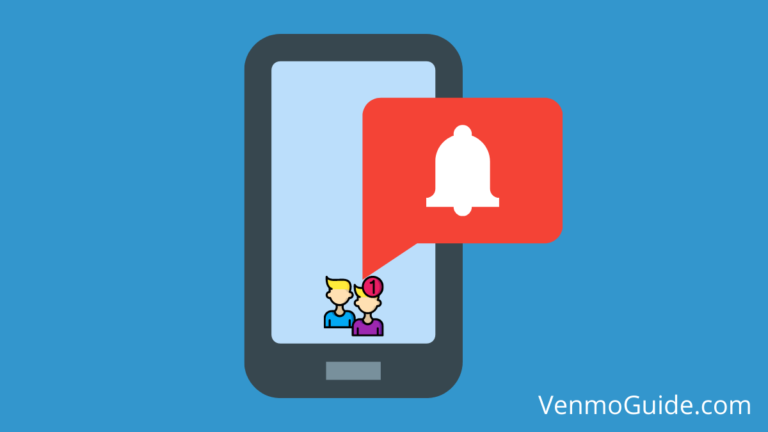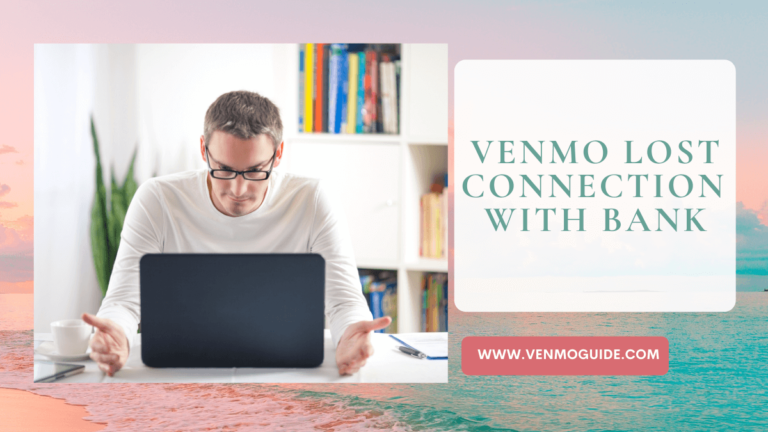Is It Safe to Use Venmo on Facebook Marketplace?
No, Using Venmo on Facebook Marketplace is not entirely safe. While it offers quick transactions, it lacks buyer protection, making it risky for purchases. If you know the seller and are confident in the transaction, you might proceed. For larger purchases or unfamiliar sellers, it’s advisable to use platforms with buyer protection instead.

Key features of Venmo include:
- Instant transfers: You can send money to friends or family instantly.
- Social feed: You can see your friends’ transactions, adding a social element.
- Security measures: Venmo uses encryption to protect your information, but it lacks buyer protections for marketplace transactions.
While Venmo is great for personal payments, it does not offer the same protections as other payment platforms, making it essential to use caution in transactions.
The Use of Venmo as a Payment Platform on Facebook Marketplace
On Facebook Marketplace, many buyers and sellers use Venmo for its convenience. You can quickly handle payments without cash or checks.
However, both buyers and sellers should be aware of potential risks.
Important points to consider:
- Limited buyer protection: Unlike other platforms like PayPal, Venmo does not have policies to protect users against fraud for goods and services.
- Scams are common: Some scams involve sending fake checks or inflated payments, leading to financial loss.
To stay safe when using Venmo on Facebook Marketplace:
- Research the seller or buyer: Check their profile and transaction history.
- Meet in safe locations: Always meet in public areas when exchanging items.
- Confirm payments: Verify that payments have cleared before handing over items.
By being cautious and informed, you can enjoy the convenience of Venmo while minimizing risks on Facebook Marketplace.
Safeguarding Yourself Against Scams and Fraud
When using Venmo for transactions on Facebook Marketplace, being cautious is key.
Knowing about potential scams and adopting safe practices can greatly lessen your risk of falling victim to fraud. Here’s how you can protect yourself.
Common Venmo Scams to Watch Out For
There are several scams aimed at Venmo users, especially in online marketplaces. Here are some to be aware of:
Accidental Transfer Scams: Scammers send money using stolen accounts, then claim it was sent by mistake. They may ask for it back, putting you at risk.
Fake Friend Requests: Be wary of someone claiming to be a friend. They might send you a request for money for an “urgent” reason.
Phishing Scams: These involve emails or texts mimicking Venmo. They often ask for personal details or direct you to fake websites.
Overpayment Scams: A scammer might send you more money than needed, requesting you to send back the excess amount. This often involves fake payment confirmations.
Best Practices for Safe Transactions
To make sure your Venmo transactions are safe, try these best practices:
Verify Buyers and Sellers: Always check the user’s profile. Look for reviews or ratings from other buyers.
Use In-App Communication: Keep all discussions within the Marketplace or Venmo. Avoid sharing personal information through other channels.
Set Up Two-Factor Authentication: This adds an extra layer of security by requiring a second form of verification when you log in.
Limit Personal Information: Avoid sharing your phone number or email publicly. Scammers can use this information for phishing attempts.
Trust Your Instincts: If a deal seems too good to be true, it probably is. Always proceed with caution.
Security Features and Support from Venmo
Venmo offers several features to help keep your account secure:
Two-Factor Authentication: By enabling this, you can add extra security to your account. It requires a code sent to your phone each time you log in.
Transaction Alerts: You can receive notifications for every transaction you make, allowing you to spot any unauthorized activity immediately.
Fraud Protection: Venmo has policies and tools in place to help protect you from fraud. If you suspect a scam, report it directly through the app.
Customer Support: Venmo provides assistance if you encounter issues. Use their in-app support for quick help.
Concluding a Secure Transaction
When you complete a transaction on Facebook Marketplace using Venmo, it’s important to follow specific steps to ensure your payment is safe. Focusing on each part of the transaction helps in avoiding scams.
Steps to Complete Payment Safely
Use Trusted Payment Methods: Before you pay, confirm that Venmo is a payment option the seller accepts. Stick to verified methods to minimize risk.
Check Payment Details: Double-check the amount and the seller’s username before sending money. A quick verification prevents mistakes.
Send Money After Receipt: Another tip is to wait until you have the item in hand before you complete the payment. This way, you can avoid sending money and not getting your item.
Transaction Monitoring: After paying, keep track of the transaction through your Venmo account. This can help you notice any unusual activity quickly.
Take Screenshots: Save any screenshots of the transaction and communication with the seller. These can be useful for reference later.
Verifying Seller and Item Authenticity
It’s crucial to verify both the seller and the item you’re buying.
Research the Seller: Check the seller’s profile and their transaction history. Look for previous sales and customer feedback
Ask Questions: Communicate with the seller. Ask for more photos or details about the item. Clear communication can often reveal if something feels off.
Trust Your Instincts: If something doesn’t feel right during your interactions, it’s okay to step back. Always prioritize your safety over the transaction.
What to Do If You Encounter a Problem
If you run into issues, here are steps to take:
Communicate with the Seller: If there’s a problem, start by reaching out to the seller to resolve it. Often, a simple conversation can clarify misunderstandings.
Contact Customer Support: If the seller is unresponsive or the problem persists, contact Venmo for support. Provide them with transaction details and any evidence.
Dispute the Transaction: If necessary, consider disputing the transaction with your bank or payment provider. Be sure to report the issue promptly.