If you’re wondering whether you can use a Vanilla gift card on Venmo, you must be in luck. Perhaps you’re a new Venmo user and have wondered if you can use a Vanilla gift card on the payment platform.
To use a Vanilla Gift Card on Venmo: 1. Open the Venmo app 2. Go to Menu 3. Select “Settings” 4. Tap the “Preferences” 5. Click on “Payment Methods” 6. Select the “Add a Bank or Card” 7. Type your Vanilla gift card info 9. Tap the “Add Card” button.
With the rising popularity of Vanilla gift cards, that’s not surprising. But don’t worry; we’ve got you covered with the answer!
Can you use Vanilla Gift Card on Venmo?
Yes, you can use a Vanilla gift card on Venmo. It supports the use of network-branded cards from popular credit card networks such as Visa, Mastercard, Discover, and American Express.
Now that we’ve answered your query, let’s get into the meat of the matter and provide other info you might need about Venmo and Vanilla gift cards.
RELATED READ:
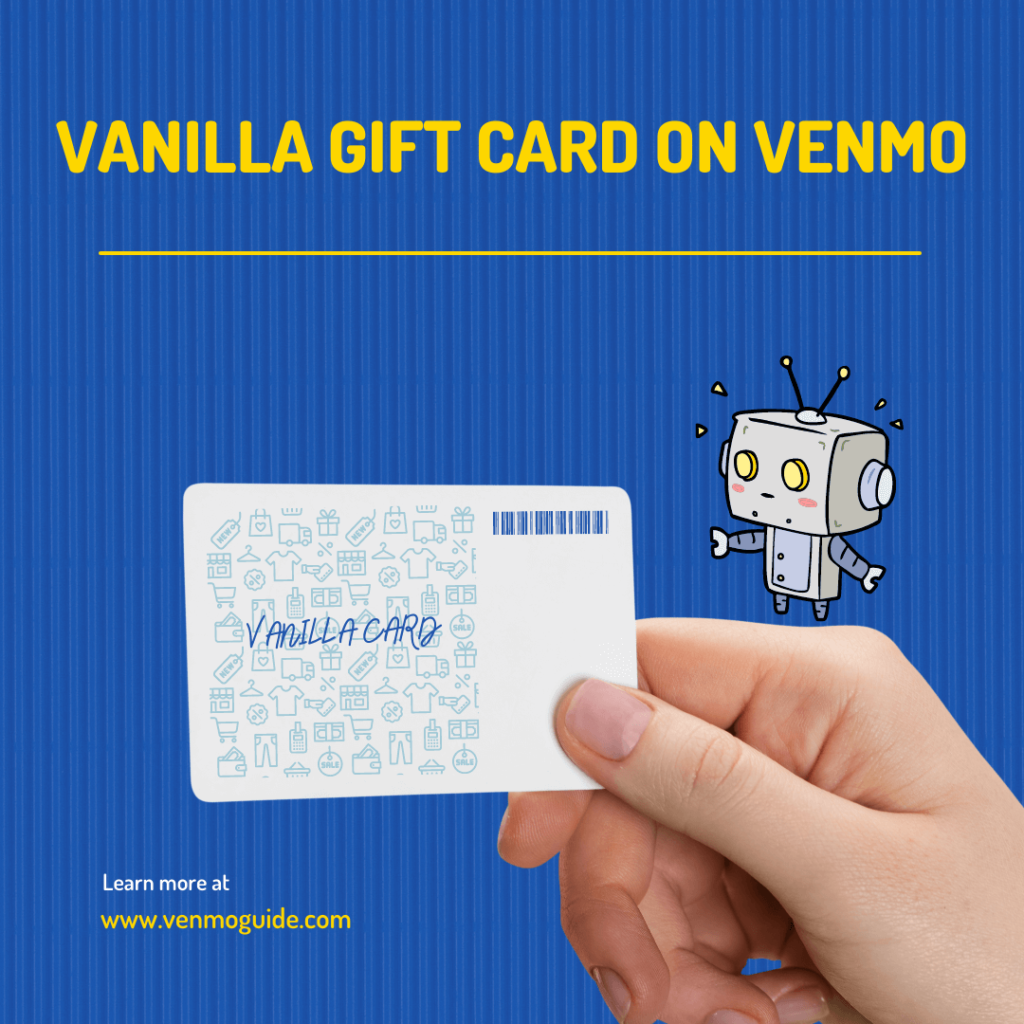
What Does It Mean to Be Network-Branded?
It means the card must belong to a credit card network such as Visa, Mastercard, Discover, and American Express. Luckily, Vanilla has Visa and Mastercard gift cards.
Using a Vanilla gift card on your Venmo account is quite a piece of cake.
How to Use a Vanilla Gift Card on Venmo: Tutorials
Step-by-Step process to use a Vanilla Gift Card to Venmo:
- Step 1: Open Venmo App
- Step 2: Tap the three horizontal menu bar
- Step 3: Select “Settings”
- Step 4: Under “Settings,” find and tap the “Preferences” option
- Step 5: Click on “Payment Methods”
- Step 6: Select the “Add a Bank or Card” option
- Step 7: Tap the “Card” option
- Step 8: Enter your Vanilla gift card info in the text fields provided.
- Step 9: Click the camera button to include an image of the card
- Step 10: Enter your vanilla gift card zip code if the Vanilla gift card isn’t registered to any home address
- Step 11: Tap the “Add Card” button
After adding a Vanilla gift card to your Venmo account, it’d come up under the “Payment Methods” option as a prepaid card.
So, you can now use it to make a payment directly or send the gift card value to your Venmo balance or bank account.
However, Venmo or the card issuer may decline a transaction you initiate from the card due to insufficient funds, fraud prevention, or other reasons!
Transferring a Vanilla Gift Card Value to Your Venmo Balance
After adding the Vanilla gift card to your Venmo account by following the steps above, you may want to transfer the card’s value to your Venmo balance.
Here’s how to go about it:
- Tap the “Manage Balance” option and type the amount in the gift card into the text field provided
- Tap the “Done” button and confirm your Vanilla gift card transfer to your Venmo balance
- Review the info and click the “Add Money” option
After that, the total value of the gift card will reflect in your Venmo balance.
How to Transfer Money From a Vanilla Gift Card to My Bank Account
You can transfer money from your Vanilla gift card to your bank account in pretty easy steps. But first, you have to make sure your bank account is verified.
Here’s how to send money from your card to your bank account:
- Tap the “You” tab indicated by the single-person icon
- Click the “Add or Transfer” button located under your profile photo
- Type the amount you want to transfer to your bank in the text field provided
- Select “Instant” (small fee) or “1-3 Biz Days” (free)
- Select the bank account you want to transfer the funds to
- Confirm the transfer details and click the “Transfer” button
It’s essential to know that Venmo is reviewing your transfers before being processed. Hence, you may encounter delays or have your funds locked or removed from your Venmo account.
Can I Use Multiple Vanilla Gift Cards on My Venmo Account?
Unfortunately, you can’t add more than four cards to your Venmo account within a rolling period of six months.
Also, it doesn’t matter whether the card is active or deleted.
For example, when you add up to four cards and delete one or two of them, you can only replace either of them six months after you deleted each. This rule applies to Vanilla gift cards and other debit cards.
Final Thoughts
Furthermore, Vanilla gift cards are either Visa or Mastercard. Therefore, Venmo sees them as any other Visa or Mastercard.
You can make a purchase from the gift card or transfer the funds to your Venmo balance or bank account.
Did you find this article helpful? For any queries, Let us know in the comments below and we will try our best to help you out!






