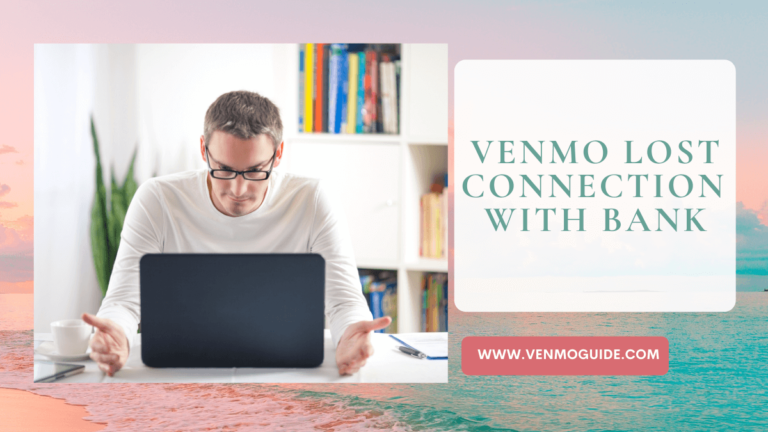To manage your ETH (Ethereum) address effectively on Venmo:
- Add ETH to Your Portfolio:
- Go to the “Crypto” tab in the Venmo app.
- Select “Buy” and choose Ethereum (ETH) to purchase.
- View ETH Address:
- Venmo does not currently provide individual wallet addresses for crypto. Your ETH is held in a custodial wallet managed by Venmo.
- Monitor Transactions:
- Keep track of your ETH transactions and portfolio performance in the “Crypto” tab.
- Transfer or Withdraw ETH:
- Venmo does not allow transferring ETH to external wallets yet. Keep your funds within the app or sell them back to USD.
- Secure Your Account:
- Enable two-factor authentication and use a strong password to secure your Venmo account.
Manage your ETH on Venmo by purchasing, monitoring, and securing your account.
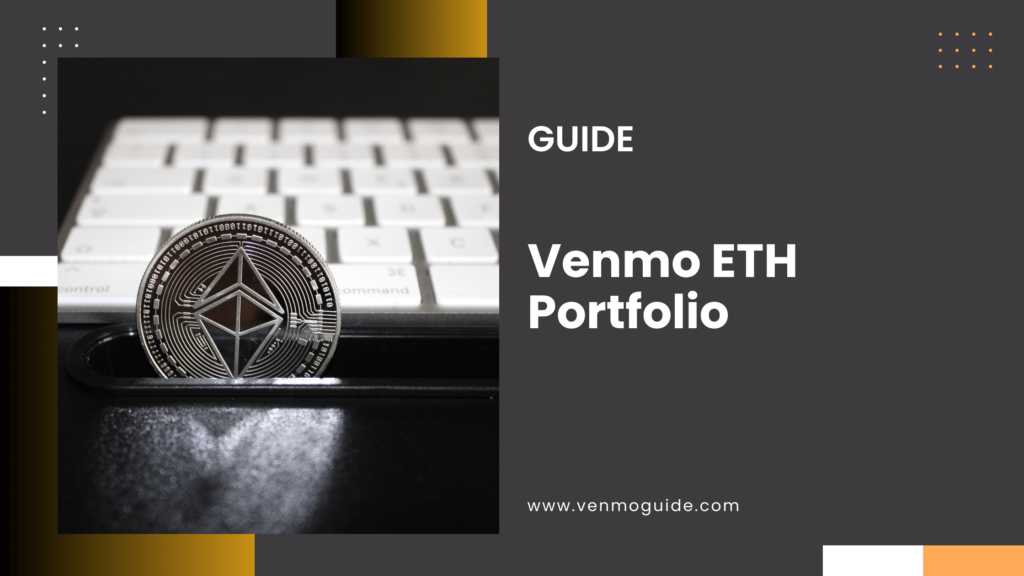
Venmo and Cryptocurrency Integration
Venmo is integrating cryptocurrency into its platform, making it easier for users to engage with digital assets. This includes support for various coins like Ethereum, which plays a significant role in this integration. Here’s what you need to know.
Venmo’s Crypto Services
Venmo allows users to buy, sell, and hold cryptocurrencies directly in the app. The crypto tab in the Venmo app provides access to various digital currencies, including popular options like Bitcoin and Ethereum. Users can easily transfer crypto to other Venmo accounts or even to external wallets.
When you want to send crypto, tap the transfer arrows, enter the recipient’s info, and specify the amount. Venmo will calculate the total, including any applicable fees.
These transactions are generally simple, allowing for quick engagement with your crypto assets.
Significance of Ethereum in Venmo’s Portfolio
Ethereum is a key player in Venmo’s cryptocurrency offerings. As the second-largest cryptocurrency by market cap, it offers unique features like smart contracts and decentralized applications. This positions Ethereum not just as a digital asset but also as a platform for innovative blockchain solutions.
Venmo supports Ethereum to attract users interested in diverse investment options. Users can hold Ethereum as part of their crypto portfolio and benefit from its potential growth.
By including Ethereum, Venmo enhances its appeal to those who want to explore digital currencies beyond traditional money. This integration brings you closer to the evolving world of blockchain and crypto transfers.
Executing Crypto Transactions on Venmo
When you want to execute crypto transactions on Venmo, it can be straightforward. You’ll find options for buying, selling, and holding Ethereum directly in the app. It’s important to understand the steps and costs involved in these transactions.
How to Buy, Sell, and Hold Ethereum
To buy, sell, and hold Ethereum (ETH) on Venmo:
1. Buy Ethereum:
- Open Venmo App: Log in and go to the “Crypto” tab.
- Select Ethereum (ETH): Choose ETH from the list of available cryptocurrencies.
- Enter Purchase Amount: Specify the amount you wish to buy.
- Confirm Purchase: Review the details and confirm the transaction using your linked bank account or Venmo balance.
2. Sell Ethereum:
- Go to the Crypto Tab: Open the app and navigate to “Crypto.”
- Select Ethereum (ETH): Choose ETH from your holdings.
- Enter Sell Amount: Specify the amount of ETH you want to sell.
- Confirm Sale: Review the details and complete the transaction to convert ETH back to USD.
3. Hold Ethereum:
- Monitor Holdings: Check your ETH balance and market performance regularly in the “Crypto” tab.
- Keep Funds in Venmo: Venmo securely holds your ETH in a custodial wallet; there is no option to transfer it out to an external wallet.
To buy Ethereum, open the Venmo app and go to the Crypto tab. Select Ethereum and enter the amount you wish to purchase. You can pay using your bank account, debit card, or a linked payment method. Once the purchase is made, Ethereum will appear in your crypto portfolio within the app.
Selling Ethereum is just as easy. Tap on your Ethereum holding in the app and choose the option to sell. Again, enter the amount you want to sell and confirm the transaction. Venmo calculates the current price and necessary fees automatically.
To hold Ethereum, simply leave the coins in your Venmo account. You can track price changes by checking the Crypto tab. Venmo offers a user-friendly interface to check the market value and your transaction history.
Understanding Fees and Pricing
When trading crypto on Venmo, it’s crucial to be aware of fees and pricing. Venmo charges fees for buying and selling crypto, which can vary based on the transaction amount. Typically, these fees include a spread, which is the difference between the purchase and selling prices.
For example, if you’re buying $100 worth of Ethereum, you might pay a few dollars in fees. It’s important to check the exact fee structure in the app before making transactions.
Venmo also lets you manage your payments and transfers efficiently, though your bank may charge additional fees when using a linked account. Be sure to stay informed about these costs to keep your transaction experience smooth and cost-effective.
Security and Considerations for Venmo Users
When using Venmo, especially for crypto transactions, security and compliance are vital. This section covers how to protect your investments and understand your tax responsibilities.
Protecting Your Crypto Investments
Keeping your crypto assets safe should be a top priority. Make sure your Venmo account has strong security features. Start with two-factor authentication (2FA) to add an extra layer of protection. This means you’ll need not just your password but also a code sent to your phone each time you log in.
Regularly monitor your account for unauthorized activity. If you notice anything unusual, contact Venmo support immediately. It’s also wise to keep your private keys secure, using a trusted wallet if you store larger amounts of cryptocurrency.
Be cautious about sharing your Venmo details. Never share your QR code with anyone you don’t know. Remember, once a transfer is made, it can’t be reversed. If you’re buying or holding Ethereum (ETH), consider using price alerts to stay updated on market fluctuations.
Compliance and Tax Implications
Using Venmo for cryptocurrency comes with compliance responsibilities. You need to report any crypto gains on your taxes. In the U.S., the IRS classifies cryptocurrencies as property, meaning profits from sales may be subject to capital gains tax.
Be aware of the tax implications tied to each transaction. Even small trades can add up, so keep good records. Check with a tax professional if you’re doubtful about what you need to report.
Additionally, ensure that your activity aligns with Venmo’s terms. Failure to comply might lead to account restrictions. Remember, staying informed helps you avoid possible pitfalls in the crypto space.