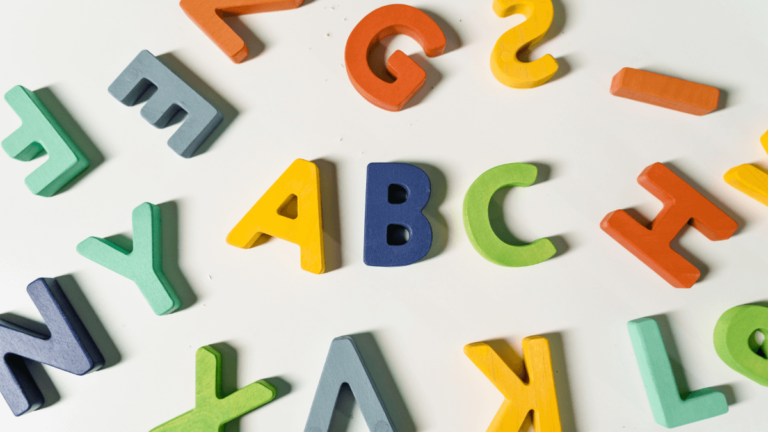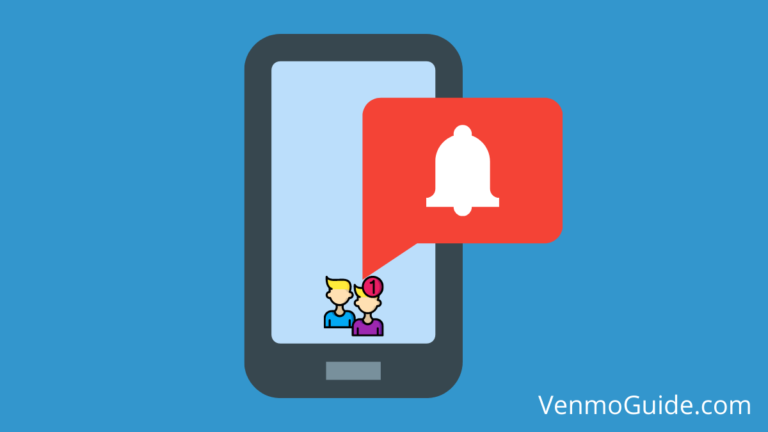If Venmo charged the wrong account for your payment, follow these steps:
- Check Payment Details: Review the payment history in the Venmo app to confirm the account used.
- Contact the Recipient: Request a refund from the recipient if the payment went through.
- Update Payment Method: Go to “Settings” > “Payment Methods” to update or remove incorrect accounts.
- Contact Venmo Support: Reach out to Venmo’s customer support via the app or website for assistance.
Address the issue quickly to prevent further incorrect charges.
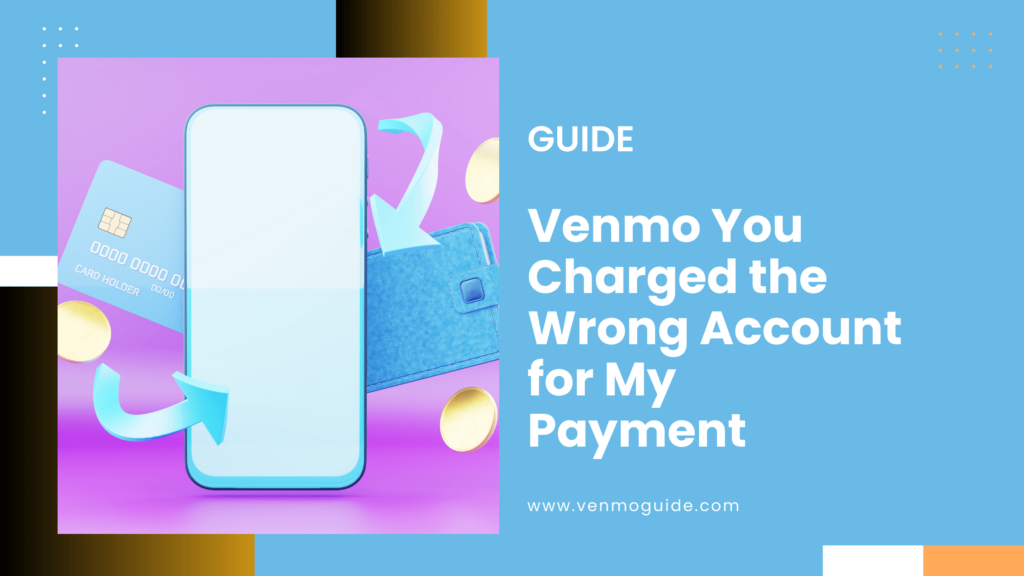
Venmo Transactions
Venmo is a popular payment platform that makes it easy to send and receive money. Understanding how transactions work can help you manage your payments better and avoid common issues.
Venmo Payment Platform
Venmo allows you to send money to friends or businesses using your debit card, credit card, or bank account. When you make a payment, the funds are instantly transferred to the recipient’s Venmo account. You can check your personal transactions by going to the “Activity” tab in the app.
If you want to change your payment method, you can easily do that in your account settings. Venmo keeps your transaction history, so you can see all your past payments and requests at a glance.
This helps you keep track of what you owe or what others owe you.
Common Issues with Venmo Payments
Mistakes can happen when using Venmo. Here are some common issues:
- Sending to the Wrong Person: If you accidentally pay someone else, you can request the money back or contact Venmo Support for help.
- Payment Not Received: If you don’t see the funds in your friend’s account, they can check their transaction feed to confirm.
- Transaction Limits: Venmo has limits on how much you can send or receive based on whether your account is verified.
If you’re using a business profile, the limits may differ. Always double-check the payment details before hitting send to avoid problems.
Resolving Payment Discrepancies
When you accidentally charge the wrong account on Venmo, it can be stressful. Here’s how to quickly identify mistakes, dispute incorrect charges, and take preventive measures to protect your money.
Identifying Wrong Transactions
To spot any wrong transactions, regularly check your Venmo transaction history. Look for payments that you didn’t make or were sent to the wrong person. Pay attention to:
- Amount: Ensure the payment matches what you intended to send.
- Recipient: Confirm you sent money to the right Venmo user.
- Date: Check if the transaction corresponds with your plans.
If you find a mistake or unauthorized activity, act fast. Document the details like the date, amount, and recipient. This information will help you in the next steps.
Steps to Dispute an Incorrect Charge
If you discover a wrong charge, you can take action right away. Here’s how to dispute it:
- Open the App: Go to the Me tab on Venmo.
- Select Transaction: Tap on the transaction in question.
- Need Help?: Find and tap the “Need Help?” option.
- Choose the Issue: Pick the statement that best describes your issue, like “unauthorized transaction.”
- Add More Transactions: If necessary, you can select “Add more” to include other incorrect payments.
Once submitted, Venmo will review your dispute. It may take a few days to process, so keep an eye on your app for updates.
Preventive Measures to Avoid Mistakes
Taking steps to prevent mistakes can save you time and money. Here are some key measures:
- Verify Recipients: Always double-check the recipient’s details before sending money.
- Use Multi-Factor Authentication: Enable this feature in your security settings. It adds an extra layer of protection to your account.
- Set Up Fingerprint Recognition: This feature can help keep your account secure from unauthorized access.
- Lower Your Sending Limits: Reducing how much you can send helps control any potential loss.
By following these measures, you can reduce the chances of making mistakes and keep your account safe.
Venmo Customer Support and Resources
If you find that Venmo charged the wrong account for your payment, knowing how to reach their support team and access additional resources is essential. Here’s how you can get the help you need effectively.
Contacting Venmo Support Team
Reaching out to Venmo’s customer support is straightforward. You have several options:
Mobile App Chat: For quick support, chat directly in the Venmo app. This feature is available Monday to Sunday, from 8:00 AM to 10:00 PM CT.
Phone Support: If you prefer talking, call Venmo at (855) 812-4430. Customer service is available from 8:00 AM to 8:00 PM CT, seven days a week.
Contact Form: Use the contact form on Venmo’s website for detailed inquiries or issues.
Utilizing Additional Venmo Help Resources
Besides direct customer support, Venmo offers various resources to assist users:
Help Center: The Help Center on the Venmo website provides answers to common questions about payments and account settings.
Social Media: Follow Venmo on platforms like Facebook and Twitter. They post updates and may respond to your questions.
Transaction History: Check your transaction history in the app. This can help you gather information to report issues quickly.