Why Your Venmo Balance Isn’t Showing Up?
Your Venmo Balance is not showing up because you didn’t verify your identity. Once you’re done with the verification, you’ll have access to this feature.
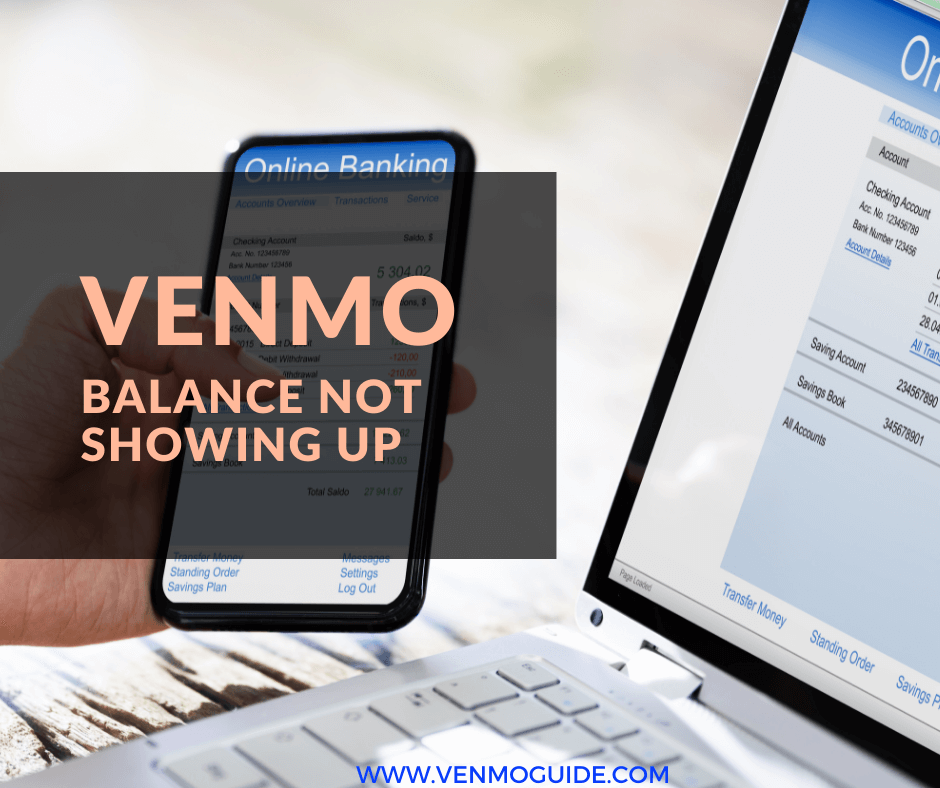
How to Check the Balance in Venmo?
You can check your account balance on the Venmo app by following the steps below:
- Open the “You” tab by clicking on the single person icon
- Then, on the top right, press on the “Settings” gear
- Click on “Payment Methods”
Your Venmo balance will appear at the top of your screen if this feature is enabled. As mentioned, verifying your identity will be required if you don’t see the Venmo balance.
You can also find your balance on the web by opening your profile page there.
Why Is It Important to Have Access to My Balance?
When you verify your account, you’ll be able to use your Venmo balance to perform the following transactions directly via Venmo:
- Pay your friends, family, and others
- Pay at checkouts on apps or websites that accept Venmo payments
- Pay using the QR code at in-store checkouts
In addition, once you verify your Venmo account and add a bank account, you’ll be eligible for a Venmo Mastercard® Debit Card. This way, you can add money easily from your bank account to Venmo and enjoy using it in your daily transactions.
Adding Funds to Your Venmo Balance From a Bank Account
As mentioned, customers using a Venmo Mastercard® Debit Card can now directly deposit money from a bank account into their Venmo balance. Follow these instructions to successfully finalize the transfer:
- Open the Venmo app
- Go to the “You” tab by clicking on the single-person icon
- Then, at the top of your personal transactions feed, hit “Manage Balance”
- Type in the amount to be transferred and then press “Next”
- Choose the bank account from which you want to transfer funds
- Check the details of the transfer, and then click on “Add [amount of transfer] now”
When Will Your Funds Appear in Your Balance?
If you use the Standard Transfer method, it’ll take anywhere from 3-5 business days. Several factors, such as weekends and holidays, can impact the timing of the transfer. However, if the funds don’t appear in your Venmo account within 5 business days, contact Venmo Support.
And if you want the process to be faster, you can also opt for the Instant Transfer method.
Frequently Asked Questions
Can I Receive Payments if I Don’t Have Access to a Venmo Balance?
Yes, you can receive payments and transfer them to a bank account. However, you can’t use this money to make payments on Venmo until you verify your account.
Why Do I Receive an Email About Losing Access to My Balance?
This is because Venmo is required by law to gather specific data from its users; it’s just reminding you to complete the verification process.
Can I Undo the Bank Transfer to My Venmo Balance?
It’s impossible to stop a Venmo transfer once it has begun; the Venmo Support staff can’t cancel it. However, if you decide to cancel a transfer to your Venmo balance, you can send it back to your bank account once it’s completed.
Why Does My Balance Show Less Money Than I Expected?
There are a number of possible explanations for this:
- You made a payment using money from your Venmo balance
- Part of the money in your Venmo account was used to cover a negative balance
- You’ve moved money to your bank account or debit card
- If you have a Venmo Mastercard® Debit Card, it’s possible that some money was used to cover your transactions
Final Words
If you’re trying to access your Venmo balance, but it’s not showing up, then you’re in the right place.
Venmo is a simple mobile payment service that you can use to send and receive money to and from others. But to do this effortlessly, you need to have access to your Venmo balance.
However, some users don’t see their balance on the app due to an unverified identity.
So by now, you probably know that you need to go ahead and verify your identity on Venmo to start enjoying the feature of having a Venmo balance on your account.
This way, you can use this mobile payment service with ease.






