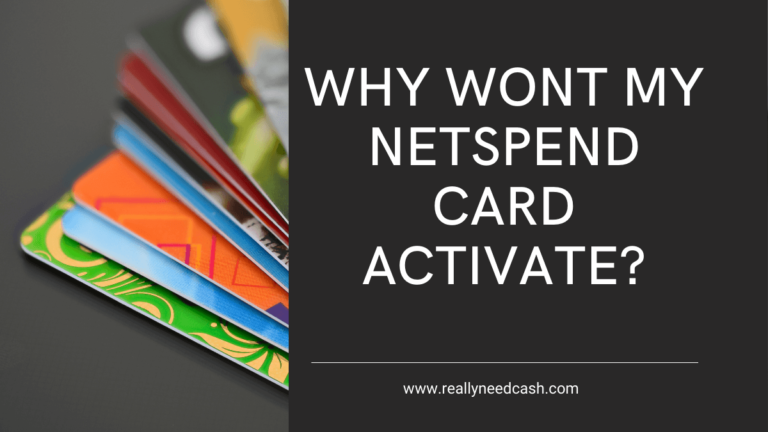Some of the reasons your Netspend account might not be working include your network connection, needing to reset your phone to its factory settings, needing to clear your phone’s cache, and needing to reinstall the Netspend application.
Netspend is a prepaid card that is accepted at millions of locations across the United States. Learn why your card may not be working and how to fix it.
Netspend is a financial service that allows consumers complete control over their prepaid card, without needing to create a bank account. With no credit check or minimum balance required, it’s an efficient card, particularly for receiving direct deposits faster than through traditional banks.
As with any card, you may from time to time encounter problems with your Netspend account. The following will outline all the most common issues that users have reported, as well as frequently asked questions regarding Netspend accounts.
Read: When Will Netspend Deposit Second Stimulus Check?
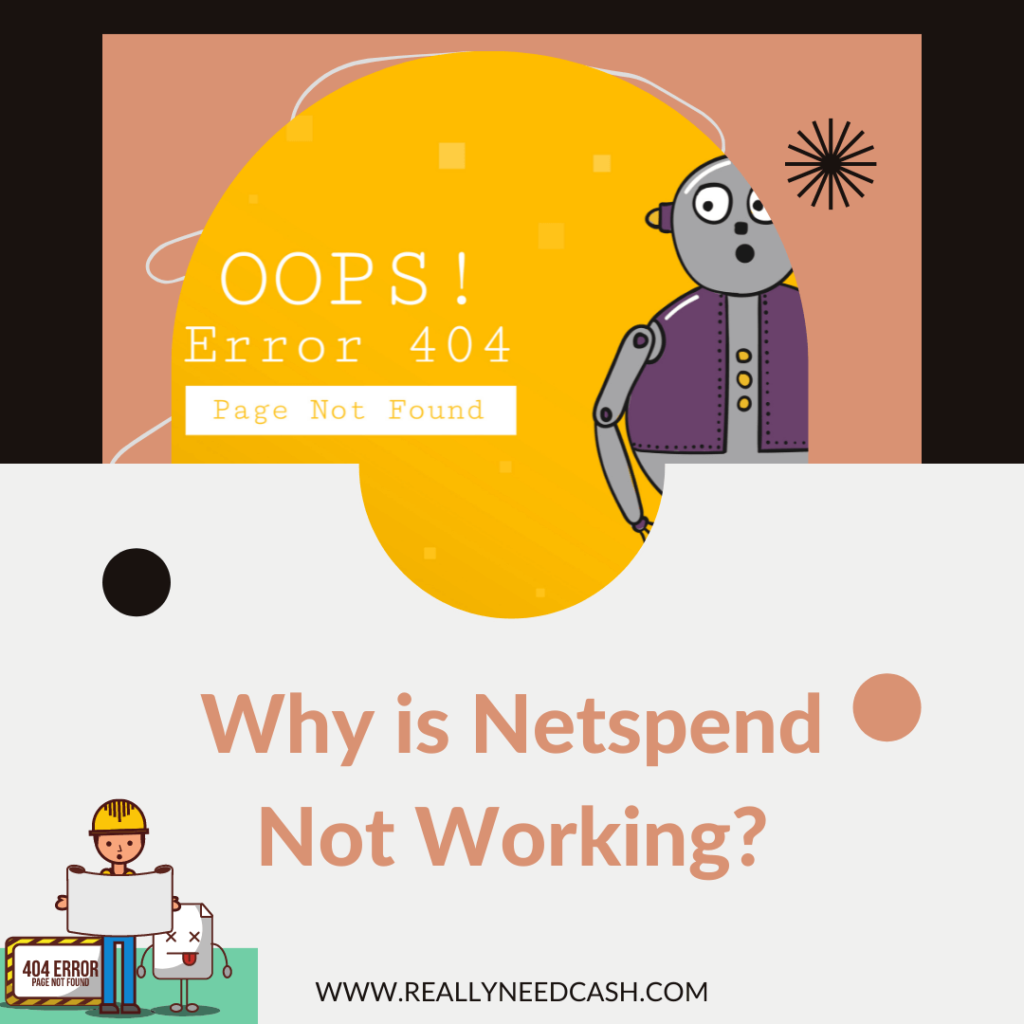
Why Is The Netspend App Not Working?
There are a number of reasons your Netspend mobile application might not be working.
1. Network Problems
Often the problem you’re having with the app will be the fault of your network, rather than the app itself.
If the app doesn’t appear to be loading (or if it’s only partially loading), check the status of your network connection.
Sometimes you might just need to give your phone’s connection a bit of a nudge- turn on airplane mode and turn it back off, disconnect and then reconnect, etc.
2. RAM and Cache Issues
It’s also possible your phone’s settings are the problem. When it comes to a surprising amount of technology problems… ‘Have you tried turning it off and on again?’
Restarting your mobile device will clear out your phone’s RAM, along with any temporary data that might be causing the problem. Another similar solution is to head to your phone’s settings and delete the Netspend app’s cache and data.
On Android, all this entails is selecting ‘Apps’ in the settings menu, selecting the Netspend app, and selecting the option that will clear the app’s data. It should be noted that the data erased will include the details of your account.
On the iOS version of the app (on iPhones), this is unfortunately not an option, so you’ll need to use third-party cleaning apps in order to remove the Netspend app’s data.
3. Reinstall the App
Another common solution is to simply reinstall the app. Just delete it from your phone before returning to the app store and downloading it again.
It should be noted that, occasionally, the fault is due to the Netspend servers. In these instances, you can use websites devoted to telling consumers whether particular servers are down. Aside from using these sites, you’ll just have to wait until the servers are operational again, the time span of which can vary.
How Can I Use The Netspend Mobile App?
All you need to do to use the Netspend app is verify your identification. Simply provide your full name, your full address, your date of birth, and your government-issued ID number, and you should be verified promptly. There may be restrictions on the card if you’re under 18 years old.
Frequently Asked Questions
Here are a few FAQs regarding NetSpend features.
Why Is There A Hold On My Money?
The main reason there’s a hold on your money is that certain hotels, gas stations, and car rental agencies pre-authorize transactions, meaning a hold will be placed on the card until they’re aware of the final amount owed. The following will detail the most common situations in which an authorization hold can apply.
- The first of these situations is when you’re using your Netspend card to buy gas at a pump. There will be a temporary authorization hold of up to $100 or higher. The transaction should settle for the amount you actually paid in three days. The additional funds that were previously being held will at this point be returned to the card. This problem can be avoided by paying inside the gas station, rather than at the pump itself.
- When you’re using your Netspend card for a card rental, a deposit is usually required, which tends to be 15% more than what you’ll be paying to rent the car. The agency can put an extra hold on your account for the aforementioned amount of money. This tends to last two weeks. If you’re planning on using your Netspend card to rent a car, it’s best to check with the agency ahead of time regarding their deposit rate, and how long the authorization holds tend to last.
- When you’re paying for a hotel room using a Netspend card, it’s common that the hotel will put a hold on the card. This tends to cover the rate of the room and another 15%. Usually, the hold will be dropped on the day that you check out of the hotel room, but it can sometimes take weeks. As with renting a car, it’s recommended that you check the specifics with the hotel prior to booking with a Netspend card.
What’s The Maximum Amount I Can Spend Per Day?
There are limits that affect the amount of money you can withdraw or spend with your Netspend card, due to federal regulations. This amount varies, depending on the type of transaction.
For purchase transactions, you can spend up to $4,999.99 every day. For over-the-counter withdrawals, the maximum amount is also $4,999.99 every day. When it comes to withdrawals from ATMs, you can withdraw $325 at a time, and $940 every day. You can make up to six withdrawals every 24 hours.
Summary
It’s not an app known for an abundance of technical issues, but there can be problems with Netspend from time to time. A lot of the issues with Netspend are as easy to solve as simply reinstalling the application, checking your network connection, or checking whether the Netspend servers are down.
If none of the solutions listed worked, or if you have further queries regarding Netspend, you can head to the official Netspend website, which features a whole host of frequently asked questions.
You can also contact Netspend customer support, whose email address and phone number can also be found on the website.