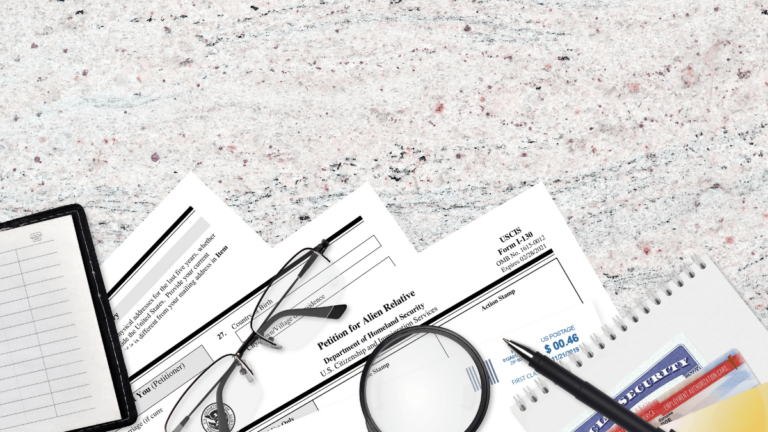To transfer Money From Ibotta to Venmo, Open the Ibotta app and go to “Account,” then “Withdraw Cash,” select your “Venmo” account, and enter the amount of money you want to cash out. Make sure you meet the Ibotta Venmo withdrawal qualifications such as earnings threshold of $20, redeem one offer, and wait 48 hours after signing up.
Have you been shopping on Ibotta, and you’re ready to cash out your earnings? Here’s how you can transfer money from Ibotta to Venmo or PayPal.
Shopping with Ibotta earns you real money that you can withdraw and transfer into your bank account, Venmo, or PayPal. You can even cash out your Ibotta earnings for gift cards if that seems more interesting to you.
In this article, we’ll walk you through the process of transferring money from your Ibotta account to your Venmo or PayPal account.
We’ll also discuss cashing out your earnings for gift cards. So, without further ado, let’s delve in!

How to Transfer Money From Ibotta to Venmo?
Here’s what you need to do to transfer money from Ibotta into your Venmo Account:
- Open Ibotta App
- Go to the Account tab in the Ibotta app
- Select “Withdraw Cash”
- Choose “Venmo” or “PayPal” and link your account
- Enter the amount of money you want to cash out to Venmo
- Select “Transfer Cash”
After following these steps, the money should be transferred into your Venmo account within just a few minutes.
Now, let’s dive more into the details of this process and the qualifications needed for a successful transaction from Ibotta into your Venmo or PayPal account.
Ibotta Venmo unavailable
If Venmo is not available on Ibotta, maybe try restarting the app to see if it comes back. Sometimes an odd glitch can be the culprit. if you hadn’t updated to the latest version of the app, maybe try updating and try again.
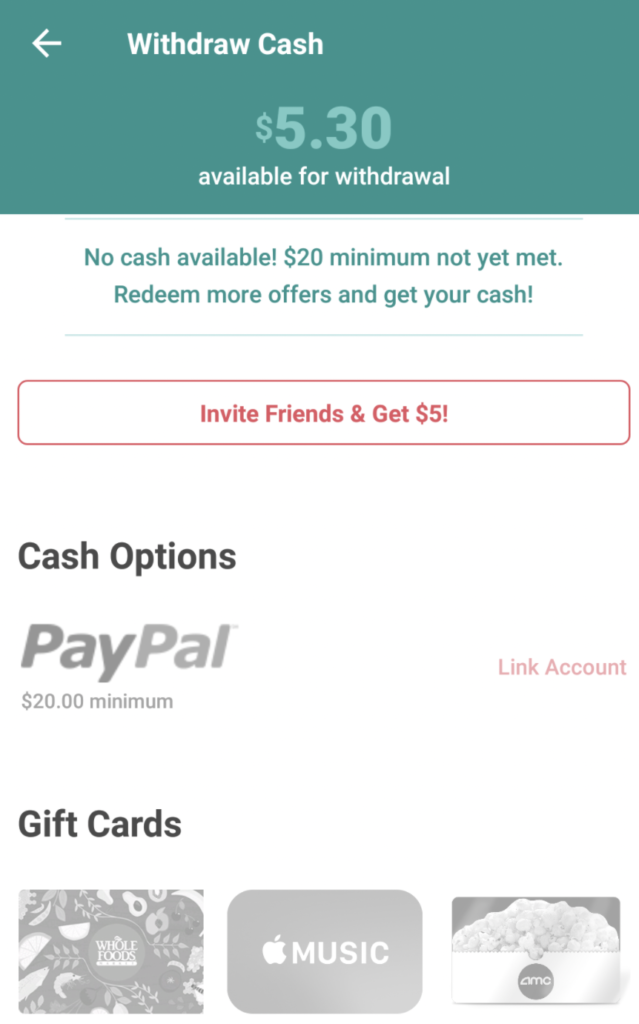
Withdrawal Qualifications
Before jumping into how you can withdraw money from your Ibotta account, you need to make sure that you meet the withdrawal qualifications. Yes, there are withdrawal qualifications, but they’re not hard to meet, so there’s nothing to worry about.
First of all, there’s a withdrawal threshold of $20, meaning you need to have earned at least $20 before you can withdraw money from Ibotta.
Secondly, you must have redeemed at least one offer on your Ibotta account. And lastly, you have to wait at least two days (48 hours) after creating your Ibotta account. So if you’ve just created the account and gathered more than $20, you still have to wait for the two-day period.
That’s all there is when it comes to withdrawal qualifications. As we said, they’re not difficult to meet, but you can’t cash out money from Ibotta unless you meet all the qualifications.
Read: How Do I Cash Out on Venmo? How Much Does Venmo Charge to Cash Out?
Transferring Money From Ibotta to Venmo or PayPal
Suppose you meet all the withdrawal qualifications and you’re ready to cash out money from Ibotta. In that case, you can cash out directly into your bank account, Venmo account, or PayPal account. So, follow these steps if you want to transfer money from Ibotta into any of these options.
- First and foremost, go to your Ibotta app,
- find the Account tab, and
- select “Withdraw Cash.”
- Then, from the options that pop up, select “PayPal” or “Venmo,” whichever you prefer.
- However, if you don’t have your PayPal or Venmo accounts linked yet, don’t worry!
Keep on reading, and we’ll guide you through how to link your Venmo to Ibotta.
Assuming that your account is already linked or you managed to link it on your own, now you can enter the amount of money you want to be transferred to your Venmo or PayPal. After double-checking that everything is in order, select “Transfer Cash” and just wait.
You don’t have to wait for long because the transaction only takes a few minutes! That’s it; you should now have the money in your Venmo or PayPal account.
Linking Your PayPal or Venmo Account to Ibotta
Let’s now talk about how you can link your PayPal or Venmo to Ibotta, so the money transfers are done seamlessly. Here’s what you need to do.
Following the same steps as before, go to the Account tab, find and select “Withdraw Cash,” then choose between “PayPal” and “Venmo.” After that, choose the “Link Account” option, and you’ll be redirected to a page where you’re asked to log in with your PayPal or Venmo accounts. Type in the required information and select “Agree” when required.
If your account information is all correct and the login was successful, you’ll be directed back to the Withdraw Cash page, where you’ll be able to enter the amount of money you want to transfer. After that, just follow the steps mentioned before, and you’re all good to go.
Cashing Out Ibotta Earnings With Gift Cards
You don’t have to cash out your earnings into Venmo, PayPal, or even your bank account; you can get gift cards from your favorite seller instead. Here’s how.
Go to the Ibotta app and find the Account tab. From there, select “Withdraw Cash.” Next, scroll down to find the available gift cards that you can choose from. If you see a retailer that you like and want a gift card from there, just select that retailer, then you’ll be asked to enter the amount of the gift card you want to cash out.
Enter your desired amount and select “Get Gift Card.” You’ll be asked to verify your identity before confirming the cash-out. You should receive an email within 24 hours confirming that your request has been accepted.
However, please keep in mind that some gift cards start at $25, not just $20.
Why Can’t I Withdraw My Earnings From Ibotta?
If you’re having trouble cashing out your Ibotta earnings, you might be locked out from withdrawing. If you’re locked out, it means your account is under preview for one of the following reasons:
- You have multiple Ibotta accounts on the same device
- You submitted old receipts
- You violated Ibotta’s terms of use
If that’s the case, you can check the help center and submit a request to see what can be done to unlock your account.
The Bottom Line
Now that you know how you can transfer money from your Ibotta earnings into your Venmo or PayPal accounts, you can have the money in your desired account in no time.
Alternatively, you can also opt for gift cards instead of cash, so make sure you take a look at the available gift cards and see if there are any that catch your eye.