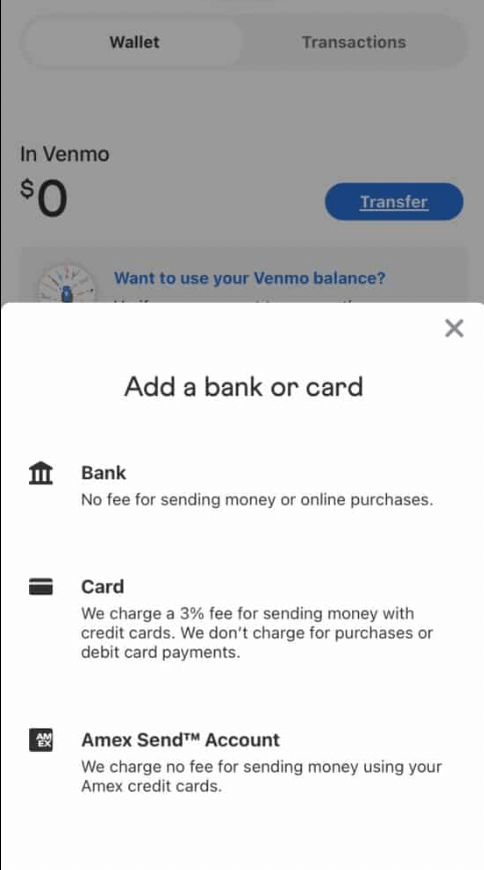You cannot directly send money from Paypal to Venmo since Venmo and PayPal are not directly compatible. However, there are two ways to transfer money from Venmo to PayPal. The first method is using a linked bank account and the second method is with a PayPal card. Read on.
PayPal and Venmo are two of the most popular peer-to-peer payment options available, and they are similar in many ways.
First off, Venmo is a part of the larger PayPal family. Plus, both use mobile apps to process payments in a matter of minutes.
But how easy is it to send money from PayPal directly to Venmo? In this guide, we’ll answer that question and show you the various options for such transactions.
We’ll also walk through what you need to avoid when making these transactions.

Can You Send Money From PayPal to a Venmo Account?
No, although PayPal and Venmo are part of the same parent company, you can’t send money directly from PayPal to Venmo. Fortunately, however, there are other ways to get that done:
- Using a linked bank account
- Using a PayPal card
Let’s dig deep into each one.
Using a Linked Bank Account
This is an indirect way of transferring funds from PayPal to Venmo.
For starters, use the same bank account for your PayPal and Venmo accounts. It’s important to make sure that the bank account is US-based and has the same name as your PayPal and Venmo accounts. Without that, the process won’t work.
This method is the best for sending money to yourself: from your PayPal to Venmo account. And there should be no extra costs involved as long as no currency conversion is needed.
Plus, when you send money from PayPal to Venmo this way, you can expect it to arrive in three business days or less.
Thankfully, linking bank accounts to PayPal and Venmo isn’t a complicated process. Adding a bank account to PayPal takes around three days to complete. Take note that you can only link one bank account per PayPal account.
Here’s how to link your bank account in PayPal:
- Open your browser, go to PayPal and select “Link a Bank.” In the PayPal app, choose “Bank and Cards.”
- Fill in all the details requested and make two small deposits.
In a similar vein, it’s not difficult to add a bank account to your Venmo account. Here’s a summary of the steps:
- Open the Venmo app and select “Settings.”
- Under “Settings,” choose “Payment Methods.”
- Click on “Add a bank or card” and choose your verification method.
Adding your bank account to Venmo is instant when you use a debit card. If you do it manually, it may take up to a day.
Read: Is it secure and Safe to Verify my Identity on Venmo?
Using a PayPal Card
The second option is to use a PayPal debit Mastercard, commonly called the PayPal card. It works the same way a linked bank account works: you can link your Paypal Card to your Venmo account and easily transfer funds.
If you already have the card, then this method is a good idea. But if not, we recommend going with a linked bank account as it can take 7-10 days to order and receive a PayPal card.
Read: Can You Send Money From Venmo To Cash App Card?
What to Avoid?
When moving money from your PayPal account to your Venmo account, you should take some steps to avoid extra costs.
First of all, because Venmo accounts can only receive money in USD and not in other international currencies, you’d want to avoid cross-currency money transfers.
However, if you have to convert currency, you’d either have to use PayPal or a bank for the conversion.
PayPal tends to charge extra for currency conversion. Therefore, your cost can go up significantly, especially if there’s a markup in exchange rates. If you do your currency conversion using PayPal, you can expect to pay anywhere from 2-5% more than the mid-market exchange rate.
For instance, if the interbank exchange rate for converting pounds to dollars is 1.30, PayPal may quote 1.28 dollars to the pound for customers. That means that customers are charged 0.02 for every dollar they exchange.
While that may seem like an insignificant difference, costs can quickly stack up if you’re converting and transferring thousands.
Also, if you use a bank, you might end up having to pay even more. Aside from exchange rate margins, you may have to pay admin and processing fees depending on the bank you’re using.
So, to avoid such charges, simply transfer money in US dollars.
How About Sending Money From Venmo to PayPal?
In a similar vein, you can’t transfer money directly from Venmo to PayPal. There’s no integration between Venmo and PayPal, so transactions are processed as standard Venmo payments.
Here are the steps to follow:
- Link the same bank account to your Venmo and PayPal account.
- Open your Venmo app and choose “Transfer to Bank.” Type in the amount you want to send.
- Select your preferred transfer method. Then, you can either choose to send the money instantly or in up to three business days. However, you’ll have to pay a fee for the instant transfer option. Finally, click on “Transfer.”
To complete the process, you’ll need to open your PayPal account. Once that’s done, follow the steps below:
- Select “Transfer Money.”
- Click “Add money to your balance.” You’ll notice the bank account you connected to your PayPal and Venmo accounts.
- Select that bank account and click on “Add.”
- The money should land in your PayPal account in up to five days. It could also arrive much earlier.
Just like PayPal to Venmo transactions, we recommend that you make same-currency transactions. That way, you’ll avoid cross-currency charges.
Last Words
So there you have it: the easiest ways to send money from a PayPal to a Venmo account. You can either use a linked bank account or a PayPal card. Similarly, to send money from Venmo to PayPal, you’ll need a linked bank account.
Make sure that the linked bank account bears your name and is a dollar account. That way, you can avoid unnecessary charges. Also, be sure only to send money in USD as currency conversion often comes with high charges.
Although the process of sending money from PayPal to Venmo seems complicated, it’s easy once you get the hang of it.


![Can You Send Money From Venmo To Cash App Card? [3 Easy Methods]](https://venmoguide.com/wp-content/uploads/2021/09/can-you-send-money-from-venmo-to-cash-app-1-768x432.png)