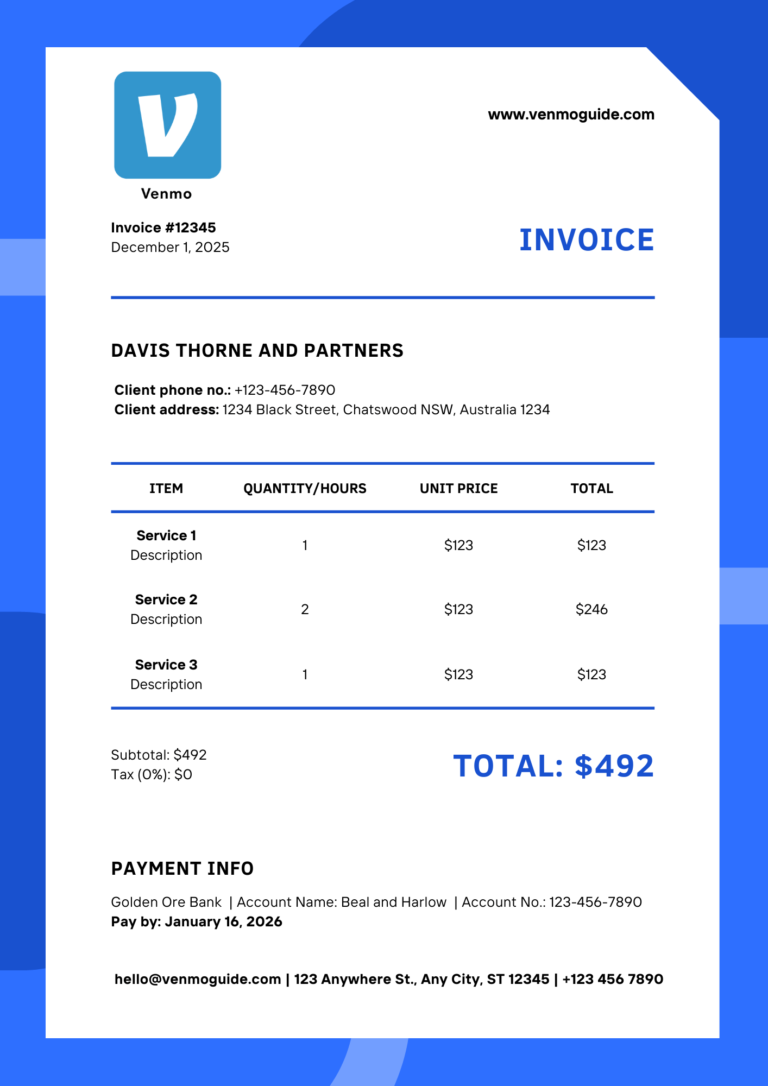Yes, you can order food with Venmo on Postmates but not directly. However, you can use your Venmo debit Card to make purchases at Postmates, retail stores, gas stations, restaurants, and other locations if there are sufficient funds loaded to the card. Load money onto your Venmo account and use the card at accepted locations.
Are you trying to order food from Postmates and wondering if you can pay for it using Venmo? We have you covered! Continue reading to learn more about alternatives and solutions.
Delivery and online-payment services have been making our lives easier for quite some time now. Postmates, for example, has made ordering food, groceries,(or anything really) so much easier. All you have to do is place your order and wait for it to arrive.
Venmo has also been a life-saver to many people. It makes online payments so much easier and safer because it saves people from providing their card information every time they place an order.
Since we’re living the dream when it comes to convenience-serving apps, you might be tempted to pay for your Postmates orders using Venmo. After all, why not have the best of both worlds!
As great as that idea might sound, not all services and restaurants accept Venmo payments. So, How can you pay via Venmo for your Postmates order? Keep on reading to learn more.
Read: Does McDonald’s Take Venmo Card?
HIGHLIGHTS:
- You can use Venmo Debit card on Postmates
- Postmates does not allow direct Venmo Payments.
- You can purchase Postmates gift cards using the website or mobile app with your Venmo Card.

Can You Use Venmo to Pay For Your Postmates Orders?
The short answer is no, you can’t use Venmo directly to order Postmates but Postmates accepts payments from Venmo Card, Google Pay, and Apple Pay, and while there aren’t any direct ways to connect your Venmo account to either of them yet, there sure are a few ways to work around that.
First, you can transfer your Venmo balance to your bank account then pay for Postmates either by providing your debit/credit card information or transferring that money to Apple Pay or Google Pay.
Another way would be to add your Paypal information to your Google Pay account, then transfer the money from Venmo to Paypal. The problem here is that you can’t directly connect Venmo to Paypal (you’ll need to deposit money to your bank account first), so it’s quite the hassle.
The most hassle-free approach would be getting a Venmo card, as it can be directly linked to your Venmo account, and it works just like any other debit card.
Read: Can I Use Venmo at Restaurants?
Ordering Food With Venmo
When you first set up a Venmo account, you’ll feel that paying for everything has become way easier and safer because you won’t have to provide your debit/credit card information to any website. So if you’re someone who likes their food-delivery apps, Venmo is one of the most convenient and safe ways of paying for that food!
Although not all restaurants accept Venmo payments, I wouldn’t say it’s impossible for Venmo to win them over, especially seeing as various restaurants have been testing accepting Venmo payments with a limited number of customers.
Payment Methods Accepted by Postmates
As of right now, Postmates is a cashless app. That means it doesn’t accept cash, only online payments.
The application accepts Mastercard, Visa, and American Express cards. It also accepts Apple Pay and Google Pay payments, but that’s about it. As already mentioned, it doesn’t accept payments from Paypal or Venmo.
Read: Does Doordash Take Venmo?
Alternative Options
Since you can’t directly pay on Postmates via Venmo or Paypal, here are some alternatives:
1. Use the Venmo Debit Card
Venmo cards are incredibly convenient when it comes to services or places that don’t accept direct Venmo payments. Here’s how they work:
Venmo cards work anywhere that accepts Mastercard cards, including Postmates. So, when paying with a Venmo card, the money is withdrawn from your Venmo balance, not from your bank account. Here’s how you can add the Venmo card as a payment option on Postmates:
Firstly, add all the items you want to order to your Postmates cart. When you’re done and ready to pay, select Check Out and scroll down to payment methods.
When adding the card for the first time, select Add Payment and add your Venmo card’s information. This step is a one-time ordeal; once the card is saved, you’ll be able to use it for all your orders.
However, keep in mind that Venmo cards take from 5 to 7 business days to arrive at your house. So, if this alternative suits you, go ahead and apply for a Venmo card, or add your existing Venmo card to the Postmates’ payment options!
2. Opt For Other Food Apps
If you don’t want to worry about having yet another debit card, or you don’t want a Venmo debit card for any other reason, then you might want to rethink your food-delivery app of choice.
Of course, you can always transfer money from your Venmo account to your bank and then from the bank to Google Pay or Apple Pay, but many people would find that too much of a hassle.
Other food delivery services that accept direct payments from Venmo are UberEats and GrubHub, so if you insist on using Venmo, you might want to check these apps out.
Final Words
To keep it short and sweet, Postmates only accepts payments from debit/credit cards, Google Pay, or Apple Pay. It doesn’t accept Venmo, Paypal, or even cash, seeing as it’s a cashless app.
So, if you want to directly pay on Postmates using Venmo, you simply need a Venmo debit card. The card is quite helpful and convenient if you use Venmo often, and you can pay for most things using it.
If you don’t want to use a Venmo card yet insist on ordering through Postmates, you can transfer money from your Venmo balance to your bank account and then use that money to pay on Postmates. That’s if you’re willing to take the long road.