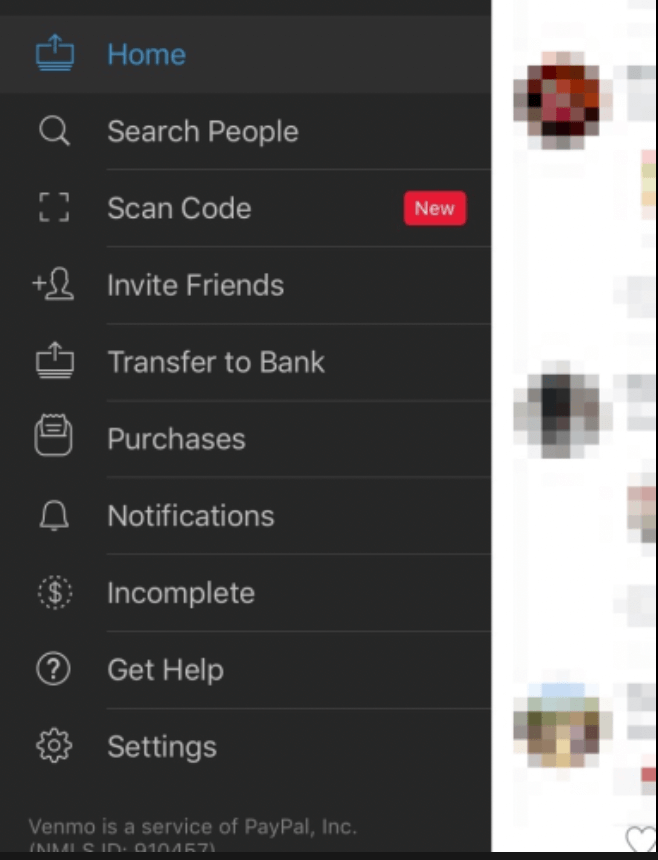The maximum amount you can send through Venmo at once depends on your account verification status:
- Unverified Accounts: Up to $299.99 per week.
- Verified Accounts: Up to $4,999.99 per week for person-to-person payments. For purchases with authorized merchants, you can spend up to $6,999.99 per week.
To increase your limit, complete Venmo’s identity verification process.

Venmo Limits
Venmo has specific limits on how much money you can send and receive. These limits depend on several factors like whether your identity is verified and the type of account you have. Here’s a closer look at how these limits work.
Transaction Limit Overview
Venmo sets transaction limits to make sure funds are sent securely. For unverified accounts, you can only send up to $299.99 per week.
Once your identity is verified, your weekly spending limit can increase significantly.
Here are some key limits:
- Unverified Account: Up to $299.99 per week.
- Verified Personal Account: Up to $4,999.99 per week.
- Business Account: Up to $24,999.99 per week.
Daily limits also exist, which may vary. Always check the app for the exact amounts.
Identity Verification Process
Verifying your identity on Venmo is key to increasing your limits. The process is straightforward. You just need to provide some personal details like your name, address, and Social Security number.
Once submitted, Venmo reviews your information. This can take a few moments to a couple of days. After verification, your limits increase, allowing for larger transactions.
Regular reviews of your account might occur, so keep your information up to date.
Initial $299.99 Limit
When you first create your Venmo account, you can only send up to $299.99 each week. This limit is to protect users from potential fraud. It’s a way for Venmo to ensure security during the initial stages of your account.
If you want to send larger amounts, you’ll need to complete the identity verification process. Once verified, those limits change substantially, giving you more freedom to send and receive money.
Increase to Rolling Limits
Once you’re verified, Venmo applies a rolling limit. This means you can gradually increase how much you can send each week. For example, the maximum limit for personal accounts goes up to $4,999.99 per week.
It’s a good idea to monitor your usage as you approach these limits. Venmo keeps track of your spending and may adjust your limits based on your transaction history. This can create a more personalized experience, allowing you to send money without hitting unexpected limits.
In summary, understanding these limits lets you manage your Venmo transactions more effectively.
Payment Methods and Transfers
Understanding how payment methods and transfers work can help you use Venmo more effectively. Here’s what you need to know about linking accounts, transfer options, and using the Venmo debit card.
Linking Cards and Bank Accounts
To start using Venmo, link your bank account or debit card. You can do this through the Venmo app.
- Add Method: Tap “Settings” and select “Payment Methods.”
- Choose Type: You can add a bank account or debit card.
- Verification: Sometimes, you’ll need to verify your bank account through small deposits made by Venmo.
After linking, you can transfer money directly from your bank or use your debit card for payments.
Remember, there are transfer limits based on whether your identity is verified.
Instant and Standard Transfer Options
Venmo offers two types of transfer options: standard and instant.
- Standard Transfer: Usually takes 1-3 business days. It’s free and allows you to move money to your linked bank account but don’t expect it right away.
- Instant Transfer: This feature lets you send funds immediately. It works with a debit card linked to your Venmo account. For instant transfers, there’s a fee of 1.75% of the transferred amount, with a minimum charge of $0.25.
Each method has its limits. For example, the maximum amount for an instant transfer is $10,000 per transaction.
If you want quicker access to funds, use instant transfers but factor in the fees.
Venmo Debit Card Transactions
The Venmo Mastercard Debit Card lets you spend your Venmo balance anywhere Mastercard is accepted.
- Use Anywhere: You can make purchases online or in stores and withdraw cash from ATMs.
- Cash Back: You can earn cash back on select purchases, which is a nice perk.
- Daily Spending Limit: Remember, the card has a daily spending limit of $400.
Using the debit card is convenient, especially for quick in-store purchases. Just be aware of your balance because you can only spend what you have in your Venmo account.
Cryptocurrency Transactions
You can also buy, sell, and hold cryptocurrency through Venmo. This feature allows you to invest directly from your Venmo balance.
- Supported Cryptos: Venmo supports Bitcoin, Ethereum, Litecoin, and Bitcoin Cash.
- Buying and Selling: You can easily buy or sell cryptocurrency from the app, and it shows how much each coin is worth in real-time.
- Fees: Be mindful of fees when buying or selling, as they may vary based on the trade amount.
Cryptocurrency transactions can be a fun way to dip your toes into trading. Just keep an eye on market fluctuations, as prices can change quickly.
Venmo Account Management
Managing your Venmo account effectively is essential for smooth transactions. Understanding the different account types, security measures, and limits can help you use Venmo with confidence.
Account Types and Business Use
Venmo offers two main account types: personal accounts and business accounts. Personal accounts are suitable for individual use, allowing you to send and receive money from friends and family. You can perform person-to-person payments easily, with a rolling weekly limit of up to $2,999.99 after identity verification.
Business accounts are designed for vendors and merchants. They allow you to accept payments from customers, with higher limits. Venmo business account users can send up to $49,999.99 weekly. To further enhance your business, consider using the Venmo Mastercard debit card for direct spending.
This card can also streamline your transactions and allow for greater management of funds.
Security and Protection Measures
Venmo prioritizes your security. Before making transactions, you’ll need to complete the identity verification process. This often involves providing your social security number and other identification to confirm your identity.
Your PIN code adds an extra layer of security.
Venmo monitors transactions for suspicious activity. You may receive alerts if a transaction seems unusual.
This helps protect your account from unauthorized use. Additionally, regular payments appear in your account history, so you can track your expenditures easily. Always keep your app updated for the latest security features.
Venmo’s Sole Discretion for Limits
Venmo sets spending limits based on account verification and type. For unverified users, the limits are lower, making identity verification crucial. Once verified, you can access higher transaction limits, such as up to $10,000 for instant transfers to your debit card.
Venmo maintains the right to change these limits at their discretion. They regularly review usage patterns and may adjust your limits based on your transaction history. This ensures a secure platform for all users.
Always check the settings gear in the app to stay informed about your current limits and account status.