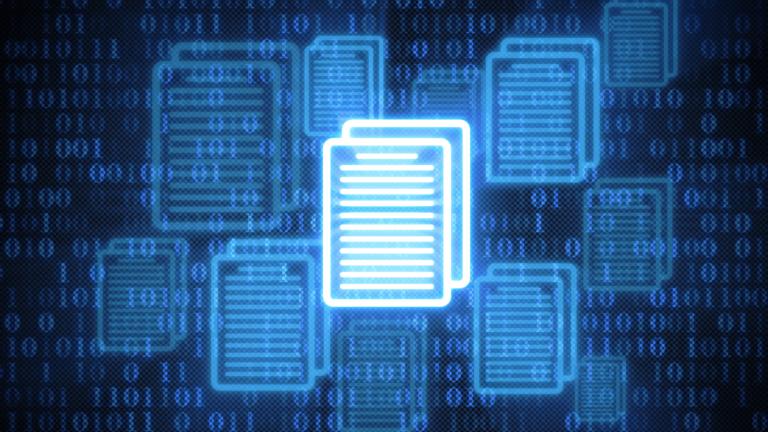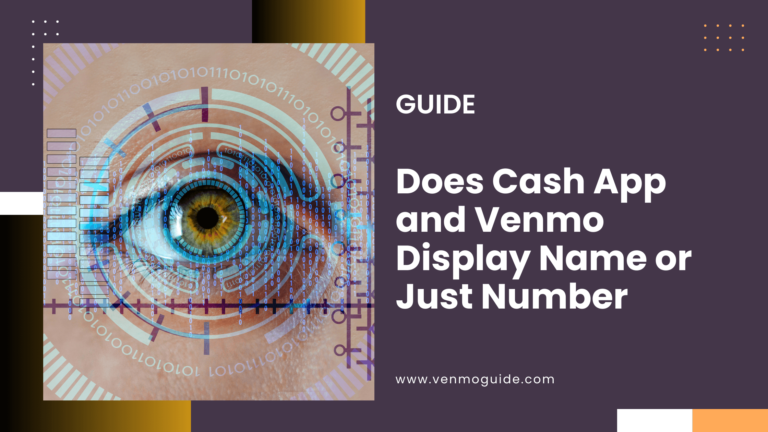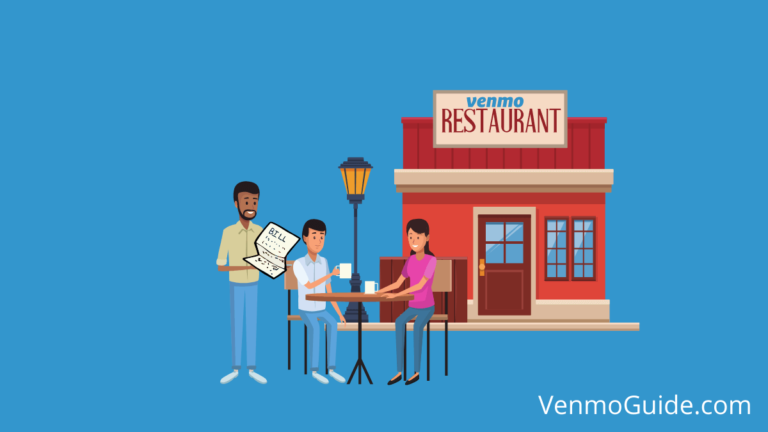Do I Need to Put a Note to Send Venmo?
No, you do not need to put a note when sending a payment on Venmo. However, adding a note can help clarify the purpose of the transaction for both you and the recipient, making it easier to track payments. It’s optional but useful for record-keeping and transparency.
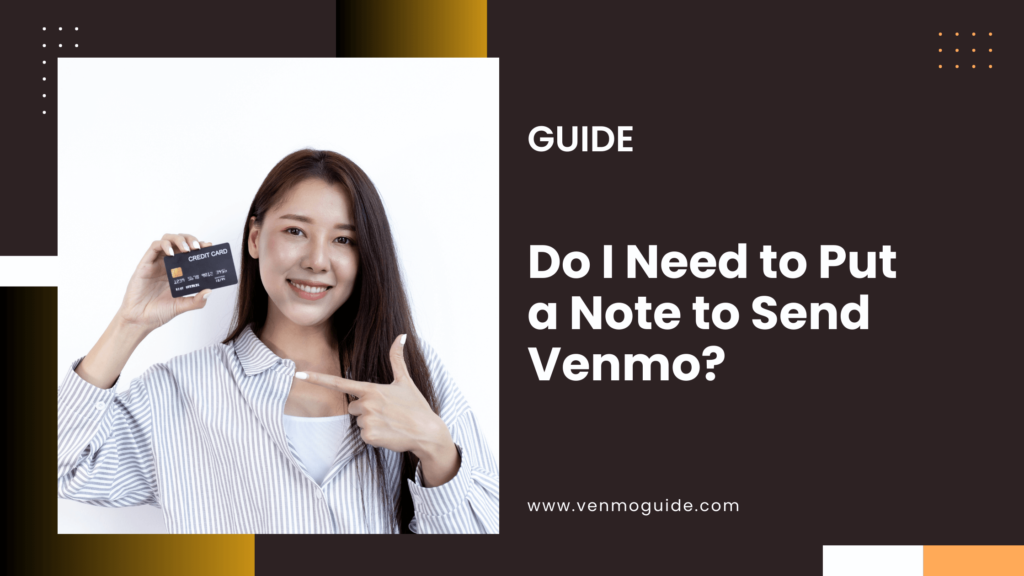
Venmo Transactions
Venmo offers a simple way to send and receive money with your friends and family. Knowing how to set up your account and payment methods is key to making the most of it.
Create a Venmo Account
To use Venmo, you need to create an account. Start by downloading the Venmo app on your mobile device.
Once it’s installed, open it and tap on “Sign Up.” You’ll need to provide your phone number and email address. After that, create a secure password.
Venmo will ask for your name and a profile picture. Make sure you use your real name for easier transactions with friends. After filling out these details, verify your account through a code sent to your phone. This process makes sure your account is safe and secure.
Adding Payment Methods
You can link various payment methods to your Venmo account. The most common options include a linked bank account, debit card, or credit card.
To do this, go to the “Payment Methods” section in the app.
Here’s how to add payment methods:
- Bank Account: Tap “Add Bank Account,” enter your bank details, and verify them.
- Debit Card: Select “Add Debit Card,” provide the number, and include the expiration date and CVV.
- Credit Card: Use the same steps as for debit cards to add a credit card.
Each method has its benefits, but using a bank account or debit card usually offers lower fees compared to credit cards.
Venmo Balance Versus Bank Transfer
Your Venmo balance can be used for payments directly from the app. This balance includes payments you’ve received and any funds you’ve added. You can spend this balance instantly.
If you wish to transfer funds to your bank account, it usually takes 1-3 business days. For quick access, you can use the Instant Transfer option, which moves money almost immediately for a small fee.
Knowing the difference between using your Venmo balance and transferring money can help you manage your funds better.
Always keep track of your balance to avoid any surprises when making payments.
Sending and Receiving Money
Sending and receiving money through Venmo is simple and convenient.
This section covers key actions like initiating payments, requesting money, using Venmo groups, and understanding transaction privacy settings.
Initiating Payments
To send money on Venmo,
- Tap the Pay/Request button at the bottom of the app’s screen.
- You can choose a recipient from your contacts list or add someone manually using their username, phone number, or email address.
- After selecting a recipient, enter the amount you want to send and include a note if you wish.
- While notes aren’t required, they can help clarify the purpose of the payment.
- When you’re ready, tap Pay to complete the transaction.
You can also scan a QR code to quickly find the recipient.
This feature is useful, especially in social settings where you may not have someone’s contact information readily available.
Requesting Money
Requesting money on Venmo is straightforward.
Just tap the Pay/Request button as you would to send funds. Choose the person you want to request money from, enter the amount, and add a note to explain what the request is for. This helps your friends or family understand why you’re asking for money.
After you submit the request, the recipient will receive a notification. They can then approve and send the funds directly through the app. It’s a fast way to settle shared bills or reimbursements.
Venmo Groups for Multiple Recipients
Venmo Groups allow you to manage payments among multiple people easily. You can create a group for events like dinners, trips, or ongoing projects. This feature helps track who owes what and makes splitting costs easier.
You can add as many people as needed to the group. When someone makes a payment or requests money, it updates the group’s balance instantly.
To set up a group, go to the Groups section in Venmo, create a new group, and invite your friends.
Transaction Privacy Settings
Your privacy while using Venmo is important. By default, transactions may be visible to the public, but you can change this. Go to your settings and choose who can see your transactions.
You can select Public, Friends, or Private.
For more sensitive payments, I recommend setting it to Private. This way, only you and the recipient can view the transaction details. Staying aware of these settings enhances your security and privacy while using the app.
Details of the Payment Process
When using Venmo, the payment process is straightforward. You can send or request money easily, but certain elements play a key role in enhancing your experience.
Importance of Payment Notes
Including a payment note is important for clarity. This description helps both you and the recipient understand the purpose of the money transfer. For example, you might write “Dinner last night” when sending money to a friend.
Payment notes also act as reminders when reviewing your transaction history. Knowing what each payment was for can help with budgeting and tracking expenses.
This note appears in the transaction feed for both you and the recipient, ensuring everyone stays informed.
Handling Transaction Fees
Venmo allows free transactions for sending money from your Venmo balance or a linked bank account. However, there is a 3% fee when using a credit card.
When sending payments for goods or services, those may incur different fees if they are involved in business transactions.
Being aware of potential fees ensures you can choose the right payment method for your situation. Always check your balance before sending to avoid unexpected costs.
Security in Money Transfers
Security is a major concern with online payments. Venmo uses encryption to protect your financial data. Additionally, you should always set up a strong password for your account.
You also have the option to enable two-factor authentication for extra security. This feature requires a code sent to your phone, adding an extra layer of protection.
Always monitor your transactions for any unauthorized activity and report anything suspicious immediately to Venmo.