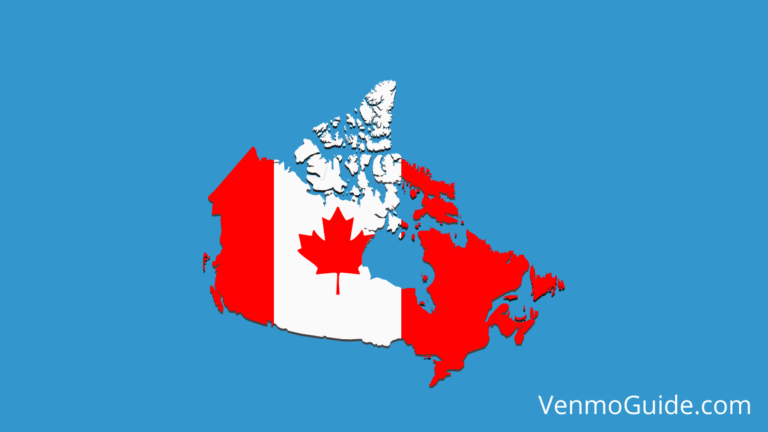Looking for your Venmo username can get confusing. Continue reading to learn how to find your Venmo username.
To Find My Venmo Username: Open the Venmo App and Sign in to your account. Go to the “You” tab by clicking on the single-person button. Beside your profile picture, you’ll find your Venmo username. Click to Copy the name.
Although Venmo is a user-friendly app, it can sometimes get confusing. For instance, if you’re still new to this mobile payment service, it can be challenging to find your Venmo username.
However, it’s quite important to know it since it’s one of the ways people can pay you on Venmo.
What is My Venmo Username?
Your Venmo Username is an address that identifies you (typically @yourname). Venmo usernames are a string of characters that serve as the app’s unique identifier. Each username is between five and sixteen characters long, excluding the hyphen (-) and underscore (_).
Choose a Username where friends, family, and customers can make payments to you privately and securely. Your Venmo username will be displayed near your profile picture
So, continue reading to know how to locate your username in step-by-step guide.
READ: How Do I Order a New Venmo Card?
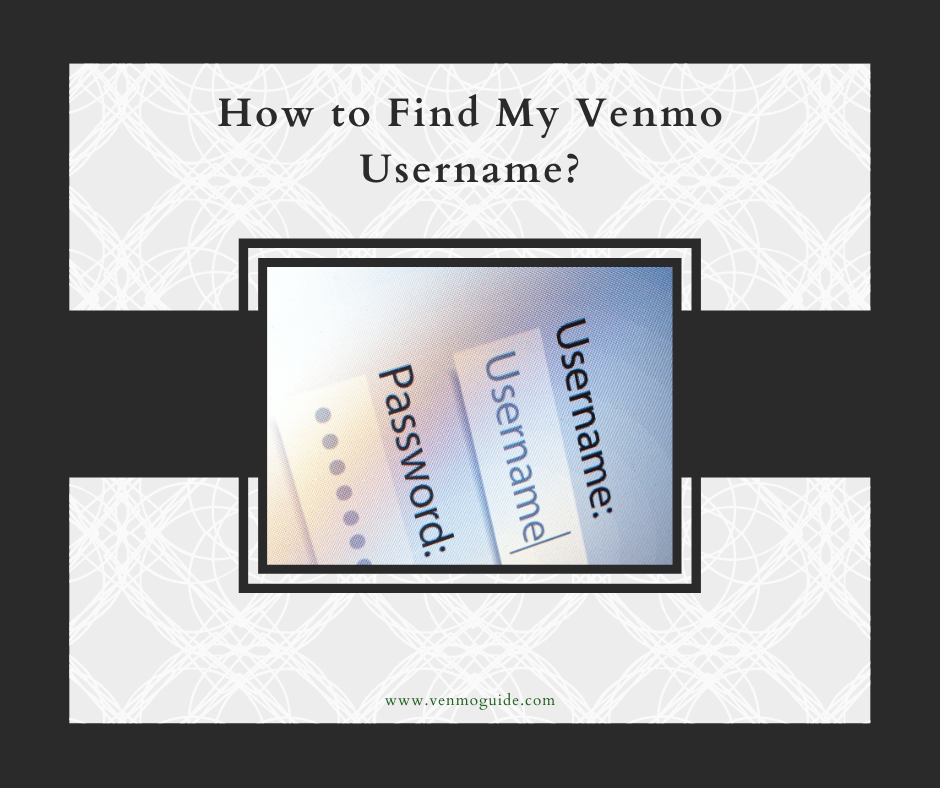
How to Find My Venmo Username?
You can find your username on the app or the webpage by following these easy steps:
- Sign in to your Venmo account
- Navigate to the “You” tab by clicking on the single-person button
- Beside your profile picture, you’ll find your username
Find Username On Venmo Web
- Visit https://venmo.com/
- Sign in to your account
- On the left side of the screen, click on “Settings,” then “Profile”
- You’ll find your username near your profile picture
Can You Change Your Username on Venmo?
Yes, of course, you can change your username on Venmo, whether it’s a personal account or a business profile. You can do so either via the app or the website, and changes made on one platform will instantly sync with the other.
To Change your Venmo Username – 1) Open the Venmo app 2) Go to the “You” tab 3) Select “Settings,” then “Edit Profile” from your “You” tab 4) Fill in your new username in the appropriate area and save your changes.
Changing Usernames of Personal Accounts (App)
- Launch the Venmo app
- Access the “You” tab by clicking on the single-person symbol. There, your username will be displayed next to your profile picture
- Select “Settings,” then “Edit Profile” from your “You” tab
- Fill in your new username in the appropriate area and save your changes
Changing Usernames of Personal Accounts (Web)
- Visit https://venmo.com/
- Access your Venmo account
- Click “Settings” on the Venmo homepage’s left-side menu
- Choose “Profile”
- Make changes to your username and save them
Changing Usernames of Business Profiles (App & Web)
- Sign in to your Venmo account
- Select “Business” from the drop-down menu on the app’s homepage
- Beside the top of your screen, you’ll find “Settings,” click on it
- Scroll down to find “Edit Business Profile”
- Find the username field, type in the new one, and click on “Save”
Now, let’s have a look at how you may locate other people on Venmo using their usernames.
How to Locate Other Users on Venmo
When you want to pay someone on Venmo, you can locate their accounts using different methods. One of them is using their usernames.
Locating Users on the Mobile App
- Tap on the Venmo app’s menu option
- Select “Search People” from the list; a magnifying glass symbol will appear next to it
- In the search bar, enter the person’s username
- Choose the desired profile and double-check their personal details
- You may then “Add Friend” or “Pay or Request” money from there
Locating Users on the Desktop
- Access your Venmo account
- Click “Search” on the Venmo homepage’s left-side menu
- Enter a username in the search box to find People or Businesses
- Choose the desired profile and double-check their personal details
Frequently Asked Questions
Should I Use My Real Name as Venmo’s Username?
No, it can be anything you like. However, it’s important to choose a unique username that’s easily recognizable to others. This way, people can find you effortlessly.
What Info Do I Give Someone to Pay Me on Venmo?
Provide your Venmo username, email, or phone number to the user. Sending your Venmo QR code via text, email, or AirDrop (iOS only) is also an option.
How Often Can I Change My Venmo Username?
You can change it whenever you like. However, make sure not to overdo it, as your username is one of the main ways others can locate you on Venmo.
Final Thoughts
To use Venmo efficiently, you need to know how to find your username. This way, it’ll be easier to share it with other people to pay you hassle-free.
Although it might be a little confusing to find your username, it’s quite easy. You’ll just navigate to the “You” tab by clicking on the single-person icon on the screen. You’ll then find your username beside your profile picture.