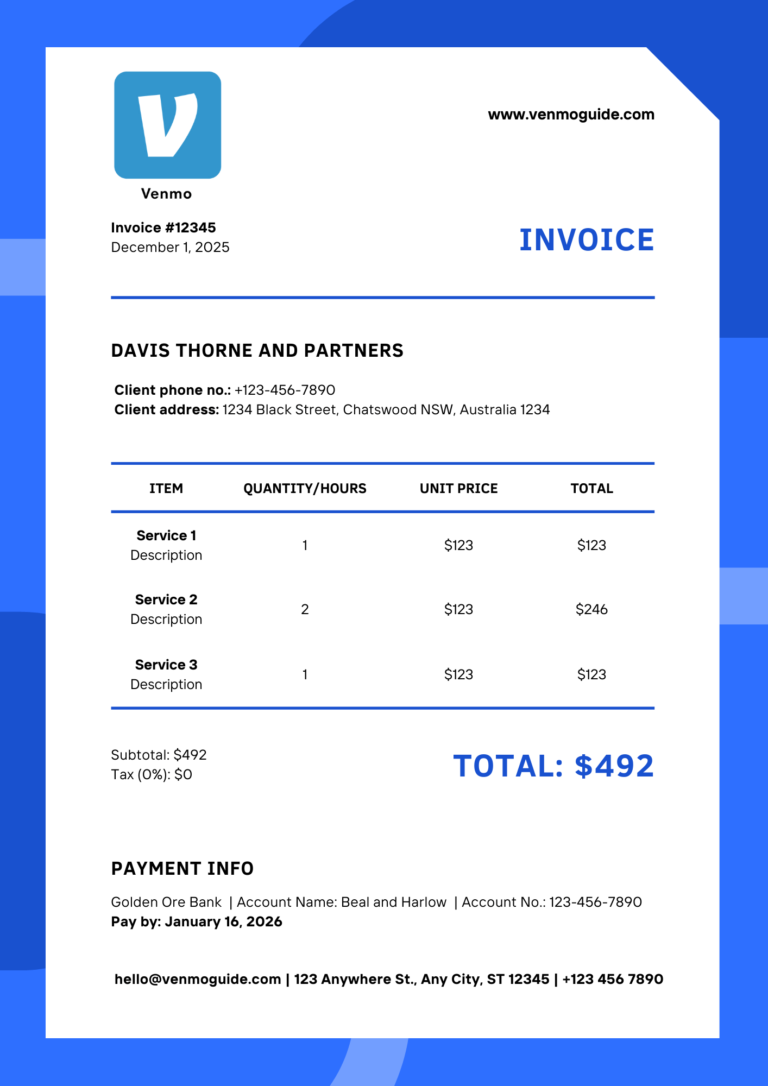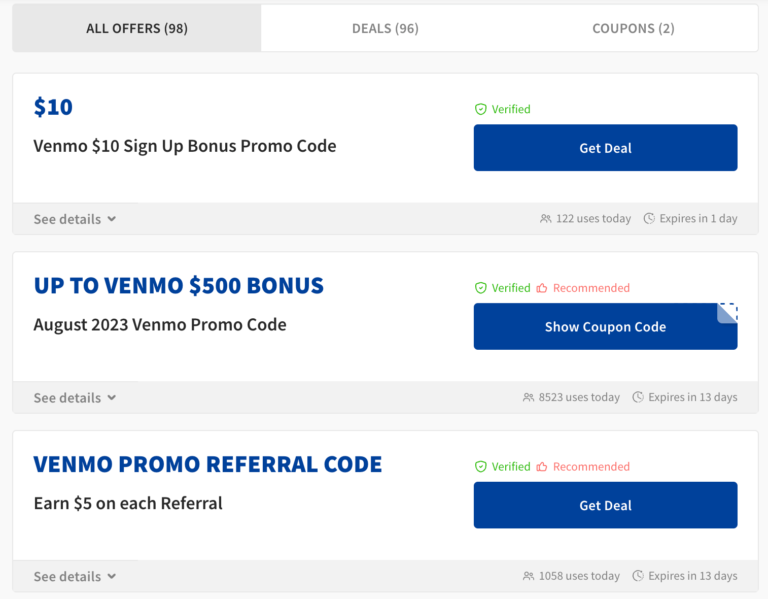Does Greenlight Work With Venmo?
No, You cannot use Greenlight with your Venmo account to send money from the app and vice-versa directly. However, there is an indirect way involving a bank transfer to summarize adding a specific bank account to your Venmo through the mobile app and doing the same on your Greenlight app.
How to Link Card to a GreenLight Account?
To link a card to your Greenlight account, follow these steps:
- Open the Greenlight App:
- Log in to your Greenlight parent account.
- Go to the “Funding Account” Section:
- Tap on “Settings” in the app’s bottom navigation menu.
- Select “Funding Account.”
- Add a New Payment Method:
- Tap “Add a Payment Method” or “Link External Account.”
- Choose “Credit or Debit Card”:
- Enter your card details, including card number, expiration date, CVV, and billing address.
- Verify the Card:
- Greenlight may require a small verification charge to confirm the card, which will be refunded.
- Complete the Process:
- Follow any additional prompts to finalize linking your card.
To illustrate, they can have savings funded by the parents and several other subcategories for the money they’re given. Then, there’s Venmo, a cash app. So, can these two be connected?
Read: Can You Use Venmo on Postmates?

Can You Use Greenlight With Venmo?
No, you actually can’t Venmo a Greenlight card directly. Greenlight cards don’t work with any cash apps. Nonetheless, there’s one way you could go around this mishap. In simple words, you can Venmo a Greenlight card through your bank account as a transit spot.
But how do you do that? And does Greenlight work with other cash apps? That’s what we’ll tell you about today.
How to Venmo a Greenlight Card Indirectly?
To summarize, you’ll have to add the specific bank account to your Venmo through the mobile app and do the same on your Greenlight app. Let us walk you through that process, which takes a maximum of fifteen minutes.
The steps here are divided between the Venmo and Greenlight apps.
Venmo Process
- Open your Venmo app, and log into your account.
- Go to the balance tab, and press on it.
- You’ll find the option “cash out”, so choose it.
- Select the amount of cash you wish to transfer from your Venmo to your bank account.
- Check the deposit speed, and select the one that suits you.
- Follow through with the confirmation whichever way you have it set up.
Greenlight Process
This transaction process is between your bank account and your Greenlight wallet. The Greenlight wallet supports all the Greenlight cards you give your children and have control over.
Hence, after that, you’ll need to load this particular sum of money into the Greenlight card you wish to endorse.
Greenlight Wallet
- Open the Greenlight app, and log in to your account.
- You’ll find a gear-shaped Settings icon to your right, which you should press on.
- From that menu, choose “funding accounts”. You’ll find all of your linked bank accounts there (if you have more than one).
- If the account you wish to receive money from is already there, choose it.
- If it isn’t, you’ll have to add it.
- Find the option “add a funding account,” which you should click on.
- Click on “add a bank instantly”.
- Some rules will pop up, so read them well, and press on “get started”.
- Add your standard bank credentials, such as your banking institution and details.
- After that, you’ll go through verification via a phone call or a text, where you’ll receive a specific single-use code.
- Be careful not to share this with anyone, and enter it in its designated spot.
- Choose the bank account (which you added) to support your Greenlight Wallet, and click on continue.
Greenlight Card
- Open the Greenlight app, and log into your account.
- Go to the “parent dashboard”, and choose the “child tap” to access this specific child’s Greenlight card if you have more than one.
- Once you’ve selected your child, click on “send money”, which is strategically placed under their name.
- According to the guidelines and rules you have for their spending limit and savings, you can choose to put the money in a specific category that’ll stop your child from spending it in the wrong direction.
- The last step is to put in the sum of money you’re sending to your kid and click “move money.”
Read: Is Venmo Safe to Use For Sellers?
What Are Other Places That Won’t Accept a Greenlight Card and Why?
The Greenlight card doesn’t accept every transaction, but why is that the case when you approve the money?\
Simply put, it’s too risky to have children under the legal age participating in any of these services.
It’s illegal for kids to use most of these services. That’s why Greenlight draws the line here.
This way, even if you’re unaware or tricked by a mischievous little one, they won’t have access to such services just because they have the money to spend.
- Lotteries
- Online casinos and gambling
- Wires and money orders
- Escort services
- Dating websites
- Massage spas
- Cashback
- Security brokers
- Non-sport Internet gaming
Does the Greenlight Card Work With Other Cash Apps?
We’ve previously referred to this point, and the answer is still no. The Greenlight debit card that your child has won’t have access to or from PayPal.
As a matter of fact, Venmo is owned by PayPal, so this makes sense. You can only connect a Greenlight card to a bank account, and that’s for the security and well-being of your children.
Read: Is Venmo Safe for Buyers?
Can My Child Use the Greenlight Card With Any ATM?
Fortunately, they can. As long as the ATM has the MasterCard logo on it, your child will be able to draw money from the “spend anywhere” stash that you’ve assigned to them.
Nevertheless, there’ll be a withdrawal fee. So, don’t forget to locate some of the “spend anywhere” funds in the “any ATM” category. This way, your child can do the rest smoothly.
Ultimately, a Greenlight debit card doesn’t work directly with Venmo or its mother company, PayPal.
This is because the founders of Greenlight have determined that it’s dangerous to have children transporting money amongst themselves and others with such ease.