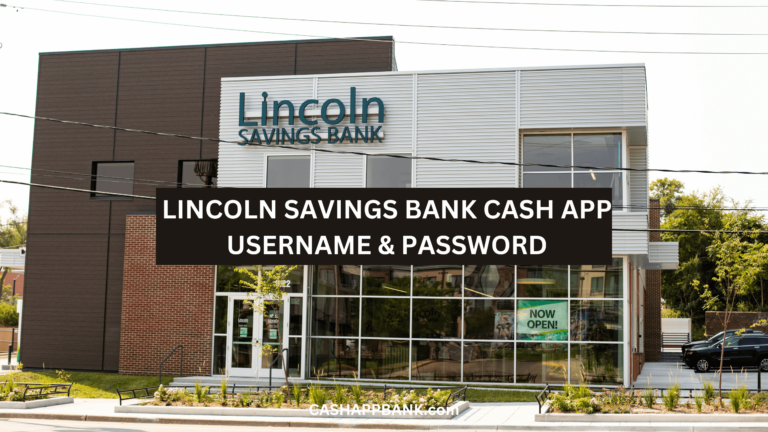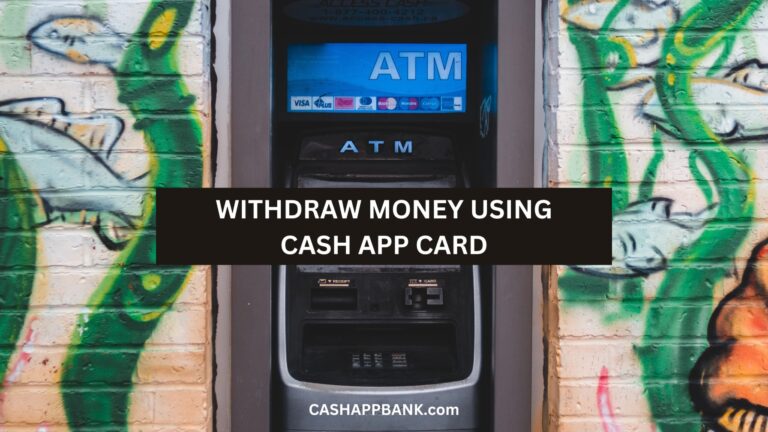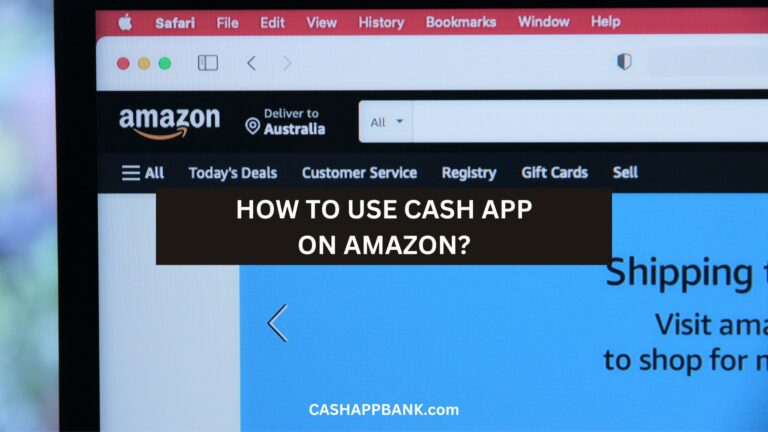I used to order on Shein in the last few years and used my Cash App as a Payment Method.
As you may have known, it doesn’t integrate directly with the app, so here’s how I use to pay for my clothing order using Cash App.
Does Shein Accept Cash App?
Yes, Shein takes Cash App with a VISA Cash App Card. It does not integrate directly through the app, but it accepts the Card issued by Cash App to make purchases on Shein.
It’s the same for all platforms (at least in my experience).
Amazon, eBay, Walmart, DraftKings, etc (the card version of Cash App works with all of them) but direct app-to-app integration is just not available now.
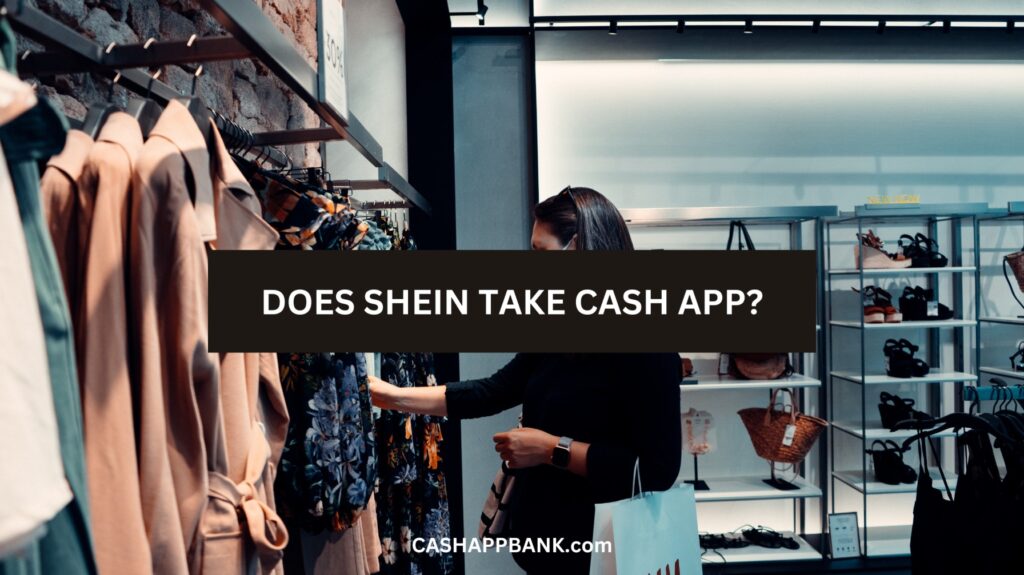
How to Add Cash App Card to Shein?
Here’s a step-by-step guide to adding your Cash App card as a payment method on Shein:
Step 1: Log in to your Shein account
I want you to log in to your Shein account. Simply visit their website or alternatively, you can use the app version too if you like.
Step 2: Go to Payment Methods
Once you’re logged in, go to your “Payment Methods” in the “My Account” section.
Step 3: Add a New Payment Method
Scroll down a bit if you are in the App click on the “Payment Methods,” and select “Add a New Payment Method.”
Step 4: Select Debit Card
Choose the “Debit Card” as your payment method.
Step 5: Enter Your Card Details
Enter your Cash App card details, including the card number, expiration date, and CVV code.
Step 6: Save Your Payment Method
Once you’ve entered your card details, click on the “Save” button to add your Cash App card as a payment method on Shein.
How to Order on Shein With Cash App Card?
Now, I think you have added the Cash App Card to your account. Let’s see how you can order on the app:
Step 1: Open the Shein App
Visit the website or their app first.
Step 2: Browse Clothes
Now you gotta browse through and choose your items.
Step 3: Add Items to Shein Cart
After that, I want you to add the items you want to your cart that you would like to order.
Step 4: Proceed to checkout
Let’s say you have added the items to your cart, it’s time to check out.
Click on the shopping cart icon in the top right corner of the screen and then click “Checkout.”
Step 5: Enter your shipping information
Before you can pay for your order with Cash App, you must enter your shipping information. This includes your name, address, and phone number.
And again just to be sure, double-check everything to avoid any mistakes. ( you don’t want your order to go to somebody else or to nowhere, do we?)
Step 6: Choose Cash App as Payment Method
When it comes to paying for your order, you’ll see a range of payment options. Choose the “Debit Card” as your payment method.
Basically, your Cash Card will act as a debit card. (this is a given, but you need to have enough balance in your Cash wallet to cover the funds for the order.)
Step 7: Enter your Cash App Card information
If you have already added the card info as I have highlighted in the above steps, you can skip this one.
Or you need to enter your Cash App Card information such as your card number, expiration date, and CVV code.
Step 8: Confirm Your Order
After you have added the card, complete your order by clicking on “Confirm Order.”
Payment Method Accepted by Shein
Shein accepts:
- Cash App VISA Card
- Credit and debit cards from Visa, Mastercard, American Express
- PayPal
- Klarna (a buy now, pay later service
- SHEIN Wallet
- Bank Transfer
- GooglePay and ZiP (depending on location)
I will say, you need not worry as you have a wealth of options to choose from.
Shein Shipping Times and Methods
| Shipping Method | Shipping Time (Business Days) | Shipping Time (Calendar Days) | Shipping Origin | Minimum Order Amount for Free Shipping |
|---|---|---|---|---|
| Standard US Shipping | 9-11 | 13-15 | US Warehouses | $29 |
| Express Shipping | 6-8 | 9-11 | US Warehouses | $99 |
Can you Get a Refund with Cash App Card on Shein?
Yes, you can get a refund with Cash App as a payment source from Shein.
When it comes to refunds on Shein, they usually refund your money to:
- A refund will be sent to your SHEIN Wallet or
- Original form of payment based on the refund method you selected.
Now, let’s say you want to get your refund through your Cash App card. The process is pretty simple.
All you need to do is add the Cash App card to your Shein account as a payment method. When you’re ready to request a refund, select the Cash App card as your preferred refund method.
Ummm about their refund time, it will take about 3-4 days or sometimes even longer.
Shein Shipping Fees (Cash App and Other Payment Methods)
| Shipping Method | Shipping Time Zone | Price |
| STANDARD SHIPPING | Estimated to be delivered are ≤ 10 days | $3.99 and Free for orders over $29.00 |
| EXPRESS SHIPPING | Estimated to be delivered are ≤ 7 days | $12.90 and Free for orders over $129.00 |
Why is SHEIN Not Accepting My Cash App Card?
- Incorrect Card Details
- Card Transaction Not Authorized
- Maxed Out Card
- Expired Card
- Bug in the Shein Mobile App
- Issue with Your Card
How Is The Shein Clothing Quality?
I have ordered once or twice and I will say the quality of Shein clothing is not always the best, but it’s not always the worst either.
You can’t expect top-notch fabric for a $10 shirt. However, there are a few items that can last you for years in good condition.
Let’s say you like trendy clothing, Shein is the place to go. I mean they will last you for a season or two, and it’s not a big deal if you ask me as most trendy pieces will be out of style by this time next year anyway.