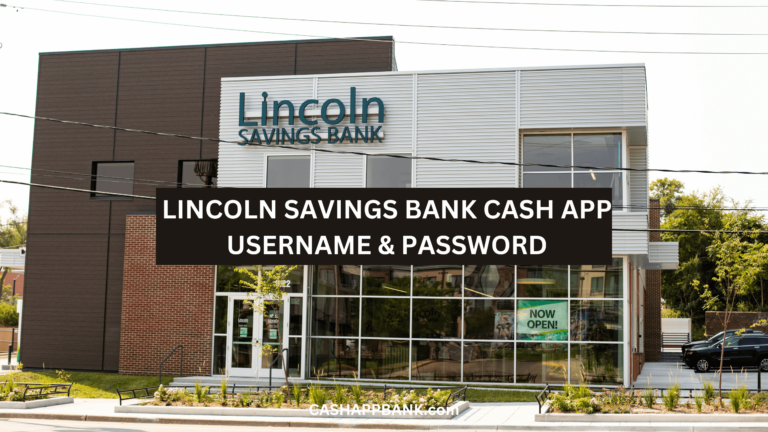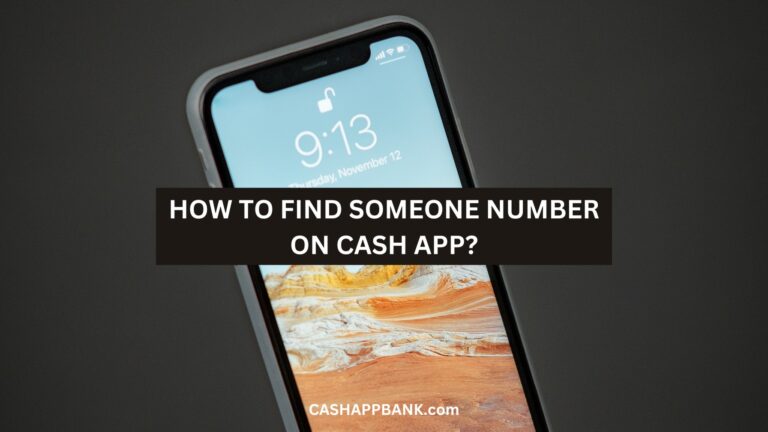I personally hate this Cash App connection issue as it means you cannot send or receive money to & from your contacts. It is quite problematic but with an easy fix of trial and error.
There is no one-stop solution as they usually happen for various different reasons and differ from case to case.
What is a Cash App Connection Error?
Cash App Connection Error issues are due to Internet Connectivity Issues, Outdated Cash App Version, App Cache, Incorrect Credentials, Server Issues, Device-Related Problems, Glitches, VPN and Geo-location restrictions outside the USA, payment activity for high amounts requiring extra verification, and Third-Party Interference.

Why Does Cash App Connection Error Issues Occur?
When you are trying to use Cash App, it can be super frustrating, and I mean that with passion because it has happened to me in the past to encounter a connection error.
But they can always be fixed. Let’s have a look at some of the possible reasons why it occurs.
Reason 1: Internet Issues
One of the most common, least expected, and often overlooked reasons for connection errors is internet issues.
So, try restarting your router or modem and try again.
Hmmm? It didn’t work, well, on to the next step then.
Reason 2: Outdated Cash App Version
When was the last time you updated your App? 2 months, or 1 year ago?
Using an outdated version of the Cash App can sometimes cause this issue. So, If you have an older version of the app, it may not be compatible with the latest updates.
Reason 3: Server Problems
Unlike the above 2 steps, this one is not your problem and is also out of your hand. Sometimes, connection errors can be caused by server problems of the app itself.
This means that the Cash App servers are experiencing issues that are preventing you from connecting to the app.
For this one, you just have to wait it out and hope it resolves soon.
Reason 4: Location Restrictions Outside the USA
Are you currently traveling for work or vacationing outside the states, well then you may experience connection errors due to location restrictions.
Well, the simplest solution is that Cash App is currently only available in the United States, so if you are using the app outside of the country, you may not be able to connect to the app.
Reason 5: App Glitches
You might experience this due to some glitches or bugs that prevent you from connecting to the app.
If you have updated the app before, then try closing the app and then reopening it, or uninstalling and reinstalling the app. It usually does the job.
Reason 6: Payment Activity for High Amounts Requiring Extra Verification
Let’s say you feel like a baller today and do some High amount transactions on the app, btw This doesn’t happen all the time, but if it is suspicious, you will experience connection errors due to extra verification requirements.
This is usually done to prevent fraud.
Reason 7: Third-Party Interference
Another less likely reason to be the main cause but still cannot be overlooked is third-party interference.
This means that other apps or software on your device may be interfering with the Cash App. To fix this, try closing other apps or software and then try again.
How to Fix Cash App Connection Issues?
Here are some easy steps you can follow to resolve this pesky issue:
Step 1: Check if the Cash App Server is down
Before you start any troubleshooting steps, the first thing you should do is check if the Cash App servers are down.
You can do this by visiting the official Cash App Twitter page or by checking the Cash App status page. If there is a server outage, you just need to wait until the issue is resolved.
Step 2: Visit Using Cash App website
So, it is not the Server issue hmm?
If the app isn’t working, try using the website version instead of cash.app
Step 3: Poor Network connection
This should be a given but make sure that your device is connected to a stable and secure network.
Step 4: Set Time Zone to Regional settings
Sometimes, Cash App connection errors can occur due to incorrect regional settings. Make sure that your device’s time zone and location settings are accurate.
Step 5: Disable VPN connections
For every second a VPN is running in the background, you will lose more time trying to resolve it.
VPN services, banking apps, and banking websites are a big NO-NO combination in most cases. So, try disconnecting from it and then check if the Cash App connection error is resolved.
Step 6: Clear the app Cache and Data
Rare case but Corrupt cache files can cause Cash App connection errors. Try Clearing the app cache and data can help resolve the issue.
Step 7: Update or Remove and Reinstall Cash App
If the app is the issue, sometimes reinstalling the app can solve the issue. It’s like Plugging out and in back to solve most TV and Computer problems.
Step 8: Check for multiple Device Logins
According to Cash App, you can only log in to just one device per account at one time.
So, no double timing. You need to be loyal to one device per account.
Step 9: Reset your Cash App PIN
If you are still experiencing connection errors, try changing your Cash PIN. This can help resolve any security-related issues that might be causing the problem.
Step 10: Contact Cash App customer support
Let’s say none of the above steps work, I would like to apologize first as they usually work and solve all cases.
However, you can contact Cash App customer support via email or phone, or through the in-app chat feature to provide you with more detailed troubleshooting steps and help resolve the issue.
How to Fix Cash App “Something Went Wrong Please Check Your Network Connection” Error
Sometimes, Cash App connectivity errors might prompt a message on your screen that reads as “Something went wrong please check your network connection”.
If this is the exact error you are getting on your screen, here are some steps you can take:
- Make sure that your internet connection is strong enough. For more clarification, you can check the internet speed as well. Take further action if you find your internet speed is poor.
- Go to the settings on your phone and clear cache and cookies memories from your device to boost the performance of your device.
- Always remember that Cash App can’t be accessed outside of the US. So, if you are in a foreign country other than the UK then you can’t access your Cash App account. And this is not a problem rather it is a rule of Cash App.
- If all the above-mentioned steps don’t pay you off, you can do one more thing and that is turning off and on your phone.
How to Contact Cash App Support for a “Connection Issues” Problem?
All the above-mentioned steps are quite simple and straightforward.
Frankly speaking, there might be such circumstances when you will require the assistance of professionals. In such a case, Cash App customer service is a stop destination to get instant and effective help to fix Cash App connection errors.
- Open Cash App.
- Tap the picture-shaped icon available at the top right corner.
- Get all the way down to find and select the “Cash Support” button.
- Now choose “Something Else” as a reason to contact Cash App support.
- Finally, to report the Cash App connection error, describe the exact problem you are facing and send the message to the customer care department.
Important Note: Due to a Cash App connection error, if you can’t open your Cash App or log in or facing any kind of issue, you can read this article to help with the issue – Click Here.
Template to Contact Support
Here is a template to send to customer support.
Subject: Urgent Assistance Required for App Connection Error Hello Cash App Customer Service, I'm encountering a persistent connection error whenever I attempt to use the Cash App. The error message states, "Unable to establish a secure connection." This issue is preventing me from completing transactions and accessing my account. I have already tried restarting my device and reinstalling the app, but the problem persists. Can you please provide guidance on resolving this issue as soon as possible? I rely on the app for my financial transactions, and this inconvenience is causing significant disruption. Your prompt assistance would be greatly appreciated. Thank you, [Your Name]
More Cash App Tutorials
- How to Transfer EBT to Cash App?
- How to Use Cash App Boost on Doordash?
- Cash App Clearance Fee
- 28581 Cash App Text and Short Code
- How to Change Your Cash App From Business to Personal?
- Can you Use the Cash App on Amazon?
- How to Remove Payment Method on Cash App?
- Why Cash App Won’t Scan My ID?
- How to Add Someone on Cash App?
- How to Remove Family on Cash App?
- What Does Cash Out Mean on Cash App?
- How to Fix Cash App Connection Error?
- How to Use Cash App Card at ATM?
- How to Merge Cash App Accounts?
- Why Can’t I Sign in to Cash App?
- How to Transfer Money from Netspend to Cash App?
- How to Stop Recurring Payments on Cash App?
- How to Access Cash App without Phone Number or Email?
- Lincoln Savings Bank Cash App Username and Password
- Prepaid Cards that work with Cash App
- How to Transfer Money from Apple Pay to Cash App?
- How to Chargeback On Cash App?
- What is Cash App Bank Name?
- What is the Cash App Barcode?
- Cash App For Facebook
- Fake Cash App Screenshot
- Is Cash App a Checking or Savings Account?
- How to Check Cash App Card Balance?