Does Venmo Call You About Suspicious Activity?
No, Venmo typically does not call users about suspicious activity. They typically do this through email or in-app notifications, If you’re ever in doubt, you can contact Venmo’s customer support directly through their official channels.
For instance, If you receive a call claiming to be from Venmo, it’s important to verify its authenticity by contacting Venmo directly through their official channels.
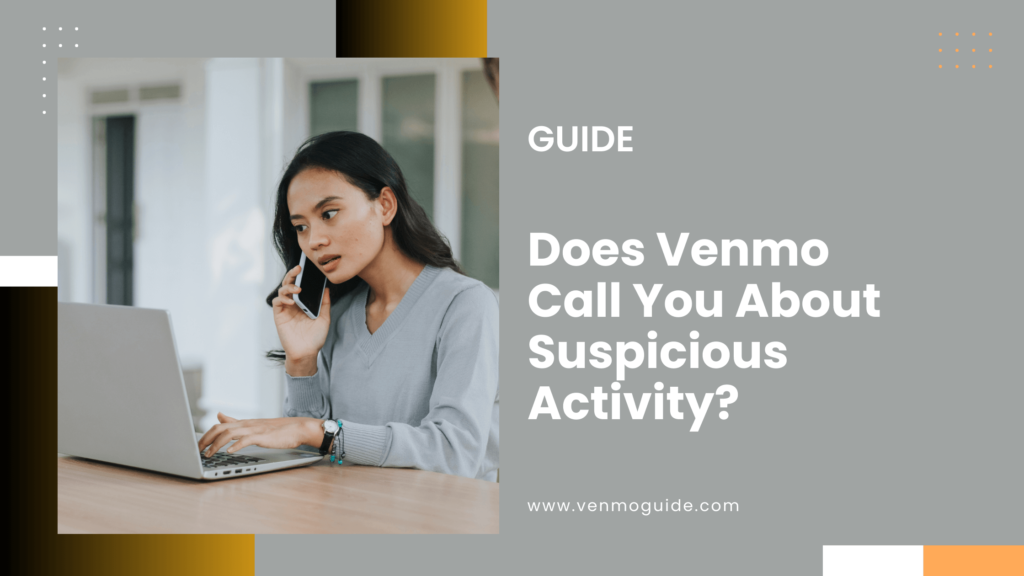
How to Verify it’s Venmo that Calling you?
To verify if a call or contact is genuinely from Venmo, follow these steps:
- Check the Caller ID: Venmo usually does not call users directly. If you receive a call, verify if the number matches Venmo’s official support numbers listed on their website or app.
- Verify Contact Information:
- Official Website: Check Venmo’s official website for their support contact details.
- In-App Information: Use the Venmo app to access official contact information and support options.
- Do Not Share Personal Information: Avoid giving out sensitive information like passwords or account numbers over the phone unless you are certain of the caller’s identity.
- Contact Venmo Directly: If in doubt, contact Venmo’s customer support directly through their app, website, or official support phone number to confirm any suspicious communication.
- Check for Phishing Signs: Be cautious of calls or messages asking for personal details, especially if they use urgent or threatening language.
Venmo’s Contact
- Phone Number: (855) 812-4430 (available 8:00am to 8:00pm CT, seven days a week).
- Email: You can reach out via their contact form on the Venmo website .
- Social Media:
For the fastest service, you can also chat with them directly in the Venmo mobile app
Venmo takes several steps to ensure the security of its users.
Knowing how to identify legitimate communications from Venmo and using security features like two-factor authentication can help protect your account from suspicious activity.
Identifying Legitimate Venmo Communications
It’s crucial to know how to spot real messages from Venmo. Venmo will not call you directly to ask for personal information. Official communications often come via email or app notifications.
Key points to remember:
- Venmo emails will come from a verified address, often ending in
@venmo.com. - Look for clear and professional language.
- Be cautious of unsolicited messages that ask for sensitive details like your password or verification code.
- If you receive a call asking for codes or personal info, it’s likely a scam.
Always verify suspicious messages by checking the app or contacting Venmo customer support directly.
Role of Two-Factor Authentication
Two-factor authentication (2FA) provides extra security for your Venmo account. When enabled, it requires a code sent to your phone whenever you log in from a new device. This step helps protect your account from unauthorized access.
Benefits of 2FA:
- Even if someone knows your password, they can’t access your account without the verification code.
- 2FA is easy to set up in your app settings.
Make sure your phone number is current in your Venmo account to receive SMS alerts. This way, you stay updated on any security notifications and account activity.
How to Recognize and Prevent Venmo Scams
It’s crucial to be aware of the different types of scams and how they can affect your Venmo account.
Common Venmo Scams
Scammers often use various strategies to trick you into losing your money. Some of the main scams include:
Fake Invoice Scam: You may receive a fake invoice claiming Venmo is holding your funds until you ship an item. Always verify transactions directly in the app.
Paper Check Scam: A scammer may send you a check and ask for a payment via Venmo but the check often bounces later, putting you responsible for the loss.
Accidental Transfer Scam: A scammer transmits money to you, then claims it was a mistake and asks you to return it – This amount was sent using stolen credentials.
Phishing Attempts and Fake Communication
Phishing is a common tactic where scammers try to get your sensitive information. They might send fake emails or texts, pretending to be Venmo.
Suspicious Links: Don’t click on links in emails or texts from unknown sources. These could lead to fake websites designed to steal your information
Urgent Messages: Be cautious of unexpected messages claiming you need to act quickly. Legitimate companies never ask for personal details via email or text.
Fake Social Media Posts: Scammers can also use social media platforms like Facebook and Instagram to promote fake contests or prizes. Always verify such claims on the official Venmo site.
Proactive Steps to Protect Personal Information
Taking proactive steps is key to ensuring your Venmo account stays safe.
Enable Two-Factor Authentication: This adds an extra layer of security. You’ll receive a code on your phone to verify transactions.
Report Suspicious Activity: If you see anything unusual, report it immediately.
Check Privacy Settings: Review your account settings to limit who can see your transactions.
Steps to Take If You Encounter Suspicious Activity
If you see something that looks off with your Venmo account, there are important steps to follow.
Here are key actions to take if you notice suspicious activity.
Reporting Suspicious Activity to Venmo
If you suspect fraud or see strange transactions, report it to Venmo right away. Start by opening the app and navigating to “Settings.” From there, go to “Privacy” and then “Report a Problem.”
Make sure to include details about what you noticed.
You can also contact Venmo customer support via the app, email, or their website. They might ask for your account details, so have those ready. You should not respond to phone calls or texts claiming to be from Venmo unless you can verify their legitimacy.
Forward any suspicious emails to Venmo to help them track scams.
Correcting Unauthorized Transactions
If you find unauthorized transactions, take action immediately. Go to your Venmo app, locate the transaction, and tap on it. Use the option to dispute the charge.
You might need to provide proof that the transaction was not authorized by you.
Additionally, check your linked bank account for other unauthorized activities. It’s smart to contact your bank after noticing problems with your Venmo account. They can help you secure your account and avoid identity theft.
Make sure to change your Venmo password and enable multi-factor authentication for extra security.
How to Recover from Venmo Scams?
If you’ve been scammed, act quickly to limit the damage. First, report the scam to Venmo using the methods mentioned above. Also, consider filing a complaint with the Federal Trade Commission (FTC).
They collect information about scams to warn others.
Keep records of all communications related to the scam, including emails and messages. This may help you if you need to pursue any further action. Monitor your bank and credit activity for unauthorized charges or new accounts in your name.






