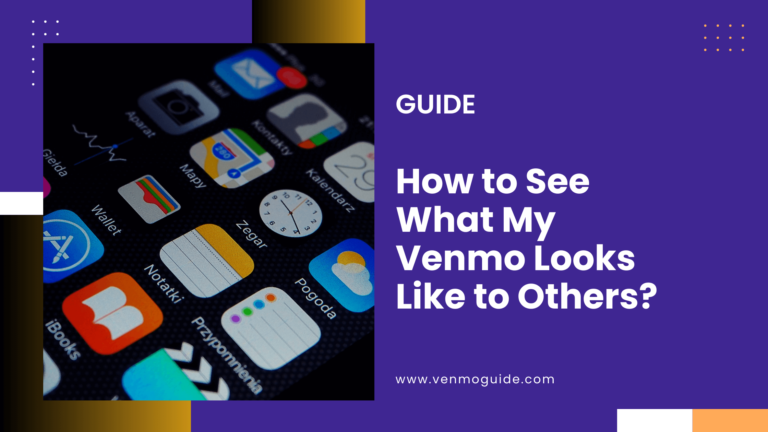You can apply for a Venmo Debit Card and earn cashback returns when shopping in certain stores. You can even use Venmo without ever opening a bank account.
Yet, this comes with a couple of limitations.
This article will show you how to get money from Venmo without a bank account.
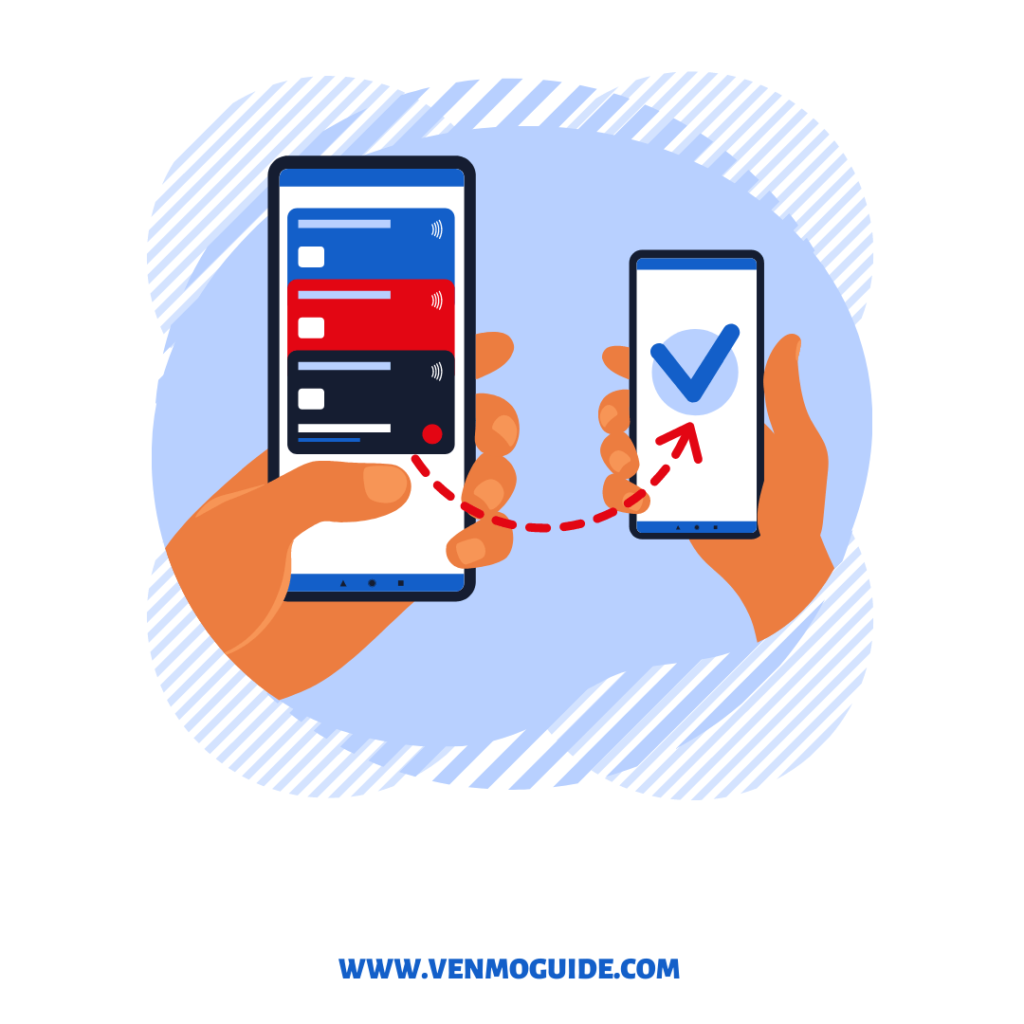
How to Get Money From Venmo Without a Bank Account?
To get money from Venmo without a bank account, use a Venmo debit card to withdraw Cash at ATM machines. These cards link directly to your Venmo balance, and you can use them to make withdrawals anytime, anywhere. $2.50 Fees apply for Domestic Withdrawal Fees.
If you don’t want to get a Venmo debit card, you can transfer money to your friend’s Venmo account. Then, ask them to withdraw the money for you.
How to Get a Venmo Debit Card?
Requesting a Venmo card is simple.
Here’s what you need to do:
- First, open the Venmo app and click on the “Menu” icon found in the three horizontal lines at the top left corner.
- Scroll through the drop-down menu and choose “Venmo card.”
- A pop-up screen will appear describing the Venmo card features. Click “Get the Venmo Card’ at the bottom of the pop-up screen.
- Choose your preferred card color, then click “Next” in the top right corner.
- You’ll need to enter personal details including, the last four digits of your SSN, and your date of birth.
- Double-check your entries because you’ll be asked for them later when verifying your identity.
- Carefully go over the terms and conditions, then click “Next.”
- Enter your home address, then click “Next.”
- Choose between activating or deactivating automatic reloads, then click “Next.”
- Finally, check your information, and click “Submit.” If all goes well, you’ll get a message confirming your shipping address with the expected arrival date.
RELATED READ: Can You Have Two Venmo Accounts With Same Bank Account?
Is There a Fee When Applying for a Venmo Debit Card?
No, applying for a Venmo debit card is completely free with no fee. However, there may be additional charges for using the card, like out-of-network ATM withdrawal.
You can visit their website to learn more about Venmo account fees.
How to Activate a Venmo Debit Card?
After receiving your Venmo card, you’ll need to activate it to start using it. Here’s how:
- Go to the Venmo app and tap on the “Menu” icon.
- Tap on Venmo cards.
- Tap on the “Activate” button.
- Enter your card’s expiration date, number, and CVV code on the back of your card.
- Create a four-digit PIN.
- Confirm your PIN, and click “Next.” Your card is now activated!
- To add funds to your card, click “Add Money,” enter the amount, then click “Next.”
- If you don’t want to add money, click on the arrow at the top left corner.
Do You Need To Link a Venmo Debit Card to Your Venmo Balance?
No, there’s no need to link your Venmo card to your account. Once you activate your Venmo debit card, it’s automatically linked to your account balance.
It’s a great feature that saves you time and the hassle of having to bother with any more steps.
Can You Link Your Venmo Debit Card to Different Venmo Accounts?
Unfortunately, you’re only allowed to have one active Venmo debit card connected to your Venmo account, and it must be in the same name as the account holder.
Can You Use a Venmo Debit Card at Places That Don’t Accept Venmo?
Yes, you can use a Venmo debit card anywhere that accepts Mastercard as a payment method. In addition, you can use your Venmo card in places that don’t support payment using a Venmo QR code.
However, you can’t use your Venmo debit card to purchase outside U.S territories. Even if you’re making an online purchase, you can’t use Venmo to buy from international sellers.
How to Send Money on Venmo?
If you have access to your Venmo balance, you can send and receive money without adding a bank account.
You can use this feature to send money to your friends or family. The only stipulation is that they have a linked bank account to their Venmo accounts. Subsequently, you can ask them to withdraw the money for you in three easy steps.
- In the Venmo app, tap on the “Pay or Request” icon located in the top right corner.
- Choose one, or more, recipients by typing in their username, email, or phone number.
- Then, enter the amount you want to be transferred and tap “Pay.”
Can You Receive Money via Venmo Without a Linked Bank Account?
Yes, you can receive money transfers into your Venmo account without having a linked bank account, credit, or debit card. However, there are a few things to keep in mind:
- The person sending you money must have a Venmo account
- If you haven’t verified your identity, your transactions will be limited to $299.99 weekly.
- If you’ve verified your identity, you’ll have a maximum weekly limit of $4,999.99.
Can You Make Payments Exceeding Your Venmo Balance?
You can only make payments exceeding your Venmo balance if you’ve connected an external payment method. It’s also esy to link a bank account, credit, or debit card with enough funds.
It should be noted that Venmo doesn’t split the payment between your balance and other linked payment methods. So, if you don’t have enough funds in your balance, Venmo will withdraw the amount from your bank account.
Conclusion
While using Venmo without a bank account may be limiting, you can still enjoy the app in other ways. For example, you can apply for a Venmo credit card and not worry about bringing cash wherever you go.
Another option is to send money to a friend’s account, then ask them to get the money for you.
Whichever option you end up using, you can be sure that Venmo allows you to access your money quickly and efficiently.