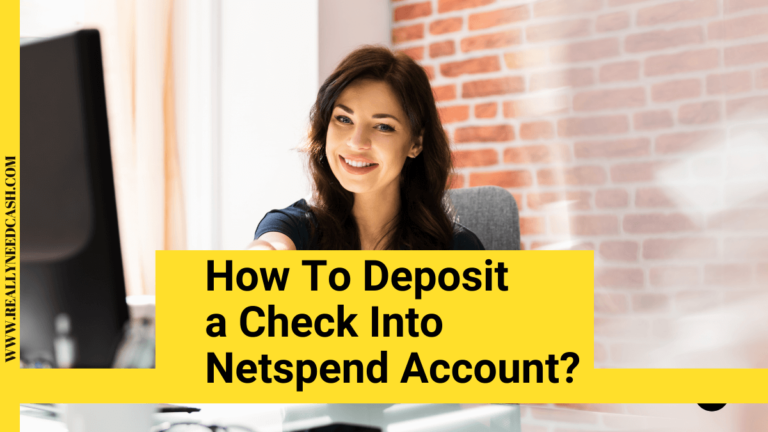Need to get money off your Netspend card? Use this guide for the quickest and cheapest ways to empty your Netspend account.
Getting the money off your Netspend card can be achieved in several ways. You can remove funds via the bank, at an ATM, or by transferring them to another Netspend account. Netspend can also send you a check with your remaining balance, for a small cost.
There are many reasons you may want to remove all your funds from a Netspend card. Doing so will close the account, and will often cost a small fee. Large amounts can be removed from a Netspend card, but the company sets limits for withdrawals.
For the best, cheapest, and easiest ways to take money out of your Netspend card, read this guide.
There are several options available to you, to ensure your money is exactly where you want it to be.
Read: Can I Overdraw my Netspend Card at ATM?

How to get money off your Netspend card
Before we get started, it’s important to understand that a Netspend card doesn’t operate in the same way as a direct debit card or a credit card.
There are typically fees and limits associated with the removal of money from a Netspend card. Also, once you’ve emptied the card, the account is considered closed.
1. Withdraw Via Bank
One potential way to withdraw money from your Netspend card is over the counter at the bank.
Banks that accept either Visa or MasterCard will typically allow you to take the money off your Netspend card, in the same way, you might request money from an account.
If you’re curious about whether your local branch will be able to accommodate the request, we recommend speaking to them in advance.
Especially if you intend to withdraw a large amount of money. Netspend allows you to withdraw up to $4,999.99 every 24 hours over the counter.
There is often a fee associated with these withdrawals.
2. Withdraw Via ATM
Perhaps the easiest way to get money off your Netspend card is via an ATM withdrawal. This tends to be quick, with limited wait times. However, it does come with its own disadvantages.
Netspend only allows you to withdraw $325.00 in a single transaction via an ATM and has a total withdrawal limit of $940.00 per day. So, if you have a large amount of money to be withdrawn, the ATM may not be acceptable.
ATM withdrawals typically include a small charge. Some MoneyPass ATMs and Metabank ATMs do allow for free withdrawals.
3. Cash back
Cashback is when you can request money as an add-on to a purchase. This allows you to withdraw money from your Netspend card and rarely includes a fee. Walmart offers cashback for Netspend customers, as do other retailers.
Although there isn’t a fee, cashback limits can often be restrictive. If you have a large amount to get off the card, it’s worth checking with the retailer in advance, to see what’s possible.
4. Transfer it
It’s simple and easy to transfer money between Netspend accounts, and you may consider this option to get money off your card.
Although this option does have its benefits, there are some obvious downsides. For a start, the money is still tied up with Netspend. If you’re hoping for a clean break from the company, for whatever reason, a transfer isn’t the way to go.
Second, transferring money still won’t give you immediate access to the money.
Another option is to transfer the money into your PayPal account. As both accounts are controlled by you, this is a good way to keep track of your money as it moves around.
5. Via Check
You can request a check for Netspend, withdrawing all the money from your card and account. There is a small fee associated, but otherwise, this is a fuss-free option. When you receive the check, the account is closed.
The downside to this option is the waiting period. Netspend estimates it will take between 3 and 4 weeks to mail the check. If you want your money fast, this option will rarely work. However, for a minimal effort withdrawal, there are many benefits.
6. Spend the money
The simplest, and probably the least relevant option, is to spend all the remaining balance. Although this is a quick and easy way to empty the card, it only works if you were planning on a large spend anyway.
A purchase transaction can be a maximum of $4,999.99, every 24 hours. This is a significant amount, and will generally allow you to empty the account in no time at all. Online purchases and in-store purchases rarely come with an additional fee, although be aware of potential charges.
If you’re hoping to clear a small amount of money, and don’t want too many fees, then a spend might be the fastest way to do it.
Can I send money from my Netspend card to my bank account?
Money stored on a Netspend cannot be directly transferred into a bank account. The easiest workaround is to transfer money to your PayPal account, and from your PayPal account into your bank account.
This may end up taking several days, but it’s the quickest option that doesn’t involve cash or a check.
Money can be transferred directly from your bank account to your Netspend card, but it, unfortunately, isn’t possible the other way.
If you want the money off the Netspend card quickly, a better option is to use an ATM or withdraw money directly from the bank account.
Does withdrawing all your money from a Netspend card close the account?
Withdrawing or spending all the money from your Netspend card will close the account. You can also request a check from Netspend, which will effectively close the account.
Bottom Line
There are multiple ways to get money off your Netspend account, although each option does have its own drawback. ATMs and cashback from retailers are quick and easy, and often only incur a small fee.
However, the withdrawal amount is heavily restricted. Banks and checks might be slow, but they allow for a larger withdrawal.
Which works best for you will depend on how much you wish to withdraw, and how quickly you want the money.